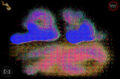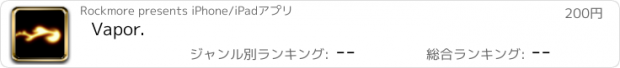Vapor. |
| この情報はストアのものより古い可能性がございます。 | ||||
| 価格 | 200円 | ダウンロード |
||
|---|---|---|---|---|
| ジャンル | エンターテインメント | |||
サイズ | 12.6MB | |||
| 開発者 | Rockmore | |||
| 順位 |
| |||
| リリース日 | 2011-04-28 16:00:00 | 評価 | 評価が取得できませんでした。 | |
| 互換性 | iOS 4.3以降が必要です。 iPhone、iPad および iPod touch 対応。 | |||
Vapor 2.0, now with Open Sound Control (OSC) and screenshot support, as well as OpenGL optimizations.
Create a drop, a splash, a stream, a wave. Then, customize Vapor's settings to animate that image. Change the colors. Make the image move faster, or slower. Make it float down, or defy gravity and float up. Scatter the image into particles of steam, or thicken it into water. Invent your own recipes for 3-D ripples, waves, clouds, or fireworks.
This animated imagery takes advantage of the device's full screen and range of multitouch capabilities. Vapor is a new palette of possibilities for visual artists of all abilities and ages.
** Touch **
Each finger that touches or drags will either emit or disperse vapor.
** Tap **
A double tap creates a short vapor burst, while a triple tap drops a vapor bomb.
** Rotate and Pinch **
Rotation gestures rotate the color space, and pinch gestures cause size or saturation variations.
Combine multiple touches to have a greater effect on the field!
** Open Sound Control **
Vapor can now send and receive touch information using the Open Sound Control (OSC) network protocol. Programs that can send OSC information (such as SuperCollider, Max/MSP, PureData and OpenFrameworks) can imitate touches and control settings over a wireless network
** Look at all those settings **
Vapor has several settings that can be changed to radically alter the nature of the vapor field.
Fade - how quickly the particles fade
Viscosity - how thick the vapor is
Diffusion - how easily the particles spread through the field
Speed - how fast the simulation runs
Gravity - how gravity affects the animation
Color Change - how fast the colors rotate
Mode - there are 10 different visualization modes, each with its own rules and character
** Sharing your Vapor cloud with the crowd **
Supported devices can be connected to a second screen with an external video adapter. This can be useful for sharing your Vapor with a larger crowd.
** Man this app is smart **
Vapor will automatically configure the second screen for the highest resolution possible. The iOS device will always be the controller, and the touch screen is mapped to match the aspect ratio of the second screen, for maximum usage.
** Supported Devices **
To drive a second screen, you need one of these currently supported devices: iPhone4, 4th gen iPod Touch, any iPad.
** We told you this app was smart **
Because of the heavy math requirements, this app requires a device with ARMv7 support. This includes iPhone 3GS or later, iPod Touch 3rd or 4th gen, or any iPad.
** Contact **
Please contact Rockmore with any questions, comments, or success stories you may have! We will respond as quickly as we are able.
tech@rockmoretech.com
http://rockmoretech.com
更新履歴
* added support for sending and receiving Open Sound Control messages.
* added screenshots from the main screen
* OpenGL ES 2.0 support
* retina display optimizations
Create a drop, a splash, a stream, a wave. Then, customize Vapor's settings to animate that image. Change the colors. Make the image move faster, or slower. Make it float down, or defy gravity and float up. Scatter the image into particles of steam, or thicken it into water. Invent your own recipes for 3-D ripples, waves, clouds, or fireworks.
This animated imagery takes advantage of the device's full screen and range of multitouch capabilities. Vapor is a new palette of possibilities for visual artists of all abilities and ages.
** Touch **
Each finger that touches or drags will either emit or disperse vapor.
** Tap **
A double tap creates a short vapor burst, while a triple tap drops a vapor bomb.
** Rotate and Pinch **
Rotation gestures rotate the color space, and pinch gestures cause size or saturation variations.
Combine multiple touches to have a greater effect on the field!
** Open Sound Control **
Vapor can now send and receive touch information using the Open Sound Control (OSC) network protocol. Programs that can send OSC information (such as SuperCollider, Max/MSP, PureData and OpenFrameworks) can imitate touches and control settings over a wireless network
** Look at all those settings **
Vapor has several settings that can be changed to radically alter the nature of the vapor field.
Fade - how quickly the particles fade
Viscosity - how thick the vapor is
Diffusion - how easily the particles spread through the field
Speed - how fast the simulation runs
Gravity - how gravity affects the animation
Color Change - how fast the colors rotate
Mode - there are 10 different visualization modes, each with its own rules and character
** Sharing your Vapor cloud with the crowd **
Supported devices can be connected to a second screen with an external video adapter. This can be useful for sharing your Vapor with a larger crowd.
** Man this app is smart **
Vapor will automatically configure the second screen for the highest resolution possible. The iOS device will always be the controller, and the touch screen is mapped to match the aspect ratio of the second screen, for maximum usage.
** Supported Devices **
To drive a second screen, you need one of these currently supported devices: iPhone4, 4th gen iPod Touch, any iPad.
** We told you this app was smart **
Because of the heavy math requirements, this app requires a device with ARMv7 support. This includes iPhone 3GS or later, iPod Touch 3rd or 4th gen, or any iPad.
** Contact **
Please contact Rockmore with any questions, comments, or success stories you may have! We will respond as quickly as we are able.
tech@rockmoretech.com
http://rockmoretech.com
更新履歴
* added support for sending and receiving Open Sound Control messages.
* added screenshots from the main screen
* OpenGL ES 2.0 support
* retina display optimizations
ブログパーツ第二弾を公開しました!ホームページでアプリの順位・価格・周辺ランキングをご紹介頂けます。
ブログパーツ第2弾!
アプリの周辺ランキングを表示するブログパーツです。価格・順位共に自動で最新情報に更新されるのでアプリの状態チェックにも最適です。
ランキング圏外の場合でも周辺ランキングの代わりに説明文を表示にするので安心です。
サンプルが気に入りましたら、下に表示されたHTMLタグをそのままページに貼り付けることでご利用頂けます。ただし、一般公開されているページでご使用頂かないと表示されませんのでご注意ください。
幅200px版
幅320px版
Now Loading...

「iPhone & iPad アプリランキング」は、最新かつ詳細なアプリ情報をご紹介しているサイトです。
お探しのアプリに出会えるように様々な切り口でページをご用意しております。
「メニュー」よりぜひアプリ探しにお役立て下さい。
Presents by $$308413110 スマホからのアクセスにはQRコードをご活用ください。 →
Now loading...