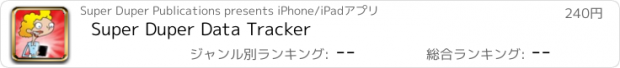Super Duper Data Tracker |
| この情報はストアのものより古い可能性がございます。 | ||||
| 価格 | 240円 | ダウンロード |
||
|---|---|---|---|---|
| ジャンル | 仕事効率化 | |||
サイズ | 6.2MB | |||
| 開発者 | Super Duper Publications | |||
| 順位 |
| |||
| リリース日 | 2011-04-22 03:54:43 | 評価 | 評価が取得できませんでした。 | |
| 互換性 | iOS 4.3以降が必要です。 iPhone、iPad および iPod touch 対応。 | |||
For enhanced graphing and data tracking be sure to check out our Data Tracker Pro app.
This is an expanded version of the original Super Duper Data Tracker. View the features of the new Data Tracker in the Show Me How Video or check out the FAQ page with written instructions and short videos that explain how to perform specific tasks.
Super Duper Data Tracker is an advanced tool for monitoring and documenting your students' progress. The new features allow you to:
• Create multiple goals for each student.
• Choose from various response types — Tally, Correct, Incorrect, Approximated, and Cued.
• “Undo” the last recorded response to correct an error.
• Store data for an unlimited number of sessions.
• Add students to multiple groups.
• Add students temporarily to a group to make up missed sessions.
• Write notes for each student in a session.
• Email results for individual students or all students in a group.
• Graph results for each goal.
Get started in five easy steps!
1. Enter your students’ names and goals.
2. Choose the type of responses you wish to track (Tally, Correct, Incorrect, Approximated, and Cued).
3. Enter group names for all of your therapy groups.
4. Add each student to as many groups as you like.
5. Finally, return to the main menu, and touch Start New Session.
Just swipe the bar at the top of the screen to move between students. Then, track data for one or all of a student’s goals. If you make a mistake while entering data, touch Undo to remove the last response you entered. When you finish tracking your students’ responses, touch View Sessions to see the session data organized by goal, player, or group. At the end of the session, touch End Current Session. You can also email the data to yourself, add notes, and even graph data to show a student's progress. If any of your students miss a session, you can temporarily add them to another group to make up the session. Increase the accuracy and efficiency of your data collection with this Super Duper Data Tracker.
更新履歴
Bug fixes
This is an expanded version of the original Super Duper Data Tracker. View the features of the new Data Tracker in the Show Me How Video or check out the FAQ page with written instructions and short videos that explain how to perform specific tasks.
Super Duper Data Tracker is an advanced tool for monitoring and documenting your students' progress. The new features allow you to:
• Create multiple goals for each student.
• Choose from various response types — Tally, Correct, Incorrect, Approximated, and Cued.
• “Undo” the last recorded response to correct an error.
• Store data for an unlimited number of sessions.
• Add students to multiple groups.
• Add students temporarily to a group to make up missed sessions.
• Write notes for each student in a session.
• Email results for individual students or all students in a group.
• Graph results for each goal.
Get started in five easy steps!
1. Enter your students’ names and goals.
2. Choose the type of responses you wish to track (Tally, Correct, Incorrect, Approximated, and Cued).
3. Enter group names for all of your therapy groups.
4. Add each student to as many groups as you like.
5. Finally, return to the main menu, and touch Start New Session.
Just swipe the bar at the top of the screen to move between students. Then, track data for one or all of a student’s goals. If you make a mistake while entering data, touch Undo to remove the last response you entered. When you finish tracking your students’ responses, touch View Sessions to see the session data organized by goal, player, or group. At the end of the session, touch End Current Session. You can also email the data to yourself, add notes, and even graph data to show a student's progress. If any of your students miss a session, you can temporarily add them to another group to make up the session. Increase the accuracy and efficiency of your data collection with this Super Duper Data Tracker.
更新履歴
Bug fixes
ブログパーツ第二弾を公開しました!ホームページでアプリの順位・価格・周辺ランキングをご紹介頂けます。
ブログパーツ第2弾!
アプリの周辺ランキングを表示するブログパーツです。価格・順位共に自動で最新情報に更新されるのでアプリの状態チェックにも最適です。
ランキング圏外の場合でも周辺ランキングの代わりに説明文を表示にするので安心です。
サンプルが気に入りましたら、下に表示されたHTMLタグをそのままページに貼り付けることでご利用頂けます。ただし、一般公開されているページでご使用頂かないと表示されませんのでご注意ください。
幅200px版
幅320px版
Now Loading...

「iPhone & iPad アプリランキング」は、最新かつ詳細なアプリ情報をご紹介しているサイトです。
お探しのアプリに出会えるように様々な切り口でページをご用意しております。
「メニュー」よりぜひアプリ探しにお役立て下さい。
Presents by $$308413110 スマホからのアクセスにはQRコードをご活用ください。 →
Now loading...