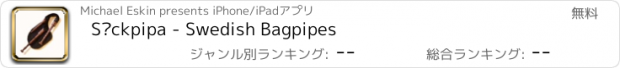Säckpipa - Swedish Bagpipes |
| 価格 | 無料 | ダウンロード |
||
|---|---|---|---|---|
| ジャンル | ミュージック | |||
サイズ | 19.0MB | |||
| 開発者 | Michael Eskin | |||
| 順位 |
| |||
| リリース日 | 2011-04-20 07:40:15 | 評価 |
|
|
| 互換性 | iOS 10.0以降が必要です。 iPhone、iPad および iPod touch 対応。 | |||
The Säckpipa is a simple mouth blown Swedish bagpipe with a single chanter and drone with a lovely, haunting sound.
The app is an authentic sounding Säckpipa that may be played on-screen or with a hardware MIDI chanter or keyboard.
The app can also be used as MIDI sound module for a MIDI file player via CoreMIDI.
The root key for the instrument in the app is D and may be transposed up or down one octave in semitone increments. The instrument may also be fine tuned up or down from the transposed pitch as much as +/- 50 cents in one cent increments.
How to Play:
Touch any key to start the chanter playing. Once started, the chanter plays continuously just like a real Säckpipa.
Play a melody on the chanter by touching the keys.
Touch the drone image to switch the drone on and off.
Stopping the drone also stops the chanter sound.
Touch the "?" to show/hide the note names
Touch the "i" to bring up the controls page.
You may transpose the instrument up or down one octave in semitone increments and fine tune the instrument +/- 50 cents in one cent increments using the semitone and cents sliders.
Touch the numbers to the left of the semitone and cents sliders to reset the sliders to zero.
Using a MIDI Chanter like the Fagerström Technopipes:
Use the MIDI Chanter Parameters controls to set the MIDI channel of your chanter, as well as the lowest note on the chanter.
Range of the lowest MIDI note is from 55 to 79.
Use the MIDI Drones Parameters control to set the MIDI channel of the drones.
The drones are started/stopped by sending any MIDI Note-on event (less than note 80) on the drones MIDI channel. The MIDI Note-off event with the same note number will stop the drones.
The default MIDI parameter settings are for the Fagerström Technopipes:
MIDI Channel = 1
Lowest Note = 67
MIDI pitch bend is supported (two semitone range) on the chanter channel.
Drone MIDI channel is 15
Both GHB and Chromatic style hardware MIDI chanters are supported.
You may enable Chromatic to GHB scale mapping using the Chromatic Map control.
When the Chromatic Map is set to "Off", the app passes the notes directly through with no remapping for chanters that do the GHB fingering mapping in the device.
When the Chromatic Map is set to "GHB-G" or "GHB-A", the app will remap the incoming chromatic scale notes to the GHB scale so that GHB fingerings can be used on a Chromatic chanter.
"GHB-G" is for chromatic chanters where the bottom note is assumed to be the leading G tone.
"GHB-A" is for chromatic chanters where there is no leading tone and the bottom note is the A tone.
For use with a MIDI keyboard, to have the instrument match the note names (with transpose set to zero), set the lowest note value to 60 (C3) and the Chromatic note map option to “Off”.
Audio samples provided by Jonathan Parker from a D/G Säckpipa, made in 1986 by Leif Eriksson.
The instrument images are from an Säckpipa built by Seth Hamon.
更新履歴
This app has been updated by Apple to display the Apple Watch app icon.
Bug fixes and performance improvements for faster playing.
The instrument may now be transposed up or down one octave in semitone increments and also fine tuned up or down from the transposed pitch as much as +/- 50 cents in one cent increments.
Touch the numbers to the left of the semitone and cents sliders to reset the sliders to zero.
The app is an authentic sounding Säckpipa that may be played on-screen or with a hardware MIDI chanter or keyboard.
The app can also be used as MIDI sound module for a MIDI file player via CoreMIDI.
The root key for the instrument in the app is D and may be transposed up or down one octave in semitone increments. The instrument may also be fine tuned up or down from the transposed pitch as much as +/- 50 cents in one cent increments.
How to Play:
Touch any key to start the chanter playing. Once started, the chanter plays continuously just like a real Säckpipa.
Play a melody on the chanter by touching the keys.
Touch the drone image to switch the drone on and off.
Stopping the drone also stops the chanter sound.
Touch the "?" to show/hide the note names
Touch the "i" to bring up the controls page.
You may transpose the instrument up or down one octave in semitone increments and fine tune the instrument +/- 50 cents in one cent increments using the semitone and cents sliders.
Touch the numbers to the left of the semitone and cents sliders to reset the sliders to zero.
Using a MIDI Chanter like the Fagerström Technopipes:
Use the MIDI Chanter Parameters controls to set the MIDI channel of your chanter, as well as the lowest note on the chanter.
Range of the lowest MIDI note is from 55 to 79.
Use the MIDI Drones Parameters control to set the MIDI channel of the drones.
The drones are started/stopped by sending any MIDI Note-on event (less than note 80) on the drones MIDI channel. The MIDI Note-off event with the same note number will stop the drones.
The default MIDI parameter settings are for the Fagerström Technopipes:
MIDI Channel = 1
Lowest Note = 67
MIDI pitch bend is supported (two semitone range) on the chanter channel.
Drone MIDI channel is 15
Both GHB and Chromatic style hardware MIDI chanters are supported.
You may enable Chromatic to GHB scale mapping using the Chromatic Map control.
When the Chromatic Map is set to "Off", the app passes the notes directly through with no remapping for chanters that do the GHB fingering mapping in the device.
When the Chromatic Map is set to "GHB-G" or "GHB-A", the app will remap the incoming chromatic scale notes to the GHB scale so that GHB fingerings can be used on a Chromatic chanter.
"GHB-G" is for chromatic chanters where the bottom note is assumed to be the leading G tone.
"GHB-A" is for chromatic chanters where there is no leading tone and the bottom note is the A tone.
For use with a MIDI keyboard, to have the instrument match the note names (with transpose set to zero), set the lowest note value to 60 (C3) and the Chromatic note map option to “Off”.
Audio samples provided by Jonathan Parker from a D/G Säckpipa, made in 1986 by Leif Eriksson.
The instrument images are from an Säckpipa built by Seth Hamon.
更新履歴
This app has been updated by Apple to display the Apple Watch app icon.
Bug fixes and performance improvements for faster playing.
The instrument may now be transposed up or down one octave in semitone increments and also fine tuned up or down from the transposed pitch as much as +/- 50 cents in one cent increments.
Touch the numbers to the left of the semitone and cents sliders to reset the sliders to zero.
ブログパーツ第二弾を公開しました!ホームページでアプリの順位・価格・周辺ランキングをご紹介頂けます。
ブログパーツ第2弾!
アプリの周辺ランキングを表示するブログパーツです。価格・順位共に自動で最新情報に更新されるのでアプリの状態チェックにも最適です。
ランキング圏外の場合でも周辺ランキングの代わりに説明文を表示にするので安心です。
サンプルが気に入りましたら、下に表示されたHTMLタグをそのままページに貼り付けることでご利用頂けます。ただし、一般公開されているページでご使用頂かないと表示されませんのでご注意ください。
幅200px版
幅320px版
Now Loading...

「iPhone & iPad アプリランキング」は、最新かつ詳細なアプリ情報をご紹介しているサイトです。
お探しのアプリに出会えるように様々な切り口でページをご用意しております。
「メニュー」よりぜひアプリ探しにお役立て下さい。
Presents by $$308413110 スマホからのアクセスにはQRコードをご活用ください。 →
Now loading...



 (2人)
(2人)