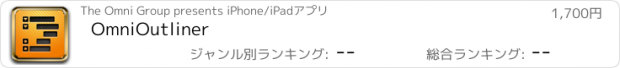OmniOutliner |
| この情報はストアのものより古い可能性がございます。 | ||||
| 価格 | 1700円 | ダウンロード |
||
|---|---|---|---|---|
| ジャンル | 仕事効率化 | |||
サイズ | 17.6MB | |||
| 開発者 | The Omni Group | |||
| 順位 |
| |||
| リリース日 | 2011-05-12 12:27:32 | 評価 |
|
|
| 互換性 | iOS 以降が必要です。 iPad 対応。 | |||
OmniOutliner starts as a blank page. But as you collect, compose, and rearrange text, its powerful outlining features emerge to organize your ideas. Hierarchy, columns, styling, notes — use them all in concert or keep things simple, depending on the project at hand. From basic lists and tables to serious writing and data wrangling, OmniOutliner understands how to keep your work structured and tidy.
Why choose OmniOutliner for iPad?
COMFORT: OmniOutliner was designed with speed and ease in mind, especially for data entry. Carefully-planned keyboard interactions and the ever-present Edit bar make it straightforward to add and rearrange items. Your ideas are what’s important — OmniOutliner just helps you get them in order.
STRUCTURE: Expand and collapse groups to concentrate on what’s important now. Use the flyout Plus buttons to put new items right where you need them. And of course, just drag items around when you need to rearrange the order. If you need to make a bigger change, use Edit mode to move or modify a bunch of rows at once.
COLUMNS: Checkboxes, formatted numbers, pop-up lists, dates… Keep track of any number of different fields in each row. If you have too many columns to see at once, you can hide some. Or just temporarily slide them underneath the main outline column to get at the ones you’re interested in. You can even sort your rows by any column, then restore their original order.
STYLES: Thanks to the included sample documents and styles, you may never need to adjust anything yourself. But if you want to, check out our custom rich-text editor, with more detailed styling than you’re likely to find anywhere else on iPad. Save your favorites as named styles, for quick and consistent styling across your document. Even chain styles together to automatically change rows based on their position in the hierarchy.
NOTES: Inline notes make it easy to keep track of ideas for future revisions, ancillary content, reviewers’ comments, ill-considered notions, snide jokes, and other miscellaneous info. You can attach notes to any row in a document, and show or hide them individually or en masse. And of course, notes can be styled just as precisely as the main content.
LINKS & ATTACHMENTS: Web addresses you type automatically get linkified. And any image you can copy and paste, from tiny embellishments to sketches from a drawing app to full-sized photos, can be placed right in your outline.
SHARING: OmniOutliner has no shortage of ways to share your documents. Sync your documents automatically via OmniPresence, our sync technology, or send them via email in several formats: OmniOutliner (compatible with OmniOutliner 3), OPML (compatible with other outlining applications), HTML, or good old-fashioned plain text. You can even choose a dynamic HTML export with expandable and collapsible groups.
SUPPORT: If you have any feedback or questions, we'd love to hear from you! The Omni Group offers free tech support: you can reach us by email at omnioutliner@omnigroup.com, by phone at 1-800-315-6664 or +1-206-523-4152, or on twitter at @omnioutliner.
Thank you!
更新履歴
OmniOutliner for iPad v1.5 was a major update that added automatic document syncing through OmniPresence. Version 1.5.2 is a minor update that adds level styles, style propagation, and a preference for audio recording quality.
New Features in v1.5.2
• Level styles have been added and are located under the Styles tab of the tools popover. These allow you to apply styles to all rows of the same level at once. Round tripping files with OmniOutliner 3 on the Mac will preserve the style configuration much better now.
• There are now two setting options accessible through the gear menu of the document picker. They control the quality of the audio recording and whether locally applied styles to a row should be carried over to new rows created from it.
Updates
• Named styles will no longer inherit child or next-peer styles from any inherited named style.
• Row numbering applied locally to a row will always be applied to new rows created from it. This also applies to gutter color and handle visibility but those are not shown on the iPad.
Bug Fixes
• Fixed a bug that could cause certain date formats to not be read in correctly. This did not corrupt any data, but could potentially cause dates to display differently than intended.
We love hearing from you! You can reach us by tapping Contact Omni in the gear menu (found in the document browser), sending email to omnioutliner-ipad@omnigroup.com, tweeting to @OmniOutliner, or calling 1-800-315-OMNI or +1 206-523-4152.
——
New Features in v1.5.1
• In the unfortunate circumstance that OmniOutliner for iPad crashes, on the next launch there will now be a prompt with the option to email us the crash report so that we may assist you however possible and hopefully fix the crash.
Updates
• Audio is now captured compressed using AAC encoding. This allows for significantly longer recordings at a fraction of the size. Recording length is limited to 10 hours per recording due to memory requirements.
• Users who are running OmniPresence on a server with a self-signed certificate will again be prompted upon the first run of OmniOutliner for iPad 1.5.1 as it connects to the server due to a change in certificate handling.
• WebDAV accounts now have a 3-way control switch in their configuration to use the server for OmniPresence, import/export, or both. This can be changed at any time through Cloud Setup.
• Minor changes to the OmniPresence configuration process have been made to improve the experience.
• The import feature has been integrated into the browse menu of the document browser, accessed by tapping on the title in the top toolbar.
• The browse menu is now split into three sections when applicable—local documents and trash, OmniPresence folders, and import locations.
• Sorting controls have been moved to a new bottom toolbar of the document browser.
• The option to restore sample documents has been moved to the gear menu.
• Updates have been made to the trash to properly separate it from other containers.
• Localizations have been updated to account for previous changes.
Bug Fixes
• Removed the touch highlight on the file name while editing a document.
• The OmniPresence icon should no longer overlap the Undo button in any situation.
——
New Features in v1.5
• Support for syncing your documents between devices is now available through OmniPresence. View the help documentation for more information on how to use it.
Why choose OmniOutliner for iPad?
COMFORT: OmniOutliner was designed with speed and ease in mind, especially for data entry. Carefully-planned keyboard interactions and the ever-present Edit bar make it straightforward to add and rearrange items. Your ideas are what’s important — OmniOutliner just helps you get them in order.
STRUCTURE: Expand and collapse groups to concentrate on what’s important now. Use the flyout Plus buttons to put new items right where you need them. And of course, just drag items around when you need to rearrange the order. If you need to make a bigger change, use Edit mode to move or modify a bunch of rows at once.
COLUMNS: Checkboxes, formatted numbers, pop-up lists, dates… Keep track of any number of different fields in each row. If you have too many columns to see at once, you can hide some. Or just temporarily slide them underneath the main outline column to get at the ones you’re interested in. You can even sort your rows by any column, then restore their original order.
STYLES: Thanks to the included sample documents and styles, you may never need to adjust anything yourself. But if you want to, check out our custom rich-text editor, with more detailed styling than you’re likely to find anywhere else on iPad. Save your favorites as named styles, for quick and consistent styling across your document. Even chain styles together to automatically change rows based on their position in the hierarchy.
NOTES: Inline notes make it easy to keep track of ideas for future revisions, ancillary content, reviewers’ comments, ill-considered notions, snide jokes, and other miscellaneous info. You can attach notes to any row in a document, and show or hide them individually or en masse. And of course, notes can be styled just as precisely as the main content.
LINKS & ATTACHMENTS: Web addresses you type automatically get linkified. And any image you can copy and paste, from tiny embellishments to sketches from a drawing app to full-sized photos, can be placed right in your outline.
SHARING: OmniOutliner has no shortage of ways to share your documents. Sync your documents automatically via OmniPresence, our sync technology, or send them via email in several formats: OmniOutliner (compatible with OmniOutliner 3), OPML (compatible with other outlining applications), HTML, or good old-fashioned plain text. You can even choose a dynamic HTML export with expandable and collapsible groups.
SUPPORT: If you have any feedback or questions, we'd love to hear from you! The Omni Group offers free tech support: you can reach us by email at omnioutliner@omnigroup.com, by phone at 1-800-315-6664 or +1-206-523-4152, or on twitter at @omnioutliner.
Thank you!
更新履歴
OmniOutliner for iPad v1.5 was a major update that added automatic document syncing through OmniPresence. Version 1.5.2 is a minor update that adds level styles, style propagation, and a preference for audio recording quality.
New Features in v1.5.2
• Level styles have been added and are located under the Styles tab of the tools popover. These allow you to apply styles to all rows of the same level at once. Round tripping files with OmniOutliner 3 on the Mac will preserve the style configuration much better now.
• There are now two setting options accessible through the gear menu of the document picker. They control the quality of the audio recording and whether locally applied styles to a row should be carried over to new rows created from it.
Updates
• Named styles will no longer inherit child or next-peer styles from any inherited named style.
• Row numbering applied locally to a row will always be applied to new rows created from it. This also applies to gutter color and handle visibility but those are not shown on the iPad.
Bug Fixes
• Fixed a bug that could cause certain date formats to not be read in correctly. This did not corrupt any data, but could potentially cause dates to display differently than intended.
We love hearing from you! You can reach us by tapping Contact Omni in the gear menu (found in the document browser), sending email to omnioutliner-ipad@omnigroup.com, tweeting to @OmniOutliner, or calling 1-800-315-OMNI or +1 206-523-4152.
——
New Features in v1.5.1
• In the unfortunate circumstance that OmniOutliner for iPad crashes, on the next launch there will now be a prompt with the option to email us the crash report so that we may assist you however possible and hopefully fix the crash.
Updates
• Audio is now captured compressed using AAC encoding. This allows for significantly longer recordings at a fraction of the size. Recording length is limited to 10 hours per recording due to memory requirements.
• Users who are running OmniPresence on a server with a self-signed certificate will again be prompted upon the first run of OmniOutliner for iPad 1.5.1 as it connects to the server due to a change in certificate handling.
• WebDAV accounts now have a 3-way control switch in their configuration to use the server for OmniPresence, import/export, or both. This can be changed at any time through Cloud Setup.
• Minor changes to the OmniPresence configuration process have been made to improve the experience.
• The import feature has been integrated into the browse menu of the document browser, accessed by tapping on the title in the top toolbar.
• The browse menu is now split into three sections when applicable—local documents and trash, OmniPresence folders, and import locations.
• Sorting controls have been moved to a new bottom toolbar of the document browser.
• The option to restore sample documents has been moved to the gear menu.
• Updates have been made to the trash to properly separate it from other containers.
• Localizations have been updated to account for previous changes.
Bug Fixes
• Removed the touch highlight on the file name while editing a document.
• The OmniPresence icon should no longer overlap the Undo button in any situation.
——
New Features in v1.5
• Support for syncing your documents between devices is now available through OmniPresence. View the help documentation for more information on how to use it.
ブログパーツ第二弾を公開しました!ホームページでアプリの順位・価格・周辺ランキングをご紹介頂けます。
ブログパーツ第2弾!
アプリの周辺ランキングを表示するブログパーツです。価格・順位共に自動で最新情報に更新されるのでアプリの状態チェックにも最適です。
ランキング圏外の場合でも周辺ランキングの代わりに説明文を表示にするので安心です。
サンプルが気に入りましたら、下に表示されたHTMLタグをそのままページに貼り付けることでご利用頂けます。ただし、一般公開されているページでご使用頂かないと表示されませんのでご注意ください。
幅200px版
幅320px版
Now Loading...

「iPhone & iPad アプリランキング」は、最新かつ詳細なアプリ情報をご紹介しているサイトです。
お探しのアプリに出会えるように様々な切り口でページをご用意しております。
「メニュー」よりぜひアプリ探しにお役立て下さい。
Presents by $$308413110 スマホからのアクセスにはQRコードをご活用ください。 →
Now loading...






 (54人)
(54人)