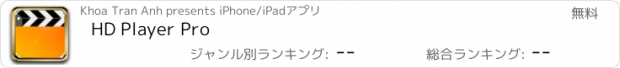HD Player Pro |
| この情報はストアのものより古い可能性がございます。 | ||||
| 価格 | 無料 | ダウンロード |
||
|---|---|---|---|---|
| ジャンル | 写真/ビデオ | |||
サイズ | 46.8MB | |||
| 開発者 | Khoa Tran Anh | |||
| 順位 |
| |||
| リリース日 | 2011-05-03 08:19:00 | 評価 |
|
|
| 互換性 | iOS 8.0以降が必要です。 iPhone、iPad および iPod touch 対応。 | |||
HD Player Pro is a simple, fast and powerful media player on iPhone, iPod touch and iPad with Full HD, Quad HD and Ultra HD MKV, FLV videos support.
HD Player Pro provides a hardware-accelerated H264 decoder that supports MKV & FLV videos (H264 codec) up to
• Ultra HD on:
- iPhone 6s, iPhone 6s Plus, iPhone 7, iPhone 7 Plus.
- iPad Air 2, iPad Pro
• Quad HD on:
- iPhone 5s, iPhone 6, iPhone 6 Plus.
- iPad Air, iPad mini 2, iPad mini 3, iPad mini 4
• Full HD on:
- iPhone 4, iPhone 4S and iPhone 5
- iPod Touch 4th/5th gen
- iPad 1, iPad 2, The new iPad, iPad 4 and iPad mini
HD Player Pro provides a highly optimised HEVC decoder that supports MKV videos (HEVC codec) up to
• Quad HD on:
- iPhone 6s, iPhone 6s Plus, iPhone 7, iPhone 7 Plus.
- iPad Air 2, iPad Pro
• Full HD on:
- iPhone 5s, iPhone 6, iPhone 6 Plus.
- iPad Air, iPad mini 2, iPad mini 3, iPad mini 4
Features:
1. HD Player Pro supports most of video and audio codecs.
2. Hardware-accelerated H264 decoder for MKV, FLV, MP4, MOV & M4V videos.
3. Muti-core decoding.
4. TV Output.
5. iTunes & Wi-Fi file sharing.
6. Render subtitle correctly (especially SSA subtitle).
7. Retina support.
8. HD Player Pro supports many playing mode: normal mode, repeat mode and shuffle mode.
9. Manage your videos by playlist.
10. HD Player Pro can play your videos in background mode, so it can save the battery if you only want to listen to audio track.
11. Save the video exit time, so it can start playing from beginning or where left off.
12. HD Player also plays videos on the local network or on the Internet.
13. Protect your videos with passcode.
14. Play audio file with great visualization.
HD Player Pro marks the MKV, FLV videos that can be accelerated as green colour.
How to copy your videos to HD Player Pro?
- Connect your device to the computer and open iTunes.
- On iTunes, select your device and open App tab.
- Scroll down to the File Sharing view.
- Select HD Player Pro in the app list and click 'Add' button.
- Select the videos that you want and start the file transfer.
HD Player Pro is compatible with iOS 8.0 and later.
更新履歴
- AC3, E-AC3 audio output.
HD Player Pro provides a hardware-accelerated H264 decoder that supports MKV & FLV videos (H264 codec) up to
• Ultra HD on:
- iPhone 6s, iPhone 6s Plus, iPhone 7, iPhone 7 Plus.
- iPad Air 2, iPad Pro
• Quad HD on:
- iPhone 5s, iPhone 6, iPhone 6 Plus.
- iPad Air, iPad mini 2, iPad mini 3, iPad mini 4
• Full HD on:
- iPhone 4, iPhone 4S and iPhone 5
- iPod Touch 4th/5th gen
- iPad 1, iPad 2, The new iPad, iPad 4 and iPad mini
HD Player Pro provides a highly optimised HEVC decoder that supports MKV videos (HEVC codec) up to
• Quad HD on:
- iPhone 6s, iPhone 6s Plus, iPhone 7, iPhone 7 Plus.
- iPad Air 2, iPad Pro
• Full HD on:
- iPhone 5s, iPhone 6, iPhone 6 Plus.
- iPad Air, iPad mini 2, iPad mini 3, iPad mini 4
Features:
1. HD Player Pro supports most of video and audio codecs.
2. Hardware-accelerated H264 decoder for MKV, FLV, MP4, MOV & M4V videos.
3. Muti-core decoding.
4. TV Output.
5. iTunes & Wi-Fi file sharing.
6. Render subtitle correctly (especially SSA subtitle).
7. Retina support.
8. HD Player Pro supports many playing mode: normal mode, repeat mode and shuffle mode.
9. Manage your videos by playlist.
10. HD Player Pro can play your videos in background mode, so it can save the battery if you only want to listen to audio track.
11. Save the video exit time, so it can start playing from beginning or where left off.
12. HD Player also plays videos on the local network or on the Internet.
13. Protect your videos with passcode.
14. Play audio file with great visualization.
HD Player Pro marks the MKV, FLV videos that can be accelerated as green colour.
How to copy your videos to HD Player Pro?
- Connect your device to the computer and open iTunes.
- On iTunes, select your device and open App tab.
- Scroll down to the File Sharing view.
- Select HD Player Pro in the app list and click 'Add' button.
- Select the videos that you want and start the file transfer.
HD Player Pro is compatible with iOS 8.0 and later.
更新履歴
- AC3, E-AC3 audio output.
ブログパーツ第二弾を公開しました!ホームページでアプリの順位・価格・周辺ランキングをご紹介頂けます。
ブログパーツ第2弾!
アプリの周辺ランキングを表示するブログパーツです。価格・順位共に自動で最新情報に更新されるのでアプリの状態チェックにも最適です。
ランキング圏外の場合でも周辺ランキングの代わりに説明文を表示にするので安心です。
サンプルが気に入りましたら、下に表示されたHTMLタグをそのままページに貼り付けることでご利用頂けます。ただし、一般公開されているページでご使用頂かないと表示されませんのでご注意ください。
幅200px版
幅320px版
Now Loading...

「iPhone & iPad アプリランキング」は、最新かつ詳細なアプリ情報をご紹介しているサイトです。
お探しのアプリに出会えるように様々な切り口でページをご用意しております。
「メニュー」よりぜひアプリ探しにお役立て下さい。
Presents by $$308413110 スマホからのアクセスにはQRコードをご活用ください。 →
Now loading...





 (10人)
(10人) (16人)
(16人)