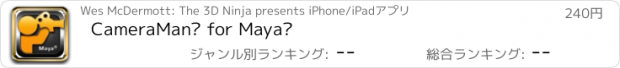CameraMan™ for Maya® |
| この情報はストアのものより古い可能性がございます。 | ||||
| 価格 | 240円 | ダウンロード |
||
|---|---|---|---|---|
| ジャンル | ユーティリティ | |||
サイズ | 13.9MB | |||
| 開発者 | Wes McDermott: The 3D Ninja | |||
| 順位 |
| |||
| リリース日 | 2011-04-20 04:39:24 | 評価 | 評価が取得できませんでした。 | |
| 互換性 | iOS 5.1以降が必要です。 iPhone、iPad および iPod touch 対応。 | |||
3D World Magazine: CG Awards 2011 - Nominated for Software Innovation of the Year
--------------------------------------------------
WHAT IS CAMERAMAN?
CameraMan™ for Maya® is an app for the iPhone and iPad that allows you to control your 3D camera in Maya. Using the app's joystick controller and the gyroscope hardware, you can quickly create realistic motion effects!
WHAT CAN CAMERAMAN DO?
CameraMan is a project that is actively being updated. New features and capabilities are constantly being developed. Here’s a list at what version 3.5.0 offers.
• Full XYZ rotation using gyroscope
• Translation using joystick controller
• Simultaneous rotation and translation
• Utilize rotation contraints
• Object and World space mode for translation
• User defined translation speed control
• Adjust camera focal length
• Control Maya timeline playback and frame range
• Motion Cache system caches motion and can be sent to Maya timeline as keyframe data
• Motion can be applied at any point in the Maya timeline
• Save motion to a file from the app, which can be reapplied anytime using the CameraMan Control Panel in Maya
IMPORTANT PLEASE READ:
CameraMan requires the iPhone 4, iPad 2nd and 3rd Gen or iPod Touch 4G due to the use of the gyroscope hardware.
*CameraMan uses a python script to create the control panel in Maya, which is used to open a connection port and load the motion file saved from the app. Supporting files come with the app and can be found in the iTunes File Sharing for the app. You will need to edit or use the supplied userSetup.py file to append/setup the python script path
SUPPORT SITE:
Visit the CameraMan support site for video tutorials on how to use the app with Maya. http://the3dninja.com/cameraman
*CameraMan for Maya® requires Autodesk Maya software.
*CameraMan uses iTunes File Sharing to deliver CM3 control panel python script and Maya shelf as well as the quick-start guide
更新履歴
CameraMan for Maya 3.5 has some great new updates and fixes. Thanks very much for your support!
* IMPORTANT: Uninstall older versions of CameraMan and use the new cameraman.py Control Panel Scripts
3.5 NEW FEATURES:
• SAVE MOTION TO FILE
You can now save the motion cache to a .cmm file. The file is saved to the iTunes File Sharing documents directory. Using the Load Motion function of the CameraMan control panel in Maya, you can load the file and apply it to any object. Use the .cmm motion file to backup motions or share with colleagues.
• MOTION CACHE INTERVAL
This setting controls the time it takes to apply the motion cache to the Maya timeline. This setting, which defaults at 1/20th of a second, fixes the wifi latency issues where the keys applied in Maya are less than the actual amount of keys captured in the cache.
* iOS 6 compatibility
3.5 FIXES:
• Motion Cache Interval fixes wifi latency so that the number of keys applied in Maya match the number of frames captured in the Motion Cache.
• Slider UI images fixed.
• Fixed bug where the apply motion at start of timeline wasn't working.
• Added alert view to show that Set Position has been cached
• Fixed issue where the range and cache number fields brought up keyboard
--------------------------------------------------
WHAT IS CAMERAMAN?
CameraMan™ for Maya® is an app for the iPhone and iPad that allows you to control your 3D camera in Maya. Using the app's joystick controller and the gyroscope hardware, you can quickly create realistic motion effects!
WHAT CAN CAMERAMAN DO?
CameraMan is a project that is actively being updated. New features and capabilities are constantly being developed. Here’s a list at what version 3.5.0 offers.
• Full XYZ rotation using gyroscope
• Translation using joystick controller
• Simultaneous rotation and translation
• Utilize rotation contraints
• Object and World space mode for translation
• User defined translation speed control
• Adjust camera focal length
• Control Maya timeline playback and frame range
• Motion Cache system caches motion and can be sent to Maya timeline as keyframe data
• Motion can be applied at any point in the Maya timeline
• Save motion to a file from the app, which can be reapplied anytime using the CameraMan Control Panel in Maya
IMPORTANT PLEASE READ:
CameraMan requires the iPhone 4, iPad 2nd and 3rd Gen or iPod Touch 4G due to the use of the gyroscope hardware.
*CameraMan uses a python script to create the control panel in Maya, which is used to open a connection port and load the motion file saved from the app. Supporting files come with the app and can be found in the iTunes File Sharing for the app. You will need to edit or use the supplied userSetup.py file to append/setup the python script path
SUPPORT SITE:
Visit the CameraMan support site for video tutorials on how to use the app with Maya. http://the3dninja.com/cameraman
*CameraMan for Maya® requires Autodesk Maya software.
*CameraMan uses iTunes File Sharing to deliver CM3 control panel python script and Maya shelf as well as the quick-start guide
更新履歴
CameraMan for Maya 3.5 has some great new updates and fixes. Thanks very much for your support!
* IMPORTANT: Uninstall older versions of CameraMan and use the new cameraman.py Control Panel Scripts
3.5 NEW FEATURES:
• SAVE MOTION TO FILE
You can now save the motion cache to a .cmm file. The file is saved to the iTunes File Sharing documents directory. Using the Load Motion function of the CameraMan control panel in Maya, you can load the file and apply it to any object. Use the .cmm motion file to backup motions or share with colleagues.
• MOTION CACHE INTERVAL
This setting controls the time it takes to apply the motion cache to the Maya timeline. This setting, which defaults at 1/20th of a second, fixes the wifi latency issues where the keys applied in Maya are less than the actual amount of keys captured in the cache.
* iOS 6 compatibility
3.5 FIXES:
• Motion Cache Interval fixes wifi latency so that the number of keys applied in Maya match the number of frames captured in the Motion Cache.
• Slider UI images fixed.
• Fixed bug where the apply motion at start of timeline wasn't working.
• Added alert view to show that Set Position has been cached
• Fixed issue where the range and cache number fields brought up keyboard
ブログパーツ第二弾を公開しました!ホームページでアプリの順位・価格・周辺ランキングをご紹介頂けます。
ブログパーツ第2弾!
アプリの周辺ランキングを表示するブログパーツです。価格・順位共に自動で最新情報に更新されるのでアプリの状態チェックにも最適です。
ランキング圏外の場合でも周辺ランキングの代わりに説明文を表示にするので安心です。
サンプルが気に入りましたら、下に表示されたHTMLタグをそのままページに貼り付けることでご利用頂けます。ただし、一般公開されているページでご使用頂かないと表示されませんのでご注意ください。
幅200px版
幅320px版
Now Loading...

「iPhone & iPad アプリランキング」は、最新かつ詳細なアプリ情報をご紹介しているサイトです。
お探しのアプリに出会えるように様々な切り口でページをご用意しております。
「メニュー」よりぜひアプリ探しにお役立て下さい。
Presents by $$308413110 スマホからのアクセスにはQRコードをご活用ください。 →
Now loading...