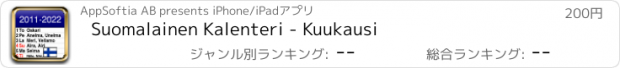Suomalainen Kalenteri - Kuukausi |
| この情報はストアのものより古い可能性がございます。 | ||||
| 価格 | 200円 | ダウンロード |
||
|---|---|---|---|---|
| ジャンル | 仕事効率化 | |||
サイズ | 5.0MB | |||
| 開発者 | AppSoftia AB | |||
| 順位 |
| |||
| リリース日 | 2011-04-22 14:01:39 | 評価 | 評価が取得できませんでした。 | |
| 互換性 | iOS 以降が必要です。 iPhone、iPad および iPod touch 対応。 | |||
Tämä sovellus on suomalainen kalenteri, jonka nimipäiviin on Helsingin yliopiston lupa. Se näyttää viikkonumerot, Suomen juhlapäivät, nimipäivät, liputuspäivät sekä tapahtumat. Voit käyttää sitä puhelimen oman kalenterin sijaan ja sen voi synkronoida esim. Google-, iCloud-, MobileMe-tai koneen oman kalenterin kanssa.
Nimipäivät © Helsingin yliopisto.
English description
----------------
This is the Finnish Calendar that shows Finnish weekdays and holidays, Finnish name of the day, Birthdays and flag days. It also works together with the built-in Apple calendar on your device!
The app is similar to a conventional wall calendar, both in appearance and function. An entire month can be displayed in a clear and orderly manner. Holidays of course appear red in color, and flag days are indicated by a flag image.
There are three different views of a month with different sizes for the displayed text and content. You can switch view rapidly using either a bar button or using zoom gestures with you fingers.
All calendars you can work towards the common calendar, you can also work with in this program. For example, you sync the local calendar, sync via iCloud, iTunes, Google Calendar, MobileMe and all other CalDAV-based calendar.
"Suomalainen Kalenteri" combines several interesting features:
1. Week numbers, Finnish holidays, name of the days and flag days can be seen properly as you would expect from a Finnish calendar. You can easily find weekends/holidays, both historically and in the future (years 2010-2022).
2. The program works together with the standard built-in calendar. Events from the standard calendar can be both displayed and edited.
3 Show the events in the style you like! Events can be colorized and displayed with normal/boldface/italic font on a per-calendar basis.
4 Moon phases 2011-2022 can be purchases as an extension.
5 You can move directly to any date with the help of date/day /week number by using the powerful date picker. The picker supports you to see the day/week you are about to go to.
6 You can search for almost anything in the calendar, such as the names, weekday name, or events/birthdays in the built-in calendar.
7 The application icon can be configured to show the day within the month or the week number as a badge. Unfortunately it is not technically possible to change the icon like the standard calendar is doing. This configuration is done in the global settings for the device (i.e. the grey icon with gears).
8 Horizontal zoom finger gestures can be used to switch month.
9 The behavior when switching month can be configured in the global settings. It can be setup to either switch to first/last week in next/previous month or to keep the month position.
10 The default time for new events can be changed from 12-13 to either all-day event or the upcoming next hour. That is also changed in the global settings.
11 The display of name of the day and flag day can be individually turned off in the global settings.
12 Adapted to iOS 7: On iOS 7 this app have the look-and-feel of an iOS 7 app. On iOS 6 it have the look-and-feel of an iOS 6 app.
Note that our screenshots are from iOS 7. On iOS 6 the app looks slightly different.
更新履歴
Version 6.1 news:
Added app settings to set default time for the two reminders within new events.
Our settings are found by opening the device main settings and scroll down to the specific settings for our app.
Holiday update for 2014.
Version 6.0 news:
1. Adapted to iOS 7:
* On iOS 7 this app have the look-and-feel of an iOS 7 app.
* On iOS 6 it have the look-and-feel of an iOS 6 app.
2. The organize button is replaced by a menu button where you can select calendars, buy extensions etc.
3. Moon phases 2011-2022 can be purchases as an extension.
4. Now the screen is fully utilized in the month overview for all type of screens.
5. Calendar accounts now are presented both with the base account name as well as the sub-calendar name.
6. Time format in day view header is changed to the traditional local format.
7. Now the application always remembers the last entered month view (small/medium/large) also when the application or device is restarted.
Note that our screenshots are from iOS 7. On iOS 6 the app looks slightly different.
Nimipäivät © Helsingin yliopisto.
English description
----------------
This is the Finnish Calendar that shows Finnish weekdays and holidays, Finnish name of the day, Birthdays and flag days. It also works together with the built-in Apple calendar on your device!
The app is similar to a conventional wall calendar, both in appearance and function. An entire month can be displayed in a clear and orderly manner. Holidays of course appear red in color, and flag days are indicated by a flag image.
There are three different views of a month with different sizes for the displayed text and content. You can switch view rapidly using either a bar button or using zoom gestures with you fingers.
All calendars you can work towards the common calendar, you can also work with in this program. For example, you sync the local calendar, sync via iCloud, iTunes, Google Calendar, MobileMe and all other CalDAV-based calendar.
"Suomalainen Kalenteri" combines several interesting features:
1. Week numbers, Finnish holidays, name of the days and flag days can be seen properly as you would expect from a Finnish calendar. You can easily find weekends/holidays, both historically and in the future (years 2010-2022).
2. The program works together with the standard built-in calendar. Events from the standard calendar can be both displayed and edited.
3 Show the events in the style you like! Events can be colorized and displayed with normal/boldface/italic font on a per-calendar basis.
4 Moon phases 2011-2022 can be purchases as an extension.
5 You can move directly to any date with the help of date/day /week number by using the powerful date picker. The picker supports you to see the day/week you are about to go to.
6 You can search for almost anything in the calendar, such as the names, weekday name, or events/birthdays in the built-in calendar.
7 The application icon can be configured to show the day within the month or the week number as a badge. Unfortunately it is not technically possible to change the icon like the standard calendar is doing. This configuration is done in the global settings for the device (i.e. the grey icon with gears).
8 Horizontal zoom finger gestures can be used to switch month.
9 The behavior when switching month can be configured in the global settings. It can be setup to either switch to first/last week in next/previous month or to keep the month position.
10 The default time for new events can be changed from 12-13 to either all-day event or the upcoming next hour. That is also changed in the global settings.
11 The display of name of the day and flag day can be individually turned off in the global settings.
12 Adapted to iOS 7: On iOS 7 this app have the look-and-feel of an iOS 7 app. On iOS 6 it have the look-and-feel of an iOS 6 app.
Note that our screenshots are from iOS 7. On iOS 6 the app looks slightly different.
更新履歴
Version 6.1 news:
Added app settings to set default time for the two reminders within new events.
Our settings are found by opening the device main settings and scroll down to the specific settings for our app.
Holiday update for 2014.
Version 6.0 news:
1. Adapted to iOS 7:
* On iOS 7 this app have the look-and-feel of an iOS 7 app.
* On iOS 6 it have the look-and-feel of an iOS 6 app.
2. The organize button is replaced by a menu button where you can select calendars, buy extensions etc.
3. Moon phases 2011-2022 can be purchases as an extension.
4. Now the screen is fully utilized in the month overview for all type of screens.
5. Calendar accounts now are presented both with the base account name as well as the sub-calendar name.
6. Time format in day view header is changed to the traditional local format.
7. Now the application always remembers the last entered month view (small/medium/large) also when the application or device is restarted.
Note that our screenshots are from iOS 7. On iOS 6 the app looks slightly different.
ブログパーツ第二弾を公開しました!ホームページでアプリの順位・価格・周辺ランキングをご紹介頂けます。
ブログパーツ第2弾!
アプリの周辺ランキングを表示するブログパーツです。価格・順位共に自動で最新情報に更新されるのでアプリの状態チェックにも最適です。
ランキング圏外の場合でも周辺ランキングの代わりに説明文を表示にするので安心です。
サンプルが気に入りましたら、下に表示されたHTMLタグをそのままページに貼り付けることでご利用頂けます。ただし、一般公開されているページでご使用頂かないと表示されませんのでご注意ください。
幅200px版
幅320px版
Now Loading...

「iPhone & iPad アプリランキング」は、最新かつ詳細なアプリ情報をご紹介しているサイトです。
お探しのアプリに出会えるように様々な切り口でページをご用意しております。
「メニュー」よりぜひアプリ探しにお役立て下さい。
Presents by $$308413110 スマホからのアクセスにはQRコードをご活用ください。 →
Now loading...