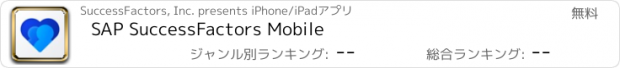SAP SuccessFactors Mobile |
| この情報はストアのものより古い可能性がございます。 | ||||
| 価格 | 無料 | ダウンロード |
||
|---|---|---|---|---|
| ジャンル | ビジネス | |||
サイズ | 217.2MB (ダウンロードにWIFIが必要) | |||
| 開発者 | SuccessFactors, Inc. | |||
| 順位 |
| |||
| リリース日 | 2011-04-14 03:32:31 | 評価 |
|
|
| 互換性 | iOS 16.0以降が必要です。 iPhone、iPad および iPod touch 対応。 | |||
SAP SuccessFactors Mobile helps businesses bring HR closer to their employees, so they are more engaged, more productive, and much smarter about the way they work. SAP SuccessFactors Mobile provides a native, consumer-like experience, ability to meet strict security standards, manageability of features and functionalities in mobile devices and optimized procedures for mobile performance.
Use SAP SuccessFactors Mobile to:
· View employee profiles and call, text, or email them directly
· Approve all your requisitions within seconds
· View your company’s organization chart to see how everyone is connected, including direct reports, matrix reports and new hires
· Post your own text, photo and video updates
· View and add comments to entire documents, presentations, videos and links
· Sign up for courses, connect with experts and complete entire classes
· Manage your active goal plans and update your goal status and progress towards completion
· View your time off balance, submit time off requests to your manager and let colleagues know when you will be away from work
To make the most of the mobile app, we recommend that you grant the following permissions:
· (Optional) Camera – For scanning QR codes and taking photos.
· (Optional) Contact – For adding people to your device’s contact list.
· (Optional) Calendar – For registering courses or class events in your calendar.
· (Optional) Fingerprint/Face ID – As secondary user validation means.
· (Optional) Location – For obtaining your location when you clock in or clock out.
· (Optional) Notification – For receiving notifications.
· (Optional) Photos – For uploading photos as attachments. (Note: This is a read-only permission and your photos are never modified. It is granted by default and can’t be denied by users.)
You can use the app without granting optional permissions, except the specific features they enable. To deny the permissions, go to App > Settings > Permissions on your device.
Important: If you are an SAP SuccessFactors customer and are having trouble logging in, contact your SAP SuccessFactors administrator.
About SAP SuccessFactors
SAP SuccessFactors provides the leading cloud-based SAP SuccessFactors HCM Suite, which helps HR drive business execution with solutions that are complete, beautiful, and flexible enough to start anywhere – optimizing your workforce today and preparing them for tomorrow. SAP SuccessFactors solutions are supported by a global partner ecosystem and the experience and commitment of SAP.
更新履歴
. Learning
- Administrator recommendations are available in the Suggested for Me section in the new Learning experience.
. Time Management
- Mobile Time Sheet now supports conditional custom fields and custom fields for allowances.
- Mobile Time Sheet supports messages at all severity levels, including information, warning, and error messages.
. Performance & Goals
- Users now receive push notifications for feedback on themselves, feedback on direct reports, and requests to provide feedback.
. Employee Central Payroll
- Users can check reasons why they can’t view or download payslips in some cases.
Use SAP SuccessFactors Mobile to:
· View employee profiles and call, text, or email them directly
· Approve all your requisitions within seconds
· View your company’s organization chart to see how everyone is connected, including direct reports, matrix reports and new hires
· Post your own text, photo and video updates
· View and add comments to entire documents, presentations, videos and links
· Sign up for courses, connect with experts and complete entire classes
· Manage your active goal plans and update your goal status and progress towards completion
· View your time off balance, submit time off requests to your manager and let colleagues know when you will be away from work
To make the most of the mobile app, we recommend that you grant the following permissions:
· (Optional) Camera – For scanning QR codes and taking photos.
· (Optional) Contact – For adding people to your device’s contact list.
· (Optional) Calendar – For registering courses or class events in your calendar.
· (Optional) Fingerprint/Face ID – As secondary user validation means.
· (Optional) Location – For obtaining your location when you clock in or clock out.
· (Optional) Notification – For receiving notifications.
· (Optional) Photos – For uploading photos as attachments. (Note: This is a read-only permission and your photos are never modified. It is granted by default and can’t be denied by users.)
You can use the app without granting optional permissions, except the specific features they enable. To deny the permissions, go to App > Settings > Permissions on your device.
Important: If you are an SAP SuccessFactors customer and are having trouble logging in, contact your SAP SuccessFactors administrator.
About SAP SuccessFactors
SAP SuccessFactors provides the leading cloud-based SAP SuccessFactors HCM Suite, which helps HR drive business execution with solutions that are complete, beautiful, and flexible enough to start anywhere – optimizing your workforce today and preparing them for tomorrow. SAP SuccessFactors solutions are supported by a global partner ecosystem and the experience and commitment of SAP.
更新履歴
. Learning
- Administrator recommendations are available in the Suggested for Me section in the new Learning experience.
. Time Management
- Mobile Time Sheet now supports conditional custom fields and custom fields for allowances.
- Mobile Time Sheet supports messages at all severity levels, including information, warning, and error messages.
. Performance & Goals
- Users now receive push notifications for feedback on themselves, feedback on direct reports, and requests to provide feedback.
. Employee Central Payroll
- Users can check reasons why they can’t view or download payslips in some cases.
ブログパーツ第二弾を公開しました!ホームページでアプリの順位・価格・周辺ランキングをご紹介頂けます。
ブログパーツ第2弾!
アプリの周辺ランキングを表示するブログパーツです。価格・順位共に自動で最新情報に更新されるのでアプリの状態チェックにも最適です。
ランキング圏外の場合でも周辺ランキングの代わりに説明文を表示にするので安心です。
サンプルが気に入りましたら、下に表示されたHTMLタグをそのままページに貼り付けることでご利用頂けます。ただし、一般公開されているページでご使用頂かないと表示されませんのでご注意ください。
幅200px版
幅320px版
Now Loading...

「iPhone & iPad アプリランキング」は、最新かつ詳細なアプリ情報をご紹介しているサイトです。
お探しのアプリに出会えるように様々な切り口でページをご用意しております。
「メニュー」よりぜひアプリ探しにお役立て下さい。
Presents by $$308413110 スマホからのアクセスにはQRコードをご活用ください。 →
Now loading...






 (65人)
(65人)