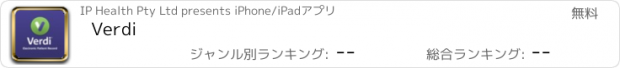Verdi |
| この情報はストアのものより古い可能性がございます。 | ||||
| 価格 | 無料 | ダウンロード |
||
|---|---|---|---|---|
| ジャンル | メディカル | |||
サイズ | 1.1MB | |||
| 開発者 | IP Health Pty Ltd | |||
| 順位 |
| |||
| リリース日 | 2011-05-22 12:37:40 | 評価 | 評価が取得できませんでした。 | |
| 互換性 | iOS 6.0以降が必要です。 iPhone、iPad および iPod touch 対応。 | |||
You are a hospital-based doctor. You are on the move between campuses, or at a conference, or home in the evening. You get an urgent call from your hospital about a patient whom a nurse is concerned about. You need to see the patient's original referral letter, latest blood results, and the results of a CAT scan you ordered earlier. But the nurse cannot locate the chart, or the line is bad. Time is important; giving the wrong advice could have dire consequences. Will you have to wait around until some one can call back with better information?
Verdi mobile solves these problems. Wherever you are, whenever you need it, Verdi gives you fast, intuitive access to the most up-to-date chart information available about patients in your care, all within three or four touches on your iPad or iPhone screen. It helps you, it helps your patients, it helps your hospital.
* * * * *
Click the Registration button on Verdi's login screen to receive your user name and password. Then test Verdi's capabilities examining chart details of a demonstration patient, "John Citizen". Retrieving this patient gives you access to his chart in an easy to follow drill-down path. (The structure of the record and the data are both indicative only -- there is no attempt to give a consistent clinical picture across the data from different systems, and, in a configuration for your own hospital, the record structure, the labels, and even the nature of the very data available would be different, based on whatever health IT systems are in place.)
更新履歴
Patient Chart Section Headers are now collapsible. When there are many configured services, scrolling can become an issue. A preference setting allows the user to determine the initial state when looking up new patients: all sections open, all collapsed, or specific items open.
Segmented control Patient Search Lists may be configured to take parameters from two-wheel picker controls, instead of just keyboard text-entered values. For example, the wheels may be loaded with ward names, allowing clinicians to view patients admitted to a given ward.
Similarly, a segmented control Patient Search Lists may now be configured to trigger without any user input. This is for lists such as "Current Ward Patients", or "My Patients", where the user ID is the only parameter required.
Patient Search List segmented control buttons become automatically scrollable if there are too many configured search services for practical simultaneous display.
The viewer for cumulative pathology results allows the user to tap rows and generate a chart for the relevant item, e.g. White Blood Cell count.
The designer of a Patient List service may optionally configure results to include a short flag, around 1 to 5 characters in length, displayed in colour to indicate special statuses of particular cell entries. For example, a list of current ward patients might indicate those patients for whom new pathology results or discharge summaries are available (demonstration data indicates appearance only).
With PIN Unlock set to 'ON', the PIN Unlock view gives a grace inactivity period of five minute from the last service invocation, within which a double tap will resume the application without the need for the PIN.
There is an extra viewer for services that return a web URL, i.e. Verdi can host third-party active web content.
There is an extra viewer for services that return PDF documents.
There is an extra viewer that enables use of the camera and a configurable service to upload clinical photographs to any designated repository, together with comments and photo type.
Where service results are tabular, the table cells now show a disclosure arrow when there are services available for further drill-down from a selected cell.
There is support for more than one Verdi Mobile service per server machine within an installation, e.g. potentially one for phones, one for tablets.
The hosting Verdi Mobile services may now run over HTTPS as well as HTTP.
There is more robust handling of the variously sourced errors that potentially occur upon initial log in, reachability, protocol, invalid credentials etc.
iPhone 5 format supported.
Verdi mobile solves these problems. Wherever you are, whenever you need it, Verdi gives you fast, intuitive access to the most up-to-date chart information available about patients in your care, all within three or four touches on your iPad or iPhone screen. It helps you, it helps your patients, it helps your hospital.
* * * * *
Click the Registration button on Verdi's login screen to receive your user name and password. Then test Verdi's capabilities examining chart details of a demonstration patient, "John Citizen". Retrieving this patient gives you access to his chart in an easy to follow drill-down path. (The structure of the record and the data are both indicative only -- there is no attempt to give a consistent clinical picture across the data from different systems, and, in a configuration for your own hospital, the record structure, the labels, and even the nature of the very data available would be different, based on whatever health IT systems are in place.)
更新履歴
Patient Chart Section Headers are now collapsible. When there are many configured services, scrolling can become an issue. A preference setting allows the user to determine the initial state when looking up new patients: all sections open, all collapsed, or specific items open.
Segmented control Patient Search Lists may be configured to take parameters from two-wheel picker controls, instead of just keyboard text-entered values. For example, the wheels may be loaded with ward names, allowing clinicians to view patients admitted to a given ward.
Similarly, a segmented control Patient Search Lists may now be configured to trigger without any user input. This is for lists such as "Current Ward Patients", or "My Patients", where the user ID is the only parameter required.
Patient Search List segmented control buttons become automatically scrollable if there are too many configured search services for practical simultaneous display.
The viewer for cumulative pathology results allows the user to tap rows and generate a chart for the relevant item, e.g. White Blood Cell count.
The designer of a Patient List service may optionally configure results to include a short flag, around 1 to 5 characters in length, displayed in colour to indicate special statuses of particular cell entries. For example, a list of current ward patients might indicate those patients for whom new pathology results or discharge summaries are available (demonstration data indicates appearance only).
With PIN Unlock set to 'ON', the PIN Unlock view gives a grace inactivity period of five minute from the last service invocation, within which a double tap will resume the application without the need for the PIN.
There is an extra viewer for services that return a web URL, i.e. Verdi can host third-party active web content.
There is an extra viewer for services that return PDF documents.
There is an extra viewer that enables use of the camera and a configurable service to upload clinical photographs to any designated repository, together with comments and photo type.
Where service results are tabular, the table cells now show a disclosure arrow when there are services available for further drill-down from a selected cell.
There is support for more than one Verdi Mobile service per server machine within an installation, e.g. potentially one for phones, one for tablets.
The hosting Verdi Mobile services may now run over HTTPS as well as HTTP.
There is more robust handling of the variously sourced errors that potentially occur upon initial log in, reachability, protocol, invalid credentials etc.
iPhone 5 format supported.
ブログパーツ第二弾を公開しました!ホームページでアプリの順位・価格・周辺ランキングをご紹介頂けます。
ブログパーツ第2弾!
アプリの周辺ランキングを表示するブログパーツです。価格・順位共に自動で最新情報に更新されるのでアプリの状態チェックにも最適です。
ランキング圏外の場合でも周辺ランキングの代わりに説明文を表示にするので安心です。
サンプルが気に入りましたら、下に表示されたHTMLタグをそのままページに貼り付けることでご利用頂けます。ただし、一般公開されているページでご使用頂かないと表示されませんのでご注意ください。
幅200px版
幅320px版
Now Loading...

「iPhone & iPad アプリランキング」は、最新かつ詳細なアプリ情報をご紹介しているサイトです。
お探しのアプリに出会えるように様々な切り口でページをご用意しております。
「メニュー」よりぜひアプリ探しにお役立て下さい。
Presents by $$308413110 スマホからのアクセスにはQRコードをご活用ください。 →
Now loading...