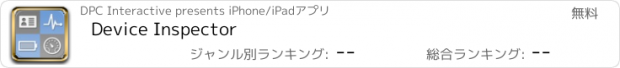Device Inspector |
| この情報はストアのものより古い可能性がございます。 | ||||
| 価格 | 無料 | ダウンロード |
||
|---|---|---|---|---|
| ジャンル | ユーティリティ | |||
サイズ | 3.6MB | |||
| 開発者 | DPC Interactive | |||
| 順位 |
| |||
| リリース日 | 2011-03-18 06:01:46 | 評価 | 評価が取得できませんでした。 | |
| 互換性 | iOS 4.3以降が必要です。 iPhone、iPad および iPod touch 対応。 | |||
This app for professional and individual, collects all the features of your iPhone, iPod Touch or iPad and send them by mail with 2 clicks.
Informations about your device are grouped into 4 categories:
• Device
• Usage
• Battery
• Process
Device Inspector goes beyond the information provided in “Settings”.
Device heading delivers a detailed information sheet of your device: model, storage capacity, Bluetooth version, processor speed, iOS version ...
Battery topic tell you about the battery level and battery life: standby, 2G and 3G talk time, in 3G and WiFi Web browsing, reading, audio and video.
Usage heading tells you the status of your device memory and how you use it: with apps, music, playlists or audio books ...
The last entry Process, lists all open programs on the device: the natives (phone, mail ...) or apps downloaded on the App Store.
For professional of the mobile apps, Device Inspector will be particularly useful for the rapid transmission of the UDID of your Apple terminal.
To register a test device, the process of retrieving the identifier is rather heavy: Connect the iPhone to the computer, open iTunes, select the device in iTunes, click the serial number field, copy and paste UDID in the mail. With Device Inspector, simply launch the app and click on "Send".
更新履歴
- New devices management : iPhone 5, iPad 4, iPad mini, iPod touch 5th generation
- Optimization of the display on 4 inches screens
- iOS 6 improved compatibility (Facebook, Twitter ...)
- Display of new values such as 3G and Wifi data usage
Informations about your device are grouped into 4 categories:
• Device
• Usage
• Battery
• Process
Device Inspector goes beyond the information provided in “Settings”.
Device heading delivers a detailed information sheet of your device: model, storage capacity, Bluetooth version, processor speed, iOS version ...
Battery topic tell you about the battery level and battery life: standby, 2G and 3G talk time, in 3G and WiFi Web browsing, reading, audio and video.
Usage heading tells you the status of your device memory and how you use it: with apps, music, playlists or audio books ...
The last entry Process, lists all open programs on the device: the natives (phone, mail ...) or apps downloaded on the App Store.
For professional of the mobile apps, Device Inspector will be particularly useful for the rapid transmission of the UDID of your Apple terminal.
To register a test device, the process of retrieving the identifier is rather heavy: Connect the iPhone to the computer, open iTunes, select the device in iTunes, click the serial number field, copy and paste UDID in the mail. With Device Inspector, simply launch the app and click on "Send".
更新履歴
- New devices management : iPhone 5, iPad 4, iPad mini, iPod touch 5th generation
- Optimization of the display on 4 inches screens
- iOS 6 improved compatibility (Facebook, Twitter ...)
- Display of new values such as 3G and Wifi data usage
ブログパーツ第二弾を公開しました!ホームページでアプリの順位・価格・周辺ランキングをご紹介頂けます。
ブログパーツ第2弾!
アプリの周辺ランキングを表示するブログパーツです。価格・順位共に自動で最新情報に更新されるのでアプリの状態チェックにも最適です。
ランキング圏外の場合でも周辺ランキングの代わりに説明文を表示にするので安心です。
サンプルが気に入りましたら、下に表示されたHTMLタグをそのままページに貼り付けることでご利用頂けます。ただし、一般公開されているページでご使用頂かないと表示されませんのでご注意ください。
幅200px版
幅320px版
Now Loading...

「iPhone & iPad アプリランキング」は、最新かつ詳細なアプリ情報をご紹介しているサイトです。
お探しのアプリに出会えるように様々な切り口でページをご用意しております。
「メニュー」よりぜひアプリ探しにお役立て下さい。
Presents by $$308413110 スマホからのアクセスにはQRコードをご活用ください。 →
Now loading...