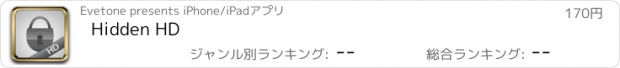Hidden HD |
| この情報はストアのものより古い可能性がございます。 | ||||
| 価格 | 170円 | ダウンロード |
||
|---|---|---|---|---|
| ジャンル | ユーティリティ | |||
サイズ | 1.1MB | |||
| 開発者 | Evetone | |||
| 順位 |
| |||
| リリース日 | 2011-02-03 16:00:13 | 評価 |
|
|
| 互換性 | iOS 以降が必要です。 iPad 対応。 | |||
"Hidden is definitely another great step towards personal security" - ChipChick.com
TRY THE FREE VERSION FIRST! Search for 'Hidden HD Lite'.
Are you looking for a way to protect your sensitive data no one else should see? Well, here it is. Hidden is an all-in-one secure storage space for your photos and videos.
The idea is simple - set a password, choose stuff you don't want anyone to access and put it in the app. Moving photos and videos inside the app is easy - just drop your files onto the iTunes file sharing dialogue, relaunch the app, and the files will get imported safely into the app. For pictures, you can also import them from your iPad's media photo library. If you ever want to put them back, there is a button that does just that - puts them back into your iPad's media library (for photos only) or your computer (for both photos and videos), whichever you choose.
Want to share something? Choose a file and email it, all from within the app and never exposing your sensitive information to the outside world.
Hidden takes privacy very seriously. You don't have to worry about closing the app completely after you're done with it - a password screen appears automatically when you switch to or launch the app.
Afraid you will forget the password and lose access to your stuff? There's a password recovery option, which prompts you for the answer to the secret question you provided earlier, which, if entered correctly, lets you set a new password.
FEATURES:
* Import photos and videos from your computer via iTunes - simply drop them onto the file sharing dialogue and relaunch the app
* Import photos from you iPad's media library
* Export files back to your iPad's media library (photos only) or iTunes (both photos and videos)
* Play and view your private photos and videos right within the app
* Send anything via email
* Set a secret question and the answer to it so that you can recover your password if forgotten
* Proper multitasking support - a password entry screen appears every time you launch or switch back to the app
* Integrated help
IMPORTANT: Information on how to find and use the iTunes File Sharing dialogue is up on the support web page at http://evetone.com/hiddenhd/support.html and also in the app itself
IMPORTANT: If you experience any bugs or have other questions, please visit the support webpage at http://evetone.com/hiddenhd/support.html or ask on Twitter @HiddenHDEvetone
更新履歴
- Bugfixes
- Performance improvements
TRY THE FREE VERSION FIRST! Search for 'Hidden HD Lite'.
Are you looking for a way to protect your sensitive data no one else should see? Well, here it is. Hidden is an all-in-one secure storage space for your photos and videos.
The idea is simple - set a password, choose stuff you don't want anyone to access and put it in the app. Moving photos and videos inside the app is easy - just drop your files onto the iTunes file sharing dialogue, relaunch the app, and the files will get imported safely into the app. For pictures, you can also import them from your iPad's media photo library. If you ever want to put them back, there is a button that does just that - puts them back into your iPad's media library (for photos only) or your computer (for both photos and videos), whichever you choose.
Want to share something? Choose a file and email it, all from within the app and never exposing your sensitive information to the outside world.
Hidden takes privacy very seriously. You don't have to worry about closing the app completely after you're done with it - a password screen appears automatically when you switch to or launch the app.
Afraid you will forget the password and lose access to your stuff? There's a password recovery option, which prompts you for the answer to the secret question you provided earlier, which, if entered correctly, lets you set a new password.
FEATURES:
* Import photos and videos from your computer via iTunes - simply drop them onto the file sharing dialogue and relaunch the app
* Import photos from you iPad's media library
* Export files back to your iPad's media library (photos only) or iTunes (both photos and videos)
* Play and view your private photos and videos right within the app
* Send anything via email
* Set a secret question and the answer to it so that you can recover your password if forgotten
* Proper multitasking support - a password entry screen appears every time you launch or switch back to the app
* Integrated help
IMPORTANT: Information on how to find and use the iTunes File Sharing dialogue is up on the support web page at http://evetone.com/hiddenhd/support.html and also in the app itself
IMPORTANT: If you experience any bugs or have other questions, please visit the support webpage at http://evetone.com/hiddenhd/support.html or ask on Twitter @HiddenHDEvetone
更新履歴
- Bugfixes
- Performance improvements
ブログパーツ第二弾を公開しました!ホームページでアプリの順位・価格・周辺ランキングをご紹介頂けます。
ブログパーツ第2弾!
アプリの周辺ランキングを表示するブログパーツです。価格・順位共に自動で最新情報に更新されるのでアプリの状態チェックにも最適です。
ランキング圏外の場合でも周辺ランキングの代わりに説明文を表示にするので安心です。
サンプルが気に入りましたら、下に表示されたHTMLタグをそのままページに貼り付けることでご利用頂けます。ただし、一般公開されているページでご使用頂かないと表示されませんのでご注意ください。
幅200px版
幅320px版
Now Loading...

「iPhone & iPad アプリランキング」は、最新かつ詳細なアプリ情報をご紹介しているサイトです。
お探しのアプリに出会えるように様々な切り口でページをご用意しております。
「メニュー」よりぜひアプリ探しにお役立て下さい。
Presents by $$308413110 スマホからのアクセスにはQRコードをご活用ください。 →
Now loading...






 (1人)
(1人)