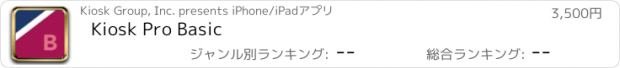Kiosk Pro Basic |
| 価格 | 4000円 | ダウンロード |
||
|---|---|---|---|---|
| ジャンル | ビジネス | |||
サイズ | 9.4MB | |||
| 開発者 | Kiosk Group, Inc. | |||
| 順位 |
| |||
| リリース日 | 2010-12-21 09:52:03 | |||
| 評価 | 評価が取得できませんでした。 | |||
| 互換性 | iOS 12.4以降が必要です。 iPhone、iPad および iPod touch 対応。 | |||
Kiosk Pro is a flexible solution for any project that makes an iPad available to visitors.
As a specialized web browser, Kiosk Pro Basic can display web pages, documents or audio & video files. Show content that’s hosted online or stored locally on the device.
Kiosk Pro Basic builds on the functionality included in our Lite version, adding offline access to locally-stored content, remote update of app settings, the ability to set custom links in the navigation bar, and connecting to AirPrint enabled printers.
ATTRACT VISITORS
• Define a homepage as the starting place for the presentation.
• Set an idle timer so that when a visitor walks away, the next person will have a fresh experience, starting right at the beginning.
• Increase visitor turnover at your kiosk by setting a browsing time limit.
• Clear the cache and/or cookies to secure personal information.
LIMIT NAVIGATION
• Specify what’s off limits on the web by creating lists of allowed & restricted domains.
• Block access to other apps, including the native email or phone, that could otherwise be opened through links.
• Disable touch interaction when used for digital signage.
CONTROL THE DISPLAY
• Hide status, address, and/or navigation bars to make your content look like a native app.
• Customize the navigation with your own color scheme and bookmarked links.
• Works in any language - add your own translated text for on-screen alerts and navigation.
WORKS OFFLINE
• Store content locally for offline viewing.
• Shift between online and offline content automatically if your device drops its Internet connection.
REMOTE MANAGEMENT
• Update your app settings by uploading a setting configuration onto your own servers.
• Set up email alerts for power loss and/or remote updates.
USE ADVANCED FUNCTIONS WITH OUR JAVASCRIPT API
• Save visitor form data locally on the device.
• Access current device orientation data to optimize how your content is displayed.
Support is built right into our apps with documentation of every feature and direct access to our extensive Knowledge Base.
Kiosk Pro Basic is compatible with most web content, including HTML web pages, PDFs, and multimedia (including .mp4 video). While certain Powerpoint, Keynote, and Word files are also supported, they are displayed as static documents. Kiosk Pro Basic cannot display multiple tabs or pop-ups, other apps, or Flash-based content.
To prevent visitors from exiting Kiosk Pro Basic, you must enable Guided Access in the iPad settings or use Apple’s Configurator app to supervise the iPad into Single App Mode.
Our professional kiosk enclosures secure your iPad from theft or damage. See KioskGroup.com for more details!
更新履歴
NEW FEATURES
• Added lists of mapped values to exported configuration files that include commented setting names to make them easier to understand and update.
CHANGES & IMPROVEMENTS
• Automatically disable the iOS/iPadOS Autofill popup option for text fields to prevent access to or storing of Contacts and Passcodes by visitors. This feature is only included in and available for iOS 17+ devices. Added a new remote-update-only setting 'kp_disable_UIMenuAutoFill' if this feature needs to be disabled for devices not available to the general public.
• Changed the default for 'Allow Universal Links to Open Other Apps' to ON, allowing universal links in HTML pages to open other native apps if installed and supported. These links will only execute if the app is NOT locked in Guided Access or Single App Mode. This change was made to prevent interference with standard link behavior, particularly for JavaScript events triggered by user interactions. Users who have previously installed our 11.2 and/or 11.2.1 update should consider manually updating this setting.
FIXED
• Corrected an issue where the "Apply" method under "Apply Settings Transferred via AirDrop" was updating settings correctly but incorrectly notified the user that settings had been not updated.
• Fixed a bug where wildcard domains (e.g. *.example.com) in the Allowed Domains and/or Restricted Domains list were not always being matched correctly for URLs including the ‘www’ subdomain.
• Resolved an issue causing flickering when loading PDF pages on certain devices.
We love hearing from our users! If you have feedback or something to share, get in touch with us at software-support@kioskgroup.com. And if you've found Kiosk Pro to be a helpful tool for your project, please consider leaving us a rating or review.
As a specialized web browser, Kiosk Pro Basic can display web pages, documents or audio & video files. Show content that’s hosted online or stored locally on the device.
Kiosk Pro Basic builds on the functionality included in our Lite version, adding offline access to locally-stored content, remote update of app settings, the ability to set custom links in the navigation bar, and connecting to AirPrint enabled printers.
ATTRACT VISITORS
• Define a homepage as the starting place for the presentation.
• Set an idle timer so that when a visitor walks away, the next person will have a fresh experience, starting right at the beginning.
• Increase visitor turnover at your kiosk by setting a browsing time limit.
• Clear the cache and/or cookies to secure personal information.
LIMIT NAVIGATION
• Specify what’s off limits on the web by creating lists of allowed & restricted domains.
• Block access to other apps, including the native email or phone, that could otherwise be opened through links.
• Disable touch interaction when used for digital signage.
CONTROL THE DISPLAY
• Hide status, address, and/or navigation bars to make your content look like a native app.
• Customize the navigation with your own color scheme and bookmarked links.
• Works in any language - add your own translated text for on-screen alerts and navigation.
WORKS OFFLINE
• Store content locally for offline viewing.
• Shift between online and offline content automatically if your device drops its Internet connection.
REMOTE MANAGEMENT
• Update your app settings by uploading a setting configuration onto your own servers.
• Set up email alerts for power loss and/or remote updates.
USE ADVANCED FUNCTIONS WITH OUR JAVASCRIPT API
• Save visitor form data locally on the device.
• Access current device orientation data to optimize how your content is displayed.
Support is built right into our apps with documentation of every feature and direct access to our extensive Knowledge Base.
Kiosk Pro Basic is compatible with most web content, including HTML web pages, PDFs, and multimedia (including .mp4 video). While certain Powerpoint, Keynote, and Word files are also supported, they are displayed as static documents. Kiosk Pro Basic cannot display multiple tabs or pop-ups, other apps, or Flash-based content.
To prevent visitors from exiting Kiosk Pro Basic, you must enable Guided Access in the iPad settings or use Apple’s Configurator app to supervise the iPad into Single App Mode.
Our professional kiosk enclosures secure your iPad from theft or damage. See KioskGroup.com for more details!
更新履歴
NEW FEATURES
• Added lists of mapped values to exported configuration files that include commented setting names to make them easier to understand and update.
CHANGES & IMPROVEMENTS
• Automatically disable the iOS/iPadOS Autofill popup option for text fields to prevent access to or storing of Contacts and Passcodes by visitors. This feature is only included in and available for iOS 17+ devices. Added a new remote-update-only setting 'kp_disable_UIMenuAutoFill' if this feature needs to be disabled for devices not available to the general public.
• Changed the default for 'Allow Universal Links to Open Other Apps' to ON, allowing universal links in HTML pages to open other native apps if installed and supported. These links will only execute if the app is NOT locked in Guided Access or Single App Mode. This change was made to prevent interference with standard link behavior, particularly for JavaScript events triggered by user interactions. Users who have previously installed our 11.2 and/or 11.2.1 update should consider manually updating this setting.
FIXED
• Corrected an issue where the "Apply" method under "Apply Settings Transferred via AirDrop" was updating settings correctly but incorrectly notified the user that settings had been not updated.
• Fixed a bug where wildcard domains (e.g. *.example.com) in the Allowed Domains and/or Restricted Domains list were not always being matched correctly for URLs including the ‘www’ subdomain.
• Resolved an issue causing flickering when loading PDF pages on certain devices.
We love hearing from our users! If you have feedback or something to share, get in touch with us at software-support@kioskgroup.com. And if you've found Kiosk Pro to be a helpful tool for your project, please consider leaving us a rating or review.
Now Loading...

「iPhone & iPad アプリランキング」は、最新かつ詳細なアプリ情報をご紹介しているサイトです。
お探しのアプリに出会えるように様々な切り口でページをご用意しております。
「メニュー」よりぜひアプリ探しにお役立て下さい。
Presents by $$308413110 スマホからのアクセスにはQRコードをご活用ください。 →
Now loading...