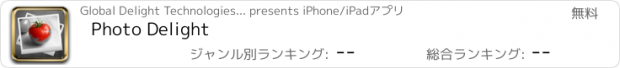Photo Delight |
| この情報はストアのものより古い可能性がございます。 | ||||
| 価格 | 無料 | ダウンロード |
||
|---|---|---|---|---|
| ジャンル | 写真/ビデオ | |||
サイズ | 8.8MB | |||
| 開発者 | Global Delight Technologies Pvt. Ltd | |||
| 順位 |
| |||
| リリース日 | 2010-11-15 17:00:00 | 評価 | 評価が取得できませんでした。 | |
| 互換性 | iOS 4.3以降が必要です。 iPad 対応。 | |||
Photo Delight is the ultimate photo app for ipad, that color splashes your photos to produce stunning results with practically no effort at all. With an intelligent feature like "Smart Mode", it brings a whole lot of fun and ease to color splashing.
Smart Mode: It is a unique and intuitive feature of Photo Delight that produces striking images without having to fret over the zooming and erasing along the edges. Check the product website for a demo.
The app detects the color you want to highlight just by your touch on that part of the image. It continues to reveal only that color in the image wherever you move your finger without lifting it.
Features:
- Gorgeous UI built for the Retina Display on the new iPad
- Step-by-step tutorial to guide you through the Smart Mode.
- Import photos, of up to 20 Mega Pixel in size, directly from your iPad library or Facebook albums.
- Tweak the brush to adjust size, softness, hardness and opacity.
- Correct accidental coloring any number of times with unlimited Undo or Redo.
- Pinch to quickly zoom-in and zoom-out to work on finer details or larger areas.
- Share your images on Facebook, Flickr, Twitter, Photobucket or Email them.
- Automatic draft saving. Save multiple drafts to resume your work later.
- Enjoy colorizing in both portrait and landscape mode.
================================
*App Advice - Photo Delight makes selective coloring easy and it does it all in a nice, well-designed package that is easy to look at and intuitive.
*MacNN - When you want to highlight your photos with just that splash of color, Photo Delight makes it quick and easy. This iPad app works flawlessly.
*Appletell - Transforming them (your photos) into black and white and then highlighting the subjects in color will make you love this app, and it could become pretty addictive later on.
================================
更新履歴
- Gorgeous new UI built for the Retina display.
- New iPad compatibility.
- Re-thought workflow will give you amazing User Experience.
- Tutorial about the Smart Mode feature.
- New sharing option: Photobucket. Also, all sharing options are grouped together.
- Colorize photos with the file size of 20 Mega Pixels. Note: If the file size is more than 7MP we are resizing the image to 7MP while saving.
Smart Mode: It is a unique and intuitive feature of Photo Delight that produces striking images without having to fret over the zooming and erasing along the edges. Check the product website for a demo.
The app detects the color you want to highlight just by your touch on that part of the image. It continues to reveal only that color in the image wherever you move your finger without lifting it.
Features:
- Gorgeous UI built for the Retina Display on the new iPad
- Step-by-step tutorial to guide you through the Smart Mode.
- Import photos, of up to 20 Mega Pixel in size, directly from your iPad library or Facebook albums.
- Tweak the brush to adjust size, softness, hardness and opacity.
- Correct accidental coloring any number of times with unlimited Undo or Redo.
- Pinch to quickly zoom-in and zoom-out to work on finer details or larger areas.
- Share your images on Facebook, Flickr, Twitter, Photobucket or Email them.
- Automatic draft saving. Save multiple drafts to resume your work later.
- Enjoy colorizing in both portrait and landscape mode.
================================
*App Advice - Photo Delight makes selective coloring easy and it does it all in a nice, well-designed package that is easy to look at and intuitive.
*MacNN - When you want to highlight your photos with just that splash of color, Photo Delight makes it quick and easy. This iPad app works flawlessly.
*Appletell - Transforming them (your photos) into black and white and then highlighting the subjects in color will make you love this app, and it could become pretty addictive later on.
================================
更新履歴
- Gorgeous new UI built for the Retina display.
- New iPad compatibility.
- Re-thought workflow will give you amazing User Experience.
- Tutorial about the Smart Mode feature.
- New sharing option: Photobucket. Also, all sharing options are grouped together.
- Colorize photos with the file size of 20 Mega Pixels. Note: If the file size is more than 7MP we are resizing the image to 7MP while saving.
ブログパーツ第二弾を公開しました!ホームページでアプリの順位・価格・周辺ランキングをご紹介頂けます。
ブログパーツ第2弾!
アプリの周辺ランキングを表示するブログパーツです。価格・順位共に自動で最新情報に更新されるのでアプリの状態チェックにも最適です。
ランキング圏外の場合でも周辺ランキングの代わりに説明文を表示にするので安心です。
サンプルが気に入りましたら、下に表示されたHTMLタグをそのままページに貼り付けることでご利用頂けます。ただし、一般公開されているページでご使用頂かないと表示されませんのでご注意ください。
幅200px版
幅320px版
Now Loading...

「iPhone & iPad アプリランキング」は、最新かつ詳細なアプリ情報をご紹介しているサイトです。
お探しのアプリに出会えるように様々な切り口でページをご用意しております。
「メニュー」よりぜひアプリ探しにお役立て下さい。
Presents by $$308413110 スマホからのアクセスにはQRコードをご活用ください。 →
Now loading...