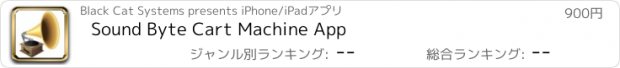Sound Byte Cart Machine App |
| 価格 | 1000円 | ダウンロード |
||
|---|---|---|---|---|
| ジャンル | ミュージック | |||
サイズ | 3.5MB | |||
| 開発者 | Black Cat Systems | |||
| 順位 |
| |||
| リリース日 | 2010-10-31 06:31:09 | 評価 |
|
|
| 互換性 | iOS 9.0以降が必要です。 iPhone、iPad および iPod touch 対応。 | |||
Looking for a way to play sound clips at a theater or sporting events, as a DJ, or at other events? Don’t want to lug a computer around with you? With Sound Byte, the so-called "cart machine" used at radio stations in the past is now available for the iPad, iPhone and iPod Touch.
Whether you're programming a radio show or amateur podcast, adding spice to the commentary at a local sporting event, controlling sound effects for a theater production, or simply organizing your personal playlist, Sound Byte lets you manage and control playback of your audio files.
Sound Byte is perfect for:
Radio, podcast and TV productions - have ads, announcements, songs and sound effects
at your fingertips.
Theater Productions - play any sound effect on cue.
Sports Events - jazz up the commentary for your home team with sound effects each time they score.
Sound Byte supports up to 20 racks of carts, or up to 1500 recordings total (420 on the iPhone/iPod). You can set the number of racks in use, so you don’t have to deal with empty, unused racks.
Using Sound Byte is easy - just tap a cart, and playback of the audio file begins.
You can set the title of each cart, as well as the background color. Optionally, you can have the app automatically change cart colors based on their state: empty, loaded, playing, and already played. Carts can also be numbered if you wish, and you can mark carts with a bright red border to make them easier to find, to play next.
Fade in and out times can be set, as well as the cut in and cut out times, the playback volume, stereo pan, and rate. The volume of carts can be set while they are playing, and you can set the volume up to 200%, in case you have some recordings that are at too low of a level for normal playback.
Carts can be set to loop a specified number of times - great for sound effects!
Carts can be set to flash a user configured number of seconds before they finish playing, so you can get ready to play the next one.
Interactions between carts can also be controlled - touching a cart to start it can optionally cause currently playing carts to stop playback or fade out. You can even set carts up to play sequentially, so once one ends, the next one starts playing.
Carts that have been played can be marked as such, as well as disabled, if you only want to play a cart once. You can also log the name and time of played carts to a text file that you can copy back to your computer to view. This log can also be viewed from within the app.
Several sizes of carts are supported, so you can display fewer larger carts to make playback control even easier.
Sound Byte plays sound files from your Music Library. Note that sound files stored on iCloud cannot be played, they must be stored on your device.
Sound Byte also plays sound files that you have installed in the Documents folder, which you can access via the iTunes app.
Note that the screenshots are for illustration only, so you can see how the app works. Sound Byte does not come with any sound files, you'll need to supply your own.
Please see http://www.blackcatsystems.com/ipad/iPad_SoundByte_FAQ.html for a full description of how to use the app.
Buy your copy of Sound Byte now, and get complete control over playback of your sound effects and other files.
更新履歴
Updates to fix a possible crash when viewing the Setup.
Whether you're programming a radio show or amateur podcast, adding spice to the commentary at a local sporting event, controlling sound effects for a theater production, or simply organizing your personal playlist, Sound Byte lets you manage and control playback of your audio files.
Sound Byte is perfect for:
Radio, podcast and TV productions - have ads, announcements, songs and sound effects
at your fingertips.
Theater Productions - play any sound effect on cue.
Sports Events - jazz up the commentary for your home team with sound effects each time they score.
Sound Byte supports up to 20 racks of carts, or up to 1500 recordings total (420 on the iPhone/iPod). You can set the number of racks in use, so you don’t have to deal with empty, unused racks.
Using Sound Byte is easy - just tap a cart, and playback of the audio file begins.
You can set the title of each cart, as well as the background color. Optionally, you can have the app automatically change cart colors based on their state: empty, loaded, playing, and already played. Carts can also be numbered if you wish, and you can mark carts with a bright red border to make them easier to find, to play next.
Fade in and out times can be set, as well as the cut in and cut out times, the playback volume, stereo pan, and rate. The volume of carts can be set while they are playing, and you can set the volume up to 200%, in case you have some recordings that are at too low of a level for normal playback.
Carts can be set to loop a specified number of times - great for sound effects!
Carts can be set to flash a user configured number of seconds before they finish playing, so you can get ready to play the next one.
Interactions between carts can also be controlled - touching a cart to start it can optionally cause currently playing carts to stop playback or fade out. You can even set carts up to play sequentially, so once one ends, the next one starts playing.
Carts that have been played can be marked as such, as well as disabled, if you only want to play a cart once. You can also log the name and time of played carts to a text file that you can copy back to your computer to view. This log can also be viewed from within the app.
Several sizes of carts are supported, so you can display fewer larger carts to make playback control even easier.
Sound Byte plays sound files from your Music Library. Note that sound files stored on iCloud cannot be played, they must be stored on your device.
Sound Byte also plays sound files that you have installed in the Documents folder, which you can access via the iTunes app.
Note that the screenshots are for illustration only, so you can see how the app works. Sound Byte does not come with any sound files, you'll need to supply your own.
Please see http://www.blackcatsystems.com/ipad/iPad_SoundByte_FAQ.html for a full description of how to use the app.
Buy your copy of Sound Byte now, and get complete control over playback of your sound effects and other files.
更新履歴
Updates to fix a possible crash when viewing the Setup.
ブログパーツ第二弾を公開しました!ホームページでアプリの順位・価格・周辺ランキングをご紹介頂けます。
ブログパーツ第2弾!
アプリの周辺ランキングを表示するブログパーツです。価格・順位共に自動で最新情報に更新されるのでアプリの状態チェックにも最適です。
ランキング圏外の場合でも周辺ランキングの代わりに説明文を表示にするので安心です。
サンプルが気に入りましたら、下に表示されたHTMLタグをそのままページに貼り付けることでご利用頂けます。ただし、一般公開されているページでご使用頂かないと表示されませんのでご注意ください。
幅200px版
幅320px版
Now Loading...

「iPhone & iPad アプリランキング」は、最新かつ詳細なアプリ情報をご紹介しているサイトです。
お探しのアプリに出会えるように様々な切り口でページをご用意しております。
「メニュー」よりぜひアプリ探しにお役立て下さい。
Presents by $$308413110 スマホからのアクセスにはQRコードをご活用ください。 →
Now loading...






 (1人)
(1人)