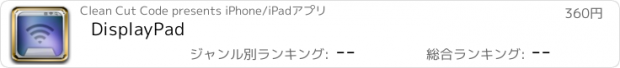DisplayPad |
| この情報はストアのものより古い可能性がございます。 | ||||
| 価格 | 360円 | ダウンロード |
||
|---|---|---|---|---|
| ジャンル | ユーティリティ | |||
サイズ | 1011.2KB | |||
| 開発者 | Clean Cut Code | |||
| 順位 |
| |||
| リリース日 | 2010-11-06 06:50:29 | 評価 |
|
|
| 互換性 | iOS 5.1以降が必要です。 iPad 対応。 | |||
DisplayPad is a cutting edge app that allows you to use your iPad as a second display for your Mac. You can extend your desktop with a wireless display that you can carry around with you!
DisplayPad uses carefully tuned technology that makes it the smoothest and most responsive app of its kind on the App Store. We have carefully crafted a dynamic and unique solution to make DisplayPad outperform its competitors.
DisplayPad requires a Mac running Mac OS X 10.6 Snow Leopard or later with Wi-fi. 10.6 Snow Leopard, 10.7 Lion, 10.8 Mountain Lion and 10.9 Mavericks are all supported. Users of MacBook Pros with dual graphics hardware will need to disable Automatic Graphics Switching.
Features:
• HiDPI support (on Mountain Lion and Mavericks) and scaled resolutions support.
• Tap your iPad to click.
• Two finger tap to right click.
• Two finger drag to scroll, just like on a laptop trackpad.
• Rotate the screen and DisplayPad automatically changes the mode of the display.
• Position the display anywhere relative to your desktop, just like an external display.
If you have any problems with DisplayPad, please contact us and we will be happy to help you out. We value customer feedback and we would appreciate any comments that you may have.
For support, please visit: http://displaypadapp.com/support
更新履歴
- Mountain Lion Support
- Retina Support
- Support for other scaled resolutions
- Bug fixes
DisplayPad uses carefully tuned technology that makes it the smoothest and most responsive app of its kind on the App Store. We have carefully crafted a dynamic and unique solution to make DisplayPad outperform its competitors.
DisplayPad requires a Mac running Mac OS X 10.6 Snow Leopard or later with Wi-fi. 10.6 Snow Leopard, 10.7 Lion, 10.8 Mountain Lion and 10.9 Mavericks are all supported. Users of MacBook Pros with dual graphics hardware will need to disable Automatic Graphics Switching.
Features:
• HiDPI support (on Mountain Lion and Mavericks) and scaled resolutions support.
• Tap your iPad to click.
• Two finger tap to right click.
• Two finger drag to scroll, just like on a laptop trackpad.
• Rotate the screen and DisplayPad automatically changes the mode of the display.
• Position the display anywhere relative to your desktop, just like an external display.
If you have any problems with DisplayPad, please contact us and we will be happy to help you out. We value customer feedback and we would appreciate any comments that you may have.
For support, please visit: http://displaypadapp.com/support
更新履歴
- Mountain Lion Support
- Retina Support
- Support for other scaled resolutions
- Bug fixes
ブログパーツ第二弾を公開しました!ホームページでアプリの順位・価格・周辺ランキングをご紹介頂けます。
ブログパーツ第2弾!
アプリの周辺ランキングを表示するブログパーツです。価格・順位共に自動で最新情報に更新されるのでアプリの状態チェックにも最適です。
ランキング圏外の場合でも周辺ランキングの代わりに説明文を表示にするので安心です。
サンプルが気に入りましたら、下に表示されたHTMLタグをそのままページに貼り付けることでご利用頂けます。ただし、一般公開されているページでご使用頂かないと表示されませんのでご注意ください。
幅200px版
幅320px版
Now Loading...

「iPhone & iPad アプリランキング」は、最新かつ詳細なアプリ情報をご紹介しているサイトです。
お探しのアプリに出会えるように様々な切り口でページをご用意しております。
「メニュー」よりぜひアプリ探しにお役立て下さい。
Presents by $$308413110 スマホからのアクセスにはQRコードをご活用ください。 →
Now loading...



 (22人)
(22人) (74人)
(74人)