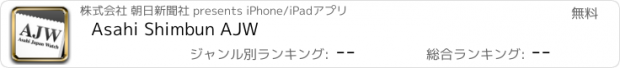Asahi Shimbun AJW |
| この情報はストアのものより古い可能性がございます。 | ||||
| 価格 | 無料 | ダウンロード |
||
|---|---|---|---|---|
| ジャンル | ニュース | |||
サイズ | 7.9MB | |||
| 開発者 | 株式会社 朝日新聞社 | |||
| 順位 |
| |||
| リリース日 | 2010-11-22 17:00:00 | 評価 |
|
|
| 互換性 | iOS 以降が必要です。 iPad 対応。 | |||
IMPORTANT NOTICE REGARDING TERMINATION OF AJW APP
We thank you for using the Asia & Japan Watch app. However, we regret to inform you that we will be terminating the app service on March 28.
We ask all our iOS subscribers to terminate their auto-renewal program by the end of February by following the procedures given at the end of this notice.
We also ask any prospective subscribers to refrain from signing up for an auto-renewal subscription plan after February 26.
In lieu of the iOS app, we ask our app-based subscribers to please read our English news via our AJW website (http://ajw.asahi.com/), which is optimized for easy viewing on smartphones. To subscribe, please access the site’s register page (https://ajw.asahi.com/register).
【Procedures to terminate the auto-renewal subscription program】
1. From your device's Home screen, tap Settings.
2. Tap Store or iTunes Store/App Store.
3. Tap the Apple ID button.
(If you are not signed in, tap the Sign In button, and sign in with your Apple ID. Then, scroll to the bottom of the page and tap the Apple ID button.)
4. Tap the View Apple ID button. The Apple ID box pops up. Tap the View Apple ID button.
5. You are asked to re-enter your Apple ID password.
6. From the main account page, scroll down and tap Manage App Subscriptions. If you don't have app subscriptions, this button will not be displayed.
6. From your Manage App Subscription page, choose the AJW app and set it to OFF.
For further inquiries, please email AJW Customer Support at customer-support@asahi.com.
* * *
「AJW」iPadアプリサービス終了のお知らせ
朝日新聞社
2014年1月20日
日頃よりiPad向けアプリ「Asia & Japan Watch by The Asahi Shimbun」をご利用いただきまして、誠にありがとうございます。誠に勝手ながら、2014年3月28日(金)をもちまして、当アプリのサービスを終了させていただくことになりました。
自動更新チケットでご購読中の方は、2月末までに自動更新の解除の手続きをお済ませください。解除方法は末尾の「自動更新の解除の手続き」をご参照ください。また、サービス終了の1カ月前にあたる2月27日以後は、自動更新チケットの新規のご購入をお控えくださいますようお願い申し上げます。
アプリ版終了後も、 iPadに対応しているWeb版「Asia & Japan Watch」(http://ajw.asahi.com/)で弊社の英語ニュースを引き続きご購読くださいますようお願い申し上げます。同サイトの購読申し込みページ(https://ajw.asahi.com/register)にて購読手続きが出来ます。
読者の皆さまにはご不便をおかけいたしますが、何とぞご理解賜りますようお願い申し上げます。
これまで本アプリをご利用いただいたお客様には、心より感謝申し上げます。
【自動更新の解除の手順】
①「設定」をタップします。
②「設定」画面の「Store (またはiTunes Store/App Store)」をタップします。
③利用券を購入した際の「Apple ID」を選択します。
※IDが表示されていない場合は、「サインイン」をタップし、「既存のApple IDを使用」からサインインしてください。→④へ
④「Apple ID」がポップアップ表示されます。「Apple IDを表示」をタップしサインインしてください。
⑤パスワードを入力して、OKを押してください。
⑥アカウント画面から「管理」をタップしてください。
⑦「自動更新」オンをオフに切り替えて下さい。
ご不明な点は下記よりお問い合わせ下さい。
customer-support@asahi.com
更新履歴
fixed subscription bug
We thank you for using the Asia & Japan Watch app. However, we regret to inform you that we will be terminating the app service on March 28.
We ask all our iOS subscribers to terminate their auto-renewal program by the end of February by following the procedures given at the end of this notice.
We also ask any prospective subscribers to refrain from signing up for an auto-renewal subscription plan after February 26.
In lieu of the iOS app, we ask our app-based subscribers to please read our English news via our AJW website (http://ajw.asahi.com/), which is optimized for easy viewing on smartphones. To subscribe, please access the site’s register page (https://ajw.asahi.com/register).
【Procedures to terminate the auto-renewal subscription program】
1. From your device's Home screen, tap Settings.
2. Tap Store or iTunes Store/App Store.
3. Tap the Apple ID button.
(If you are not signed in, tap the Sign In button, and sign in with your Apple ID. Then, scroll to the bottom of the page and tap the Apple ID button.)
4. Tap the View Apple ID button. The Apple ID box pops up. Tap the View Apple ID button.
5. You are asked to re-enter your Apple ID password.
6. From the main account page, scroll down and tap Manage App Subscriptions. If you don't have app subscriptions, this button will not be displayed.
6. From your Manage App Subscription page, choose the AJW app and set it to OFF.
For further inquiries, please email AJW Customer Support at customer-support@asahi.com.
* * *
「AJW」iPadアプリサービス終了のお知らせ
朝日新聞社
2014年1月20日
日頃よりiPad向けアプリ「Asia & Japan Watch by The Asahi Shimbun」をご利用いただきまして、誠にありがとうございます。誠に勝手ながら、2014年3月28日(金)をもちまして、当アプリのサービスを終了させていただくことになりました。
自動更新チケットでご購読中の方は、2月末までに自動更新の解除の手続きをお済ませください。解除方法は末尾の「自動更新の解除の手続き」をご参照ください。また、サービス終了の1カ月前にあたる2月27日以後は、自動更新チケットの新規のご購入をお控えくださいますようお願い申し上げます。
アプリ版終了後も、 iPadに対応しているWeb版「Asia & Japan Watch」(http://ajw.asahi.com/)で弊社の英語ニュースを引き続きご購読くださいますようお願い申し上げます。同サイトの購読申し込みページ(https://ajw.asahi.com/register)にて購読手続きが出来ます。
読者の皆さまにはご不便をおかけいたしますが、何とぞご理解賜りますようお願い申し上げます。
これまで本アプリをご利用いただいたお客様には、心より感謝申し上げます。
【自動更新の解除の手順】
①「設定」をタップします。
②「設定」画面の「Store (またはiTunes Store/App Store)」をタップします。
③利用券を購入した際の「Apple ID」を選択します。
※IDが表示されていない場合は、「サインイン」をタップし、「既存のApple IDを使用」からサインインしてください。→④へ
④「Apple ID」がポップアップ表示されます。「Apple IDを表示」をタップしサインインしてください。
⑤パスワードを入力して、OKを押してください。
⑥アカウント画面から「管理」をタップしてください。
⑦「自動更新」オンをオフに切り替えて下さい。
ご不明な点は下記よりお問い合わせ下さい。
customer-support@asahi.com
更新履歴
fixed subscription bug
ブログパーツ第二弾を公開しました!ホームページでアプリの順位・価格・周辺ランキングをご紹介頂けます。
ブログパーツ第2弾!
アプリの周辺ランキングを表示するブログパーツです。価格・順位共に自動で最新情報に更新されるのでアプリの状態チェックにも最適です。
ランキング圏外の場合でも周辺ランキングの代わりに説明文を表示にするので安心です。
サンプルが気に入りましたら、下に表示されたHTMLタグをそのままページに貼り付けることでご利用頂けます。ただし、一般公開されているページでご使用頂かないと表示されませんのでご注意ください。
幅200px版
幅320px版
Now Loading...

「iPhone & iPad アプリランキング」は、最新かつ詳細なアプリ情報をご紹介しているサイトです。
お探しのアプリに出会えるように様々な切り口でページをご用意しております。
「メニュー」よりぜひアプリ探しにお役立て下さい。
Presents by $$308413110 スマホからのアクセスにはQRコードをご活用ください。 →
Now loading...






 (1人)
(1人) (20人)
(20人)