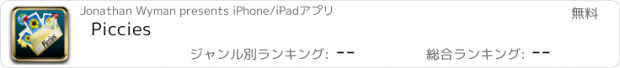Piccies |
| この情報はストアのものより古い可能性がございます。 | ||||
| 価格 | 無料 | ダウンロード |
||
|---|---|---|---|---|
| ジャンル | 写真/ビデオ | |||
サイズ | 1.9MB | |||
| 開発者 | Jonathan Wyman | |||
| 順位 |
| |||
| リリース日 | 2010-10-01 20:43:05 | 評価 | 評価が取得できませんでした。 | |
| 互換性 | iOS 以降が必要です。 iPhone、iPad および iPod touch 対応。 | |||
** Ranked as high as #9 Photography app in Taiwan **
"What the iPhone is missing!" - 4 Stars!!
Piccies is an enhanced Photos application.
- Share your photos via Facebook, Twitter or email
- Store photos securely in the Private folder!
- Fast & efficient, no need to create a 2nd copy or link your photos, works straight from the Albums stored on your iPhone/iPod
- View your photos by location in the Locations map view mode
- View your photos information in the Metadata view mode
- Add location information to all your photos, not just ones taken with the camera
- Create new folders to organise your photos
- Quickly tag photos with comments, star ratings or favourites
- Search for photos by comments, star ratings or favourites
- Organise folder display order
** Private folder **
Take photos in the Private folder to keep your photos safe from prying eyes! Photos stored in the Private folder are only accessible via the Piccies app and are secured by a passcode
** Current Location request ***
When the Piccies app installs for the first time it will ask if the application can have access to your current location. If you say No to this, then the Piccies app will not work.
If you accidentally say No to the location request, you can enable Piccies access via the Settings > General > Locations Services and then set the Piccies slider to ON
*** Facebook permissions ***
When you upload photos to Facebook, it will ask for the PicMan application to have access to your data. Piccies will only upload photos to your Facebook profile when you select the option in Piccies. Your Facebook password is not stored within the Piccies app and the Piccies app or PicMan Facebook application will not access your data other than to upload photos.
Also note that any photos uploaded by Piccies will appear under My Uploads in the Photos section of Facebook.
** Twitter upload **
In order to upload to Twitter (via TwitPic) you must enter your Twitter username and password into the Piccies settings from the main page of the Piccies app (cog icon in centre of bottom tool bar)
** NOTE - Upgrading from iOS 4 to iOS 5 **
The internal file structure for the photo albums has changed in iOS 5, as such any custom groups or attributes may be lost when you upgrade to iOS 5.
Apologies but this is out of my control.
Much appreciated clip art and icons courtesy of:
Open Icon Library (openiconlibrary.sourceforge.net)
App-Bits (www.app-bits.com)
Open Clip Art Library (www.openclipart.org)
更新履歴
Fix to stop iOS 5 users losing Private photos after app update, or background "house keeping" carried out by iOS 5.
** Caution **
iOS 5 Users - Make a copy of your Private photos via email before installing this update as you may lose you photos.
*************
"What the iPhone is missing!" - 4 Stars!!
Piccies is an enhanced Photos application.
- Share your photos via Facebook, Twitter or email
- Store photos securely in the Private folder!
- Fast & efficient, no need to create a 2nd copy or link your photos, works straight from the Albums stored on your iPhone/iPod
- View your photos by location in the Locations map view mode
- View your photos information in the Metadata view mode
- Add location information to all your photos, not just ones taken with the camera
- Create new folders to organise your photos
- Quickly tag photos with comments, star ratings or favourites
- Search for photos by comments, star ratings or favourites
- Organise folder display order
** Private folder **
Take photos in the Private folder to keep your photos safe from prying eyes! Photos stored in the Private folder are only accessible via the Piccies app and are secured by a passcode
** Current Location request ***
When the Piccies app installs for the first time it will ask if the application can have access to your current location. If you say No to this, then the Piccies app will not work.
If you accidentally say No to the location request, you can enable Piccies access via the Settings > General > Locations Services and then set the Piccies slider to ON
*** Facebook permissions ***
When you upload photos to Facebook, it will ask for the PicMan application to have access to your data. Piccies will only upload photos to your Facebook profile when you select the option in Piccies. Your Facebook password is not stored within the Piccies app and the Piccies app or PicMan Facebook application will not access your data other than to upload photos.
Also note that any photos uploaded by Piccies will appear under My Uploads in the Photos section of Facebook.
** Twitter upload **
In order to upload to Twitter (via TwitPic) you must enter your Twitter username and password into the Piccies settings from the main page of the Piccies app (cog icon in centre of bottom tool bar)
** NOTE - Upgrading from iOS 4 to iOS 5 **
The internal file structure for the photo albums has changed in iOS 5, as such any custom groups or attributes may be lost when you upgrade to iOS 5.
Apologies but this is out of my control.
Much appreciated clip art and icons courtesy of:
Open Icon Library (openiconlibrary.sourceforge.net)
App-Bits (www.app-bits.com)
Open Clip Art Library (www.openclipart.org)
更新履歴
Fix to stop iOS 5 users losing Private photos after app update, or background "house keeping" carried out by iOS 5.
** Caution **
iOS 5 Users - Make a copy of your Private photos via email before installing this update as you may lose you photos.
*************
ブログパーツ第二弾を公開しました!ホームページでアプリの順位・価格・周辺ランキングをご紹介頂けます。
ブログパーツ第2弾!
アプリの周辺ランキングを表示するブログパーツです。価格・順位共に自動で最新情報に更新されるのでアプリの状態チェックにも最適です。
ランキング圏外の場合でも周辺ランキングの代わりに説明文を表示にするので安心です。
サンプルが気に入りましたら、下に表示されたHTMLタグをそのままページに貼り付けることでご利用頂けます。ただし、一般公開されているページでご使用頂かないと表示されませんのでご注意ください。
幅200px版
幅320px版
Now Loading...

「iPhone & iPad アプリランキング」は、最新かつ詳細なアプリ情報をご紹介しているサイトです。
お探しのアプリに出会えるように様々な切り口でページをご用意しております。
「メニュー」よりぜひアプリ探しにお役立て下さい。
Presents by $$308413110 スマホからのアクセスにはQRコードをご活用ください。 →
Now loading...