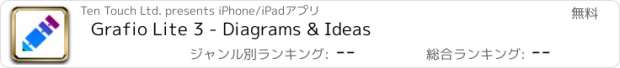Grafio Lite 3 - Diagrams & Ideas |
| この情報はストアのものより古い可能性がございます。 | ||||
| 価格 | 無料 | ダウンロード |
||
|---|---|---|---|---|
| ジャンル | ビジネス | |||
サイズ | 126.8MB (ダウンロードにWIFIが必要) | |||
| 開発者 | Ten Touch Ltd. | |||
| 順位 |
| |||
| リリース日 | 2010-09-25 07:56:44 | 評価 |
|
|
| 互換性 | iOS 8.0以降が必要です。 iPhone、iPad および iPod touch 対応。 | |||
Allow Grafio to become an extension of your fingertip. Draw a rectangle, circle or an ellipse and watch Grafio recognize and replace it with a perfectly looking shape for your diagram or schematic. Grafio has been around for 5 years already, polished, efficient and full of features achieved through more than 26 updates and free upgrades.
-HOW?
-By drawing, sketching and dragging objects on the canvas. By connecting. By visualising your thoughts and then improving !
500 000 users worldwide are already using grafio to visualise their concepts. Making designs, flowcharts and even memes with it. Join them NOW! Take the free version for a spin...
+++KEY FEATURES+++
SHAPE RECOGNITION
The shapes you draw are automatically closed and straightened, all primitive shapes are instantly recognised . The lines you draw between shapes are automatically turned into connections thanks to our shape recognition algorithms.
STENCILS
Some diagrams require more advanced objects. Grafio provides hundreds of shapes you could easily drag in from the library. You could also Insert images from your camera roll as shapes and connect them to your other shapes.
AUDIO RECORDINGS
Recording audio notes to your shapes could be a way for you to collect your thoughts or you can use this feature for something more creative, like taking an interview or recording your riffs for example.
SIMPLE AND MINIMALISTIC
We developed а non-intrusive interface that will get you straight to the point. All advanced features you might need are also there hidden beneath the surface. To have all that power on your iOS Device at your fingertips is truly amazing!
- Video tutorials on Grafio on YouTube:
http://bit.ly/grafiovideo
For a free spin of our app try our free version - Grafio Lite
+++FEATURE SET+++
• Shape recognition (recognizes hand drawn basic shapes - rectangles, ellipses, triangles etc.)
• Drag & Drop Library of shapes.
• Insert/Paste Images
• Build diagrams and graphs through connections. (a line between two objects is recognized as a connection).
• Label shapes and connections. (double tap to add text anywhere)
• Select, move, rotate and scale everything (even sketches)
• Change shape size, colors, opacity and other properties.
• 50+ Fonts, font size, font colors and font alignment.
• 10 Different connection types with adjustable radius
• Bring To Front / Send To back / Lock or Group Shapes
• Copy and Paste across the application
• Undo & Redo
• Zoom and Pan your working document.
• Send your document via e-mail.
• VGA Output for presentations. (FULL VERSION)
• Export to PDF (FULL VERSION)
• AirPrint Support. (FULL VERSION)
• Box.Net Support. (FULL VERSION)
• DropBox Support. (FULL VERSION)
+++THE POSSIBILITIES+++
•Take Notes
•Record Audio Notes to objects
•Vector Sketches
•Flowcharts
•Network Diagrams
•SDL Diagrams
•Data Flow Diagrams
•Workflow Diagrams
•TQM Diagrams
•Audit Diagram
•Organizational Charts
•Venn Diagrams
•Basic Charts and Graphs
•Mind Mapping (Brainstorming Diagram)
•Block Diagram
•USE CASE Diagrams
•Web Site Maps
•Wireframe Diagrams
•And many more
+++STENCILS+++
FREE LIBRARIES
-------------------
•Basic Shapes
•Basic Flowchart
•Pictograms +++NEW+++
•Textables
•Vintage Shapes
•Arrows
•Balloons & Callouts
•Doodles
•Memes
PAID LIBRARIES
-------------------
•GET ALL OF THEM - tier 5
•Wireframe
•Network Diagram
•BPMN
•SDL Diagram
•Workflow Diagram
•Audit Diagram
•TQM Diagram
•Data Flow Diagram
•ESL "Energese"
•Maps & Flags
•iOS7 UI Kit +++NEW+++
Check out http://www.tentouchapps.com/Grafio for more info...
更新履歴
-Fix in-app
-HOW?
-By drawing, sketching and dragging objects on the canvas. By connecting. By visualising your thoughts and then improving !
500 000 users worldwide are already using grafio to visualise their concepts. Making designs, flowcharts and even memes with it. Join them NOW! Take the free version for a spin...
+++KEY FEATURES+++
SHAPE RECOGNITION
The shapes you draw are automatically closed and straightened, all primitive shapes are instantly recognised . The lines you draw between shapes are automatically turned into connections thanks to our shape recognition algorithms.
STENCILS
Some diagrams require more advanced objects. Grafio provides hundreds of shapes you could easily drag in from the library. You could also Insert images from your camera roll as shapes and connect them to your other shapes.
AUDIO RECORDINGS
Recording audio notes to your shapes could be a way for you to collect your thoughts or you can use this feature for something more creative, like taking an interview or recording your riffs for example.
SIMPLE AND MINIMALISTIC
We developed а non-intrusive interface that will get you straight to the point. All advanced features you might need are also there hidden beneath the surface. To have all that power on your iOS Device at your fingertips is truly amazing!
- Video tutorials on Grafio on YouTube:
http://bit.ly/grafiovideo
For a free spin of our app try our free version - Grafio Lite
+++FEATURE SET+++
• Shape recognition (recognizes hand drawn basic shapes - rectangles, ellipses, triangles etc.)
• Drag & Drop Library of shapes.
• Insert/Paste Images
• Build diagrams and graphs through connections. (a line between two objects is recognized as a connection).
• Label shapes and connections. (double tap to add text anywhere)
• Select, move, rotate and scale everything (even sketches)
• Change shape size, colors, opacity and other properties.
• 50+ Fonts, font size, font colors and font alignment.
• 10 Different connection types with adjustable radius
• Bring To Front / Send To back / Lock or Group Shapes
• Copy and Paste across the application
• Undo & Redo
• Zoom and Pan your working document.
• Send your document via e-mail.
• VGA Output for presentations. (FULL VERSION)
• Export to PDF (FULL VERSION)
• AirPrint Support. (FULL VERSION)
• Box.Net Support. (FULL VERSION)
• DropBox Support. (FULL VERSION)
+++THE POSSIBILITIES+++
•Take Notes
•Record Audio Notes to objects
•Vector Sketches
•Flowcharts
•Network Diagrams
•SDL Diagrams
•Data Flow Diagrams
•Workflow Diagrams
•TQM Diagrams
•Audit Diagram
•Organizational Charts
•Venn Diagrams
•Basic Charts and Graphs
•Mind Mapping (Brainstorming Diagram)
•Block Diagram
•USE CASE Diagrams
•Web Site Maps
•Wireframe Diagrams
•And many more
+++STENCILS+++
FREE LIBRARIES
-------------------
•Basic Shapes
•Basic Flowchart
•Pictograms +++NEW+++
•Textables
•Vintage Shapes
•Arrows
•Balloons & Callouts
•Doodles
•Memes
PAID LIBRARIES
-------------------
•GET ALL OF THEM - tier 5
•Wireframe
•Network Diagram
•BPMN
•SDL Diagram
•Workflow Diagram
•Audit Diagram
•TQM Diagram
•Data Flow Diagram
•ESL "Energese"
•Maps & Flags
•iOS7 UI Kit +++NEW+++
Check out http://www.tentouchapps.com/Grafio for more info...
更新履歴
-Fix in-app
ブログパーツ第二弾を公開しました!ホームページでアプリの順位・価格・周辺ランキングをご紹介頂けます。
ブログパーツ第2弾!
アプリの周辺ランキングを表示するブログパーツです。価格・順位共に自動で最新情報に更新されるのでアプリの状態チェックにも最適です。
ランキング圏外の場合でも周辺ランキングの代わりに説明文を表示にするので安心です。
サンプルが気に入りましたら、下に表示されたHTMLタグをそのままページに貼り付けることでご利用頂けます。ただし、一般公開されているページでご使用頂かないと表示されませんのでご注意ください。
幅200px版
幅320px版
Now Loading...

「iPhone & iPad アプリランキング」は、最新かつ詳細なアプリ情報をご紹介しているサイトです。
お探しのアプリに出会えるように様々な切り口でページをご用意しております。
「メニュー」よりぜひアプリ探しにお役立て下さい。
Presents by $$308413110 スマホからのアクセスにはQRコードをご活用ください。 →
Now loading...






 (1人)
(1人) (67人)
(67人)