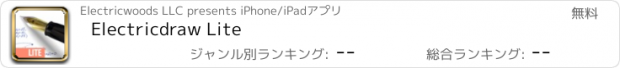Electricdraw Lite |
| この情報はストアのものより古い可能性がございます。 | ||||
| 価格 | 無料 | ダウンロード |
||
|---|---|---|---|---|
| ジャンル | 仕事効率化 | |||
サイズ | 3.4MB | |||
| 開発者 | Electricwoods LLC | |||
| 順位 |
| |||
| リリース日 | 2010-10-01 07:59:52 | 評価 |
|
|
| 互換性 | iOS 3.2以降が必要です。 iPhone、iPad および iPod touch 対応。 | |||
♪ MULTIPLE DOCUMENTS NOW ♪
Lite version now manages multiple files the same way as full version with advertisement.
★ AppBankで紹介されました ★
http://www.appbank.net/2010/10/17/iphone-application/178275.php
★Hand drawing application
Electricdraw is an application to draw handdrawing lines by touching on iPad screen. It support full colors and variety of line size, and, you can draw from quick handwritten note to rich graphics illustration.
★OpenGL and Core Graphics
Electricdraw is adapted to both lighning fast OpenGL for previewing, and beautiful Core Graphics technologies. Even your document grew more than hundreds of objects, OpenGL still renders smoothly while zooming or scrolling, and beautiful Core Graphics draws on the screen later on. So, Electricdraw won't block your brain activity while rendering.
★Worksheet
Electricdraw provides zoomable worksheet for you to draw. If you find it's hard to draw in a small space, then just zoom-in and draw it, then zoom-out to view the whole image. Under "Hand" mode, you can pinch to zoom-in and out, or dragging on screen to scroll it's worksheet. Or you can dragging screen to scroll the worksheet.
★Selectable Object
Under "Select" mode, line objects can be selected by tapping on line object on the screen. Selected objects are displayed with selection markers and their attributes can be changed from line width or line color picker. Selected objects can also be moved, scaled, or rotated by standard gestures.
★Layers
Like typical graphics applications, Electricdraw provides layering features. Each layer manages number of line objects and default attributes. Active layer is the one currently active, and all newly drawn objects will be placed under the active layer with its default attributes. To change the active layer to the other, tap on checkmark under layer popover.
★Default Attributes
When no objects are selected, line width and line color indicates active layer's default attributes. The default attributes in active layer will be applied to the consequent line creation.
★Hidden or Locked Layer
A Layer can be hidden or locked. Objects in hidden layers will not be displayrd, and objects in locked layer can be visible but they are not selectable nor changable. When you have problem of drawing, the active layer may be hidden or locked, so please check it.
★Other features
• Group, Ungroup
• Undo, Redo
• Swatch feature
• Sending a page with PDF format by mail.
• Sending a document by mail.
• Duplicate a document.
• Document file exchange with iTunes.
更新履歴
• iAd support
• Multiple document support
• Retina display support
• Improved performance
• Improved stability
Lite version now manages multiple files the same way as full version with advertisement.
★ AppBankで紹介されました ★
http://www.appbank.net/2010/10/17/iphone-application/178275.php
★Hand drawing application
Electricdraw is an application to draw handdrawing lines by touching on iPad screen. It support full colors and variety of line size, and, you can draw from quick handwritten note to rich graphics illustration.
★OpenGL and Core Graphics
Electricdraw is adapted to both lighning fast OpenGL for previewing, and beautiful Core Graphics technologies. Even your document grew more than hundreds of objects, OpenGL still renders smoothly while zooming or scrolling, and beautiful Core Graphics draws on the screen later on. So, Electricdraw won't block your brain activity while rendering.
★Worksheet
Electricdraw provides zoomable worksheet for you to draw. If you find it's hard to draw in a small space, then just zoom-in and draw it, then zoom-out to view the whole image. Under "Hand" mode, you can pinch to zoom-in and out, or dragging on screen to scroll it's worksheet. Or you can dragging screen to scroll the worksheet.
★Selectable Object
Under "Select" mode, line objects can be selected by tapping on line object on the screen. Selected objects are displayed with selection markers and their attributes can be changed from line width or line color picker. Selected objects can also be moved, scaled, or rotated by standard gestures.
★Layers
Like typical graphics applications, Electricdraw provides layering features. Each layer manages number of line objects and default attributes. Active layer is the one currently active, and all newly drawn objects will be placed under the active layer with its default attributes. To change the active layer to the other, tap on checkmark under layer popover.
★Default Attributes
When no objects are selected, line width and line color indicates active layer's default attributes. The default attributes in active layer will be applied to the consequent line creation.
★Hidden or Locked Layer
A Layer can be hidden or locked. Objects in hidden layers will not be displayrd, and objects in locked layer can be visible but they are not selectable nor changable. When you have problem of drawing, the active layer may be hidden or locked, so please check it.
★Other features
• Group, Ungroup
• Undo, Redo
• Swatch feature
• Sending a page with PDF format by mail.
• Sending a document by mail.
• Duplicate a document.
• Document file exchange with iTunes.
更新履歴
• iAd support
• Multiple document support
• Retina display support
• Improved performance
• Improved stability
ブログパーツ第二弾を公開しました!ホームページでアプリの順位・価格・周辺ランキングをご紹介頂けます。
ブログパーツ第2弾!
アプリの周辺ランキングを表示するブログパーツです。価格・順位共に自動で最新情報に更新されるのでアプリの状態チェックにも最適です。
ランキング圏外の場合でも周辺ランキングの代わりに説明文を表示にするので安心です。
サンプルが気に入りましたら、下に表示されたHTMLタグをそのままページに貼り付けることでご利用頂けます。ただし、一般公開されているページでご使用頂かないと表示されませんのでご注意ください。
幅200px版
幅320px版
Now Loading...

「iPhone & iPad アプリランキング」は、最新かつ詳細なアプリ情報をご紹介しているサイトです。
お探しのアプリに出会えるように様々な切り口でページをご用意しております。
「メニュー」よりぜひアプリ探しにお役立て下さい。
Presents by $$308413110 スマホからのアクセスにはQRコードをご活用ください。 →
Now loading...






 (3人)
(3人)