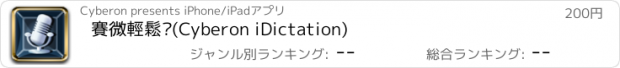賽微輕鬆說(Cyberon iDictation) |
| この情報はストアのものより古い可能性がございます。 | ||||
| 価格 | 200円 | ダウンロード |
||
|---|---|---|---|---|
| ジャンル | ユーティリティ | |||
サイズ | 8.1MB | |||
| 開発者 | Cyberon | |||
| 順位 |
| |||
| リリース日 | 2010-09-16 13:47:44 | 評価 | 評価が取得できませんでした。 | |
| 互換性 | iOS 3.0以降が必要です。 iPhone、iPad および iPod touch 対応。 | |||
『賽微輕鬆說』採用領先全球的語音辨識技術,提供中文語音輸入功能,而且不需連上網路、也不需事先進行訓練即可使用。只要輕鬆按下語音辨識,說出想輸入的內容,它便會將語音轉化成文字,讓使用者可以用最貼近生活、輕鬆自然的說話方式完成文字輸入。文字內容可以直接傳送到簡訊或電子郵件的編輯器,或是複製到剪貼簿再轉貼到其他應用程式的文字編輯區,打破手機上輸入不便的藩籬,帶給您輕鬆輸入的全新體驗。
功能與效益:
◆無須事先進行個人語音模型訓練即可使用
◆無須連上網路,可直接在手機上進行語音辨識
◆可將輸入的內容直接貼至簡訊或郵件的編輯器(*iOS 3上不支援簡訊輸出)
◆輸入內容也可複製到剪貼簿再轉貼到其他應用程式的文字編輯區
◆聰明的詞彙學習功能,能自動學習使用者的用字遣詞習慣,讓使用者越用越順手
◆候選字功能讓使用者可輕鬆修正辨識近似的文字
◆提供自訂詞彙,切合個人需求
◆提供語音調適訓練,可建立個人的語音模型,讓辨識率更上一層樓
◆提供自動加入標點符號功能,以節省斷句時間
◆有效解決鍵盤和中文不易輸入的問題
◆支援iOS4多工操作
建議使用方式:
◆辨識時以句子為輸入單位,可得到較佳的辨識效果
◆避免在吵雜的環境使用
◆使用適當的音量、說話的速度不疾不徐、以自然的說話方式輸入,皆有助於提升辨識效果
注意:iPod Touch必須具備有麥克風功能的耳機才可使用。
======== 客服區 ========
任何使用問題或建議,歡迎mail到 info@cyberon.com.tw, 讓我們為您提供即時詳盡的服務。
Q: 一開啟就跳出,無法執行。
A: 經查証此問題僅出現於iOS3的機器上,原因是iOS4及iOS3的相容問題,已於此版解決。
Q: Keyboard的選字會被語音辨識的選字檔到,以致很難選字。
A: 此現象已於2.0版修正,且鍵盤輸入和語音辨識後選字應不會同時出現。若您發現某些操作方式會產生此現象,敬請來信告知。
Cyberon iDictation uses the advanced speech recognition technology to provide Mandarin/Chinese speech-to-text function. Cyberon iDictation doesn't require network connectivity, and can be used without prior training. Just press the speech recognition button and talk to your device, it will transfer your voice into text. Text content can be sent directly to SMS or e-mail editor, or be copied to the clipboard and then pasted to text editing area of other applications. Let it bring you to enjoy the easily entering experience!
Features and benefits:
◆ Mandarin-Chinese dictation(Speech-to-Text)
◆ No prior training required
◆ No network connectivity required
◆ The content can be exported directly to SMS or e-mail editor(*not support the SMS function on iOS 3)
◆ The content can also be copied to the clipboard and then pasted to other applications
◆ Smart learning function can automatically learn the user's wording behavior, the more you use, the better it is
◆ Candidate-word feature allows users to do correction easily
◆ Provide user-defined vocabulary to suit individual needs
◆ Speech adaptation training creates a personal acoustic model for higher recognition rate
◆ Automatic punctuation function saves users' time
◆ Supporting iOS4 multitasking.
Suggestions:
◆ A complete sentence per input will get better recognition results
◆ Avoiding using in a noisy environment
◆ Keeping natual speaking manner, appropriate volume and speaking speed.
Note: Using this application on an iPod Touch 2G/3G device, an earphone with microphone is needed.
更新履歴
solve the problem on iOS 3.1.2
功能與效益:
◆無須事先進行個人語音模型訓練即可使用
◆無須連上網路,可直接在手機上進行語音辨識
◆可將輸入的內容直接貼至簡訊或郵件的編輯器(*iOS 3上不支援簡訊輸出)
◆輸入內容也可複製到剪貼簿再轉貼到其他應用程式的文字編輯區
◆聰明的詞彙學習功能,能自動學習使用者的用字遣詞習慣,讓使用者越用越順手
◆候選字功能讓使用者可輕鬆修正辨識近似的文字
◆提供自訂詞彙,切合個人需求
◆提供語音調適訓練,可建立個人的語音模型,讓辨識率更上一層樓
◆提供自動加入標點符號功能,以節省斷句時間
◆有效解決鍵盤和中文不易輸入的問題
◆支援iOS4多工操作
建議使用方式:
◆辨識時以句子為輸入單位,可得到較佳的辨識效果
◆避免在吵雜的環境使用
◆使用適當的音量、說話的速度不疾不徐、以自然的說話方式輸入,皆有助於提升辨識效果
注意:iPod Touch必須具備有麥克風功能的耳機才可使用。
======== 客服區 ========
任何使用問題或建議,歡迎mail到 info@cyberon.com.tw, 讓我們為您提供即時詳盡的服務。
Q: 一開啟就跳出,無法執行。
A: 經查証此問題僅出現於iOS3的機器上,原因是iOS4及iOS3的相容問題,已於此版解決。
Q: Keyboard的選字會被語音辨識的選字檔到,以致很難選字。
A: 此現象已於2.0版修正,且鍵盤輸入和語音辨識後選字應不會同時出現。若您發現某些操作方式會產生此現象,敬請來信告知。
Cyberon iDictation uses the advanced speech recognition technology to provide Mandarin/Chinese speech-to-text function. Cyberon iDictation doesn't require network connectivity, and can be used without prior training. Just press the speech recognition button and talk to your device, it will transfer your voice into text. Text content can be sent directly to SMS or e-mail editor, or be copied to the clipboard and then pasted to text editing area of other applications. Let it bring you to enjoy the easily entering experience!
Features and benefits:
◆ Mandarin-Chinese dictation(Speech-to-Text)
◆ No prior training required
◆ No network connectivity required
◆ The content can be exported directly to SMS or e-mail editor(*not support the SMS function on iOS 3)
◆ The content can also be copied to the clipboard and then pasted to other applications
◆ Smart learning function can automatically learn the user's wording behavior, the more you use, the better it is
◆ Candidate-word feature allows users to do correction easily
◆ Provide user-defined vocabulary to suit individual needs
◆ Speech adaptation training creates a personal acoustic model for higher recognition rate
◆ Automatic punctuation function saves users' time
◆ Supporting iOS4 multitasking.
Suggestions:
◆ A complete sentence per input will get better recognition results
◆ Avoiding using in a noisy environment
◆ Keeping natual speaking manner, appropriate volume and speaking speed.
Note: Using this application on an iPod Touch 2G/3G device, an earphone with microphone is needed.
更新履歴
solve the problem on iOS 3.1.2
ブログパーツ第二弾を公開しました!ホームページでアプリの順位・価格・周辺ランキングをご紹介頂けます。
ブログパーツ第2弾!
アプリの周辺ランキングを表示するブログパーツです。価格・順位共に自動で最新情報に更新されるのでアプリの状態チェックにも最適です。
ランキング圏外の場合でも周辺ランキングの代わりに説明文を表示にするので安心です。
サンプルが気に入りましたら、下に表示されたHTMLタグをそのままページに貼り付けることでご利用頂けます。ただし、一般公開されているページでご使用頂かないと表示されませんのでご注意ください。
幅200px版
幅320px版
Now Loading...

「iPhone & iPad アプリランキング」は、最新かつ詳細なアプリ情報をご紹介しているサイトです。
お探しのアプリに出会えるように様々な切り口でページをご用意しております。
「メニュー」よりぜひアプリ探しにお役立て下さい。
Presents by $$308413110 スマホからのアクセスにはQRコードをご活用ください。 →
Now loading...