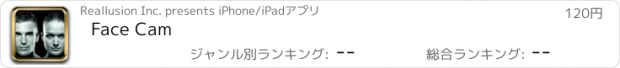Face Cam |
| この情報はストアのものより古い可能性がございます。 | ||||
| 価格 | 120円 | ダウンロード |
||
|---|---|---|---|---|
| ジャンル | 写真/ビデオ | |||
サイズ | 21.0MB | |||
| 開発者 | Reallusion Inc. | |||
| 順位 |
| |||
| リリース日 | 2010-09-29 22:07:59 | 評価 |
|
|
| 互換性 | iOS 7.0以降が必要です。 iPhone、iPad および iPod touch 対応。 | |||
*** Congratulations!! Face Cam was featured by Apple in "New & NoteWorthy". Top 10 Paid Photography AP in over 10 countries.
*** Smart Facial Technology, which has been popular on digital cameras now available on the iPhone ***
‧Face Cam Portraits are more impressive than iPhone HDR camera shots.
‧Faces captured with Face Cam are brighter, more dramatic and rejuvenate automatically.
‧Get the most valuable photo app for shooting usable iPhone photos.
‧Get it now and show your True Beauty in every photo!
------------------------------
Face Cam is a smart camera app for the best iPhone portrait photos by automatically finding the human face and enhancing your look. Enrich the overall lighting and color tone in every photo. Always look your best with magic refinement of skin quality and facial style. You appear exactly the same, naturally your photo. Beautiful, younger and better.
◎ Auto Face Enhancement
Please don't take my picture! Afraid the camera shows your age and minor little imperfections? FaceCam can smooth your worries and give you a refreshed look instantly and for every photo. Ready for your close-up?
* Auto-Bright Face Flash *
‧Face Cam's powerful image color correction uses automatic light balancing.
‧Auto-detect human face and skin color to optimize the flash settings and create vibrant colorful photos from imperfectly lit images such as over/under exposed, taken with a low quality camera or washed-out due to backlighting.
* True Beauty Technology *
‧Enhance skin with subtle color adjustment to improve skin color for light, dark and all variations of skin color fitting every culture.
‧Improve skin's complexion and smooth the texture by reducing wrinkles, lines or smoothing rough skin.
‧Easy photo editing: Face Cam includes 2 auto-templates for male and female. For picture-perfect results advanced users can manually enhance faces to provide subtle studio-like improvements within an easy-swipe studio.
◎ Auto Lighting Improvement
Ever have this problem? Your iPhone camera works well on a bright sunny day, however you usually get rather dull, dark, or cold looking photos while shooting in-doors with normal lighting.
You can not change the weather or lighting, but you can change your camera app which makes you look your best when shooting photos in most any lighting condition.
Beautify more than faces, food photography and even whiteboard notes are clearer and more vibrant with Face Cam.
◎ Add Attractive Filter Styles to your Photo
FaceCam provides 11 most wanted camera effects adding artistic style to your shots.
‧ warm light: create softer, warmer atmosphere
‧ vivid color: enhance by adding contrast and saturation
‧ lomo: 4 reminiscent old film looks with dark corners and color shifting
‧ sepia: artistic color toning in dark brown, blue and green
◎ Easy snap functions toggle On-Screen Display (OSD)
‧Digital Zoom: 1~4x
‧Full-screen shooting (Big button shutter snap): Snap shots by just touching anywhere on the screen to capture.
◎ Import/Export photos
‧Import and edit photos from your photo library or iPhone camera roll.
‧Save images to your Camera Roll.
‧E-mail and share photos instantly with Facebook/Picasa.
更新履歴
This app has been updated by Apple to display the Apple Watch app icon.
Compatible with iOS 8.
*** Smart Facial Technology, which has been popular on digital cameras now available on the iPhone ***
‧Face Cam Portraits are more impressive than iPhone HDR camera shots.
‧Faces captured with Face Cam are brighter, more dramatic and rejuvenate automatically.
‧Get the most valuable photo app for shooting usable iPhone photos.
‧Get it now and show your True Beauty in every photo!
------------------------------
Face Cam is a smart camera app for the best iPhone portrait photos by automatically finding the human face and enhancing your look. Enrich the overall lighting and color tone in every photo. Always look your best with magic refinement of skin quality and facial style. You appear exactly the same, naturally your photo. Beautiful, younger and better.
◎ Auto Face Enhancement
Please don't take my picture! Afraid the camera shows your age and minor little imperfections? FaceCam can smooth your worries and give you a refreshed look instantly and for every photo. Ready for your close-up?
* Auto-Bright Face Flash *
‧Face Cam's powerful image color correction uses automatic light balancing.
‧Auto-detect human face and skin color to optimize the flash settings and create vibrant colorful photos from imperfectly lit images such as over/under exposed, taken with a low quality camera or washed-out due to backlighting.
* True Beauty Technology *
‧Enhance skin with subtle color adjustment to improve skin color for light, dark and all variations of skin color fitting every culture.
‧Improve skin's complexion and smooth the texture by reducing wrinkles, lines or smoothing rough skin.
‧Easy photo editing: Face Cam includes 2 auto-templates for male and female. For picture-perfect results advanced users can manually enhance faces to provide subtle studio-like improvements within an easy-swipe studio.
◎ Auto Lighting Improvement
Ever have this problem? Your iPhone camera works well on a bright sunny day, however you usually get rather dull, dark, or cold looking photos while shooting in-doors with normal lighting.
You can not change the weather or lighting, but you can change your camera app which makes you look your best when shooting photos in most any lighting condition.
Beautify more than faces, food photography and even whiteboard notes are clearer and more vibrant with Face Cam.
◎ Add Attractive Filter Styles to your Photo
FaceCam provides 11 most wanted camera effects adding artistic style to your shots.
‧ warm light: create softer, warmer atmosphere
‧ vivid color: enhance by adding contrast and saturation
‧ lomo: 4 reminiscent old film looks with dark corners and color shifting
‧ sepia: artistic color toning in dark brown, blue and green
◎ Easy snap functions toggle On-Screen Display (OSD)
‧Digital Zoom: 1~4x
‧Full-screen shooting (Big button shutter snap): Snap shots by just touching anywhere on the screen to capture.
◎ Import/Export photos
‧Import and edit photos from your photo library or iPhone camera roll.
‧Save images to your Camera Roll.
‧E-mail and share photos instantly with Facebook/Picasa.
更新履歴
This app has been updated by Apple to display the Apple Watch app icon.
Compatible with iOS 8.
ブログパーツ第二弾を公開しました!ホームページでアプリの順位・価格・周辺ランキングをご紹介頂けます。
ブログパーツ第2弾!
アプリの周辺ランキングを表示するブログパーツです。価格・順位共に自動で最新情報に更新されるのでアプリの状態チェックにも最適です。
ランキング圏外の場合でも周辺ランキングの代わりに説明文を表示にするので安心です。
サンプルが気に入りましたら、下に表示されたHTMLタグをそのままページに貼り付けることでご利用頂けます。ただし、一般公開されているページでご使用頂かないと表示されませんのでご注意ください。
幅200px版
幅320px版
Now Loading...

「iPhone & iPad アプリランキング」は、最新かつ詳細なアプリ情報をご紹介しているサイトです。
お探しのアプリに出会えるように様々な切り口でページをご用意しております。
「メニュー」よりぜひアプリ探しにお役立て下さい。
Presents by $$308413110 スマホからのアクセスにはQRコードをご活用ください。 →
Now loading...






 (1人)
(1人)