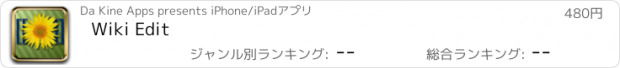Wiki Edit |
| この情報はストアのものより古い可能性がございます。 | ||||
| 価格 | 480円 | ダウンロード |
||
|---|---|---|---|---|
| ジャンル | 仕事効率化 | |||
サイズ | 1.3MB | |||
| 開発者 | Da Kine Apps | |||
| 順位 |
| |||
| リリース日 | 2010-09-18 16:00:00 | 評価 | 評価が取得できませんでした。 | |
| 互換性 | iOS 4.3以降が必要です。 iPad 対応。 | |||
Edit and discuss articles on most MediaWiki based site, including Wikipedia and Wikia sites. Wiki Edit's full screen editor makes it a pleasure to edit any MediaWiki.
Wiki Edit has a fully functional web browser that automatically detects MediaWiki sites and enhances them with a special menu, and a beautiful full-screen wiki markup editor.
The full-screen editor slides up any time you tap an “edit” link in a wiki. Edit pages, sections, and make new pages without dealing with two-finger scrolling through tiny text boxes.
== Features ==
* Full-screen multitouch markup editing
* Upload photos from your camera roll and photo library
* Enhanced Search – search in page, wiki/site, or the web
* Excellent External Keyboard Support
** Use with Apple's Bluetooth keyboard or Dock
** Supports Arrow Keys, cut/paste, movement shortcuts
* Wiki menu for Sections, your Watch Lists and User Page
* Slide-out MediaWiki Markup Keyboard Accessory
* Slide-out MediaWiki Markup Help Panel
* Settings option in Wiki Menu to customize your experience
** Spell Checker and Auto Correct can be enabled/disabled
** More than a dozen themes for browsing and editing
** Swipe across browser toolbar to change themes or pick from settings
** Change Markup Editor's color scheme and fonts
* Supports 100′s of thousands of public Wikis
** Including Wikipedia wikis, and Wikia wikis
* Supports private wikis on corporate networks and VPN
** Supports self-signed SSL and Apache Basic/Digest Auth
If you have any issue editing a MediaWiki site with Wiki Edit, please let us know.
Support is available through e-mail, our web site, Facebook, and Twitter.
Wiki Edit is not affiliated with the Wikimedia Foundation, Wikia Inc., or the MediaWiki open source project.
更新履歴
- Bug Fixes & preparation for iOS Update
Wiki Edit has a fully functional web browser that automatically detects MediaWiki sites and enhances them with a special menu, and a beautiful full-screen wiki markup editor.
The full-screen editor slides up any time you tap an “edit” link in a wiki. Edit pages, sections, and make new pages without dealing with two-finger scrolling through tiny text boxes.
== Features ==
* Full-screen multitouch markup editing
* Upload photos from your camera roll and photo library
* Enhanced Search – search in page, wiki/site, or the web
* Excellent External Keyboard Support
** Use with Apple's Bluetooth keyboard or Dock
** Supports Arrow Keys, cut/paste, movement shortcuts
* Wiki menu for Sections, your Watch Lists and User Page
* Slide-out MediaWiki Markup Keyboard Accessory
* Slide-out MediaWiki Markup Help Panel
* Settings option in Wiki Menu to customize your experience
** Spell Checker and Auto Correct can be enabled/disabled
** More than a dozen themes for browsing and editing
** Swipe across browser toolbar to change themes or pick from settings
** Change Markup Editor's color scheme and fonts
* Supports 100′s of thousands of public Wikis
** Including Wikipedia wikis, and Wikia wikis
* Supports private wikis on corporate networks and VPN
** Supports self-signed SSL and Apache Basic/Digest Auth
If you have any issue editing a MediaWiki site with Wiki Edit, please let us know.
Support is available through e-mail, our web site, Facebook, and Twitter.
Wiki Edit is not affiliated with the Wikimedia Foundation, Wikia Inc., or the MediaWiki open source project.
更新履歴
- Bug Fixes & preparation for iOS Update
ブログパーツ第二弾を公開しました!ホームページでアプリの順位・価格・周辺ランキングをご紹介頂けます。
ブログパーツ第2弾!
アプリの周辺ランキングを表示するブログパーツです。価格・順位共に自動で最新情報に更新されるのでアプリの状態チェックにも最適です。
ランキング圏外の場合でも周辺ランキングの代わりに説明文を表示にするので安心です。
サンプルが気に入りましたら、下に表示されたHTMLタグをそのままページに貼り付けることでご利用頂けます。ただし、一般公開されているページでご使用頂かないと表示されませんのでご注意ください。
幅200px版
幅320px版
Now Loading...

「iPhone & iPad アプリランキング」は、最新かつ詳細なアプリ情報をご紹介しているサイトです。
お探しのアプリに出会えるように様々な切り口でページをご用意しております。
「メニュー」よりぜひアプリ探しにお役立て下さい。
Presents by $$308413110 スマホからのアクセスにはQRコードをご活用ください。 →
Now loading...