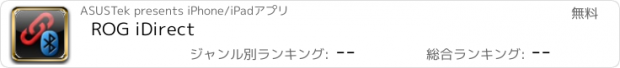ROG iDirect |
| この情報はストアのものより古い可能性がございます。 | ||||
| 価格 | 無料 | ダウンロード |
||
|---|---|---|---|---|
| ジャンル | ユーティリティ | |||
サイズ | 733.9KB | |||
| 開発者 | ASUSTek | |||
| 順位 |
| |||
| リリース日 | 2010-09-10 04:01:40 | 評価 |
|
|
| 互換性 | iOS 3.0以降が必要です。 iPhone、iPad および iPod touch 対応。 | |||
Still overclocking your computer in the old-fashioned way?
Let ROG iDirect bring you to a whole new tweaking experience on your iPhone/iPad! With the built-in Bluetooth module in our some selected ASUS Republic of Gamers motherboards, you will be able to use your iPhone/iPad to wirelessly and remotely control, monitor, and overclock your computer’s settings.
FEATURES:
*Overclocking:
Allows you to overclock your computer on-the-fly using your iPhone/iPad. This feature gives you all the tweaking options required for overclocking your computer.
*Hardware Monitor:
Provides you with real-time monitor system information, critical part's temperatures, voltages, frequencies, and fan speeds on your PC.
*Remote Control:
Allows you to remotely restart and forced shut down your computer.
*System Information:
Working with Killer™ Network Manager, ROG iDirect allows you to monitor real time vital system info.
*Network Status:
Working with Killer™ Network Manager, ROG iDirect keeps you informed with real time network status to help you claim victory in game.
NOTE: Before tweaking your computer, you need to follow these steps:
1.Download and install ROG iDirect on your iPhone or iPad
2.Download and install PC Client software on your computer
3.Set up the connection between your computer and your iPhone or iPad
Q&A:
What compatible software to install on my computer? Where to download it?
*Go to Support Site (http://support.asus.com) >> Search for Model & Utilities >> Select Operating System >> Download ASUS Mobilink
What options do I have to make connection?
*Through Bluetooth, USB Cable, and Wifi.
This new version strengthens the Bluetooth connection between your computer and your iPhone. To use this version, ensure that the latest ASUS Mobilink is installed on your computer, and that you have subscribed for a 3G and Internet tethering services for your iPhone from your mobile service provider. Finally, you can enjoy tweaking fun with ROG iDirect!
更新履歴
Support new model.
Let ROG iDirect bring you to a whole new tweaking experience on your iPhone/iPad! With the built-in Bluetooth module in our some selected ASUS Republic of Gamers motherboards, you will be able to use your iPhone/iPad to wirelessly and remotely control, monitor, and overclock your computer’s settings.
FEATURES:
*Overclocking:
Allows you to overclock your computer on-the-fly using your iPhone/iPad. This feature gives you all the tweaking options required for overclocking your computer.
*Hardware Monitor:
Provides you with real-time monitor system information, critical part's temperatures, voltages, frequencies, and fan speeds on your PC.
*Remote Control:
Allows you to remotely restart and forced shut down your computer.
*System Information:
Working with Killer™ Network Manager, ROG iDirect allows you to monitor real time vital system info.
*Network Status:
Working with Killer™ Network Manager, ROG iDirect keeps you informed with real time network status to help you claim victory in game.
NOTE: Before tweaking your computer, you need to follow these steps:
1.Download and install ROG iDirect on your iPhone or iPad
2.Download and install PC Client software on your computer
3.Set up the connection between your computer and your iPhone or iPad
Q&A:
What compatible software to install on my computer? Where to download it?
*Go to Support Site (http://support.asus.com) >> Search for Model & Utilities >> Select Operating System >> Download ASUS Mobilink
What options do I have to make connection?
*Through Bluetooth, USB Cable, and Wifi.
This new version strengthens the Bluetooth connection between your computer and your iPhone. To use this version, ensure that the latest ASUS Mobilink is installed on your computer, and that you have subscribed for a 3G and Internet tethering services for your iPhone from your mobile service provider. Finally, you can enjoy tweaking fun with ROG iDirect!
更新履歴
Support new model.
ブログパーツ第二弾を公開しました!ホームページでアプリの順位・価格・周辺ランキングをご紹介頂けます。
ブログパーツ第2弾!
アプリの周辺ランキングを表示するブログパーツです。価格・順位共に自動で最新情報に更新されるのでアプリの状態チェックにも最適です。
ランキング圏外の場合でも周辺ランキングの代わりに説明文を表示にするので安心です。
サンプルが気に入りましたら、下に表示されたHTMLタグをそのままページに貼り付けることでご利用頂けます。ただし、一般公開されているページでご使用頂かないと表示されませんのでご注意ください。
幅200px版
幅320px版
Now Loading...

「iPhone & iPad アプリランキング」は、最新かつ詳細なアプリ情報をご紹介しているサイトです。
お探しのアプリに出会えるように様々な切り口でページをご用意しております。
「メニュー」よりぜひアプリ探しにお役立て下さい。
Presents by $$308413110 スマホからのアクセスにはQRコードをご活用ください。 →
Now loading...






 (1人)
(1人)