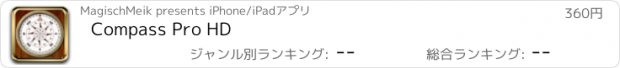Compass Pro HD |
| この情報はストアのものより古い可能性がございます。 | ||||
| 価格 | 360円 | ダウンロード |
||
|---|---|---|---|---|
| ジャンル | ナビゲーション | |||
サイズ | 3.0MB | |||
| 開発者 | MagischMeik | |||
| 順位 |
| |||
| リリース日 | 2010-09-03 00:42:46 | 評価 | 評価が取得できませんでした。 | |
| 互換性 | iOS 3.2以降が必要です。 iPad 対応。 | |||
Finally Compass Pro has arrived on the big screen in it's most stylish form ever
featuring the worlds first folded and tattered looking Google Map with a beautiful historic hand-drawn look!
Introducing Compass Pro HD:
The compass that shows the direction to any location you want!
With Compass Pro HD you can set a point on a Map, and Compass Pro HD will show you the direction to that point with a second marker on the compass in realtime.
Compass Pro HD uses both, the built-in GPS device and the built-in digital compass of the iPad, to calculate the heading towards geographical north and also towards your defined point on the map.
Of course the location of the point you set on the map is stored on your iPad.
The map will automatically change to the beautiful historic hand-drawn look after 10 seconds of inactivity. For better usability while searching the map will be send "back to the future" when you touch it or change its style.
You can use it for several purposes:
- find your parked car
- find your hotel on vacation
- find your tent when going camping
- find interesting spots while hiking
- find your camp on an expedition
- find the next harbour at sea
- find caches (geocaching)
- find the "Qibla", the direction to Mecca
Just to name a few.
Don't miss your chance to have the worlds first folded and tattered looking Google Map on your iPad!
This is the international version with the N,E,S,W-layout.
Die App enthält auch eine deutsche Lokalisierung mit N,S,O,W-Layout.
Please use the email-support on www.compasspro.de if you have any problems, questions or requests.
-._.-._.-._.-._.-._.-._.-._.-._.-._.-
Short instructions:
- type in a full address, a name of a street/city/country/place or geolocations
- you can also move the map by hand (use the little red crcle in the middle to "aim")
- press the "Set new target" button to set the needle.
- Compass Pro HD now shows the direction you set with a second little red arrow on the compass screen
- tap the "Show Target" button anytime to zoom to your target
- or tap the "Show Location" button to zoom to your current location
更新履歴
- added an "Old Map Effect" button to turn the old map effect on/off.
- added a "Track Location" button to turn location tracking on/off.
Note:
When turning on location tracking, the old map effect will be turned off,
because it doesn't really makes sense as the map moves permanently.
But you can turn it on again after turning on location tracking if you like.
Tapping the "Show Location" button will turn off location tracking,
as the map would snap back to the user location when the device receives an location update.
Please update your reviews...
featuring the worlds first folded and tattered looking Google Map with a beautiful historic hand-drawn look!
Introducing Compass Pro HD:
The compass that shows the direction to any location you want!
With Compass Pro HD you can set a point on a Map, and Compass Pro HD will show you the direction to that point with a second marker on the compass in realtime.
Compass Pro HD uses both, the built-in GPS device and the built-in digital compass of the iPad, to calculate the heading towards geographical north and also towards your defined point on the map.
Of course the location of the point you set on the map is stored on your iPad.
The map will automatically change to the beautiful historic hand-drawn look after 10 seconds of inactivity. For better usability while searching the map will be send "back to the future" when you touch it or change its style.
You can use it for several purposes:
- find your parked car
- find your hotel on vacation
- find your tent when going camping
- find interesting spots while hiking
- find your camp on an expedition
- find the next harbour at sea
- find caches (geocaching)
- find the "Qibla", the direction to Mecca
Just to name a few.
Don't miss your chance to have the worlds first folded and tattered looking Google Map on your iPad!
This is the international version with the N,E,S,W-layout.
Die App enthält auch eine deutsche Lokalisierung mit N,S,O,W-Layout.
Please use the email-support on www.compasspro.de if you have any problems, questions or requests.
-._.-._.-._.-._.-._.-._.-._.-._.-._.-
Short instructions:
- type in a full address, a name of a street/city/country/place or geolocations
- you can also move the map by hand (use the little red crcle in the middle to "aim")
- press the "Set new target" button to set the needle.
- Compass Pro HD now shows the direction you set with a second little red arrow on the compass screen
- tap the "Show Target" button anytime to zoom to your target
- or tap the "Show Location" button to zoom to your current location
更新履歴
- added an "Old Map Effect" button to turn the old map effect on/off.
- added a "Track Location" button to turn location tracking on/off.
Note:
When turning on location tracking, the old map effect will be turned off,
because it doesn't really makes sense as the map moves permanently.
But you can turn it on again after turning on location tracking if you like.
Tapping the "Show Location" button will turn off location tracking,
as the map would snap back to the user location when the device receives an location update.
Please update your reviews...
ブログパーツ第二弾を公開しました!ホームページでアプリの順位・価格・周辺ランキングをご紹介頂けます。
ブログパーツ第2弾!
アプリの周辺ランキングを表示するブログパーツです。価格・順位共に自動で最新情報に更新されるのでアプリの状態チェックにも最適です。
ランキング圏外の場合でも周辺ランキングの代わりに説明文を表示にするので安心です。
サンプルが気に入りましたら、下に表示されたHTMLタグをそのままページに貼り付けることでご利用頂けます。ただし、一般公開されているページでご使用頂かないと表示されませんのでご注意ください。
幅200px版
幅320px版
Now Loading...

「iPhone & iPad アプリランキング」は、最新かつ詳細なアプリ情報をご紹介しているサイトです。
お探しのアプリに出会えるように様々な切り口でページをご用意しております。
「メニュー」よりぜひアプリ探しにお役立て下さい。
Presents by $$308413110 スマホからのアクセスにはQRコードをご活用ください。 →
Now loading...