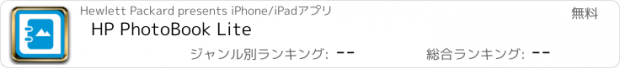HP PhotoBook Lite |
| この情報はストアのものより古い可能性がございます。 | ||||
| 価格 | 無料 | ダウンロード |
||
|---|---|---|---|---|
| ジャンル | 写真/ビデオ | |||
サイズ | 60.6MB | |||
| 開発者 | Hewlett Packard | |||
| 順位 |
| |||
| リリース日 | 2010-08-16 19:53:07 | 評価 |
|
|
| 互換性 | iOS 以降が必要です。 iPad 対応。 | |||
Use this free Beta app to create, edit and share photo books with flicks of your finger.
HP Labs has developed a unique new photo book authoring tool for the iPad. Instead of creating a book by hand, you simply point us to your online photo collection, Flickr or Facebook. The HP Photobook application then automatically creates an initial photo book from the collection of photos, excluding duplicates and poor quality photos from the book, using HP’s proprietary auto-crop algorithm to add visual interest to the photos, and grouping photos onto pages based on photo features such as time of capture. Our template-free layout algorithm automatically arranges any number and shape of photos on each page and enables easy, drag-and-drop editing of the photo book.
This application has been created as a research prototype and a proof of concept of our photo book authoring technology. We apologize for any rough patches you experience, but please keep in mind that we’re a small team of researchers and this software is still in Beta form. We would greatly appreciate any and all feedback. So grab some photos (unpruned photo collections work great) and create a photo book of your own!
Key features
-Compose professional-looking photo books using your Facebook, Flickr or iPad photo gallery photo collections.
-Your photo collection is automatically pruned and only the best photos are selected.
-Your photos are automatically cropped to add visual interest.
-Your photos are intelligently grouped on pages base on content and time of capture.
-And you can always add, delete, move, swap, and crop photos on a page to your liking – the layout adjusts automatically.
-Use the unique “Shuffle” capability to view alternative layouts for a page.
-Add text caption to the page and change its position on the page - the layout automatically adjusts to make space for the text.
-Professionally designed background themes and book covers.
-View your photo book on the iPad as naturally as reading real books.
-Save books in PDF format and share them via email.
-Order a print copy of your book through MagCloud.
-You can do all of these using simple touch gestures – anyone can do it!
Note: Users must turn on Location Services for this application to work properly. Without Location Services, the application is unable to access or view the iOS Photo Library. Please use the iPad Settings App to ensure that Location Services are turned on and enabled for HP Photobook.
更新履歴
- Removed MagCloud connection
- Added link to HP Privacy Policy
HP Labs has developed a unique new photo book authoring tool for the iPad. Instead of creating a book by hand, you simply point us to your online photo collection, Flickr or Facebook. The HP Photobook application then automatically creates an initial photo book from the collection of photos, excluding duplicates and poor quality photos from the book, using HP’s proprietary auto-crop algorithm to add visual interest to the photos, and grouping photos onto pages based on photo features such as time of capture. Our template-free layout algorithm automatically arranges any number and shape of photos on each page and enables easy, drag-and-drop editing of the photo book.
This application has been created as a research prototype and a proof of concept of our photo book authoring technology. We apologize for any rough patches you experience, but please keep in mind that we’re a small team of researchers and this software is still in Beta form. We would greatly appreciate any and all feedback. So grab some photos (unpruned photo collections work great) and create a photo book of your own!
Key features
-Compose professional-looking photo books using your Facebook, Flickr or iPad photo gallery photo collections.
-Your photo collection is automatically pruned and only the best photos are selected.
-Your photos are automatically cropped to add visual interest.
-Your photos are intelligently grouped on pages base on content and time of capture.
-And you can always add, delete, move, swap, and crop photos on a page to your liking – the layout adjusts automatically.
-Use the unique “Shuffle” capability to view alternative layouts for a page.
-Add text caption to the page and change its position on the page - the layout automatically adjusts to make space for the text.
-Professionally designed background themes and book covers.
-View your photo book on the iPad as naturally as reading real books.
-Save books in PDF format and share them via email.
-Order a print copy of your book through MagCloud.
-You can do all of these using simple touch gestures – anyone can do it!
Note: Users must turn on Location Services for this application to work properly. Without Location Services, the application is unable to access or view the iOS Photo Library. Please use the iPad Settings App to ensure that Location Services are turned on and enabled for HP Photobook.
更新履歴
- Removed MagCloud connection
- Added link to HP Privacy Policy
ブログパーツ第二弾を公開しました!ホームページでアプリの順位・価格・周辺ランキングをご紹介頂けます。
ブログパーツ第2弾!
アプリの周辺ランキングを表示するブログパーツです。価格・順位共に自動で最新情報に更新されるのでアプリの状態チェックにも最適です。
ランキング圏外の場合でも周辺ランキングの代わりに説明文を表示にするので安心です。
サンプルが気に入りましたら、下に表示されたHTMLタグをそのままページに貼り付けることでご利用頂けます。ただし、一般公開されているページでご使用頂かないと表示されませんのでご注意ください。
幅200px版
幅320px版
Now Loading...

「iPhone & iPad アプリランキング」は、最新かつ詳細なアプリ情報をご紹介しているサイトです。
お探しのアプリに出会えるように様々な切り口でページをご用意しております。
「メニュー」よりぜひアプリ探しにお役立て下さい。
Presents by $$308413110 スマホからのアクセスにはQRコードをご活用ください。 →
Now loading...




 (1人)
(1人) (17人)
(17人)