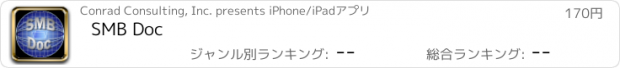SMB Doc |
| この情報はストアのものより古い可能性がございます。 | ||||
| 価格 | 170円 | ダウンロード |
||
|---|---|---|---|---|
| ジャンル | ビジネス | |||
サイズ | 1.1MB | |||
| 開発者 | Conrad Consulting, Inc. | |||
| 順位 |
| |||
| リリース日 | 2010-07-14 10:29:34 | 評価 | 評価が取得できませんでした。 | |
| 互換性 | iOS 以降が必要です。 iPhone、iPad および iPod touch 対応。 | |||
SMB Doc is an application for accessing and displaying documents on network file servers that support the SMB protocol. SMB (also called CIFS) is the native network file sharing protocol of Microsoft Windows. Mac OS X 10.1 and later and most Linux distributions support it. SMB is also supported on a variety of other systems, including many network file storage appliances.
SMB Doc can display text, RTF, PDF, HTML and most Microsoft Office (Word, Excel, Powerpoint) documents.
SMB Doc can store documents locally for anytime access and can send documents to others by email.
Key features:
Supports up to 4 network file servers
Network status detection and auto-recovery
Netbios and DNS name resolution
Name resolution bypass
Informative status messages
Configurable file extension filtering
Automatic directory indexing
Document information display
Save and organize documents on the device
Send documents by email
SMB Doc includes a full set of instructions and basic server setup information.
Important notes:
SMB Doc requires a WiFi connection. Carrier connections (WWAN) are not supported.
SMB Doc does not write to the file server, minimizing the risk of file modification or virus introduction.
SMB Doc does not support media files. Common types of image files (e.g., JPEG, PNG, GIF, TIFF) are supported.
SMB Doc supports Microsoft Windows 2000 and newer systems. Windows 98 and earlier systems are not supported. SMB Doc supports Samba (2.0 and newer) on Linux and other Unix systems and Mac OS X 10.1 and newer with built-in SMB support.
更新履歴
Version 2.0 is a significant update with many new features.
New features:
* Document word search (PDF not supported)
* Full screen viewing in all orientations
* Selectable directory sort order/rotate to reverse
* Support for additional SMB protocol options
Modified:
* Support for all device orientations
* Support for longer folder, file and tag names
* Updated viewer screen
* Updated directory screen for new features
* Additional navigation options
Fixed:
* Minor bugs
SMB Doc can display text, RTF, PDF, HTML and most Microsoft Office (Word, Excel, Powerpoint) documents.
SMB Doc can store documents locally for anytime access and can send documents to others by email.
Key features:
Supports up to 4 network file servers
Network status detection and auto-recovery
Netbios and DNS name resolution
Name resolution bypass
Informative status messages
Configurable file extension filtering
Automatic directory indexing
Document information display
Save and organize documents on the device
Send documents by email
SMB Doc includes a full set of instructions and basic server setup information.
Important notes:
SMB Doc requires a WiFi connection. Carrier connections (WWAN) are not supported.
SMB Doc does not write to the file server, minimizing the risk of file modification or virus introduction.
SMB Doc does not support media files. Common types of image files (e.g., JPEG, PNG, GIF, TIFF) are supported.
SMB Doc supports Microsoft Windows 2000 and newer systems. Windows 98 and earlier systems are not supported. SMB Doc supports Samba (2.0 and newer) on Linux and other Unix systems and Mac OS X 10.1 and newer with built-in SMB support.
更新履歴
Version 2.0 is a significant update with many new features.
New features:
* Document word search (PDF not supported)
* Full screen viewing in all orientations
* Selectable directory sort order/rotate to reverse
* Support for additional SMB protocol options
Modified:
* Support for all device orientations
* Support for longer folder, file and tag names
* Updated viewer screen
* Updated directory screen for new features
* Additional navigation options
Fixed:
* Minor bugs
ブログパーツ第二弾を公開しました!ホームページでアプリの順位・価格・周辺ランキングをご紹介頂けます。
ブログパーツ第2弾!
アプリの周辺ランキングを表示するブログパーツです。価格・順位共に自動で最新情報に更新されるのでアプリの状態チェックにも最適です。
ランキング圏外の場合でも周辺ランキングの代わりに説明文を表示にするので安心です。
サンプルが気に入りましたら、下に表示されたHTMLタグをそのままページに貼り付けることでご利用頂けます。ただし、一般公開されているページでご使用頂かないと表示されませんのでご注意ください。
幅200px版
幅320px版
Now Loading...

「iPhone & iPad アプリランキング」は、最新かつ詳細なアプリ情報をご紹介しているサイトです。
お探しのアプリに出会えるように様々な切り口でページをご用意しております。
「メニュー」よりぜひアプリ探しにお役立て下さい。
Presents by $$308413110 スマホからのアクセスにはQRコードをご活用ください。 →
Now loading...