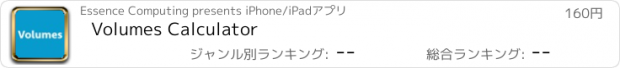Volumes Calculator |
| この情報はストアのものより古い可能性がございます。 | ||||
| 価格 | 160円 | ダウンロード |
||
|---|---|---|---|---|
| ジャンル | 教育 | |||
サイズ | 1.3MB | |||
| 開発者 | Essence Computing | |||
| 順位 |
| |||
| リリース日 | 2010-06-12 03:06:59 | |||
| 評価 | 評価が取得できませんでした。 | |||
| 互換性 | iOS 10.0以降が必要です。 iPhone、iPad および iPod touch 対応。 | |||
Do you need to learn how to determine the volumes of cuboids, prisms, cylinders, pyramids, cones and spheres? If the answer is Yes then this App is for you. The Volumes Calculator not only calculates the answers for you but it also tells you the formula used to calculate the volume of the shape you selected.
New to v1.1 : Just touch the bottom of the screen to see the volumes expressed in litres, pints and gallons.
The App is simple to use. Just enter the marked values such as sides, height, the radius, etc and the volume will be calculated for you.
To enter a value for a height, side, radius just touch the diagram on or near the one you want to specify. The keypad pops up. Enter the value you want and select OK. Select the other values and do the same. When the App has the required information for the shape it will calculate the answer for you and show the formula used.
To start over select 'Clear All'. All values for that shape are reset.
You can select what shape to calculate the volume for using the control at the top of the screen.
You can change the units shown for the values by pressing the Preferences button, selecting the units you want and select Save.
更新履歴
Updates to the user interface
New to v1.1 : Just touch the bottom of the screen to see the volumes expressed in litres, pints and gallons.
The App is simple to use. Just enter the marked values such as sides, height, the radius, etc and the volume will be calculated for you.
To enter a value for a height, side, radius just touch the diagram on or near the one you want to specify. The keypad pops up. Enter the value you want and select OK. Select the other values and do the same. When the App has the required information for the shape it will calculate the answer for you and show the formula used.
To start over select 'Clear All'. All values for that shape are reset.
You can select what shape to calculate the volume for using the control at the top of the screen.
You can change the units shown for the values by pressing the Preferences button, selecting the units you want and select Save.
更新履歴
Updates to the user interface
Now Loading...

「iPhone & iPad アプリランキング」は、最新かつ詳細なアプリ情報をご紹介しているサイトです。
お探しのアプリに出会えるように様々な切り口でページをご用意しております。
「メニュー」よりぜひアプリ探しにお役立て下さい。
Presents by $$308413110 スマホからのアクセスにはQRコードをご活用ください。 →
Now loading...