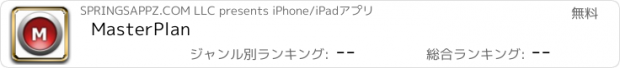MasterPlan |
| この情報はストアのものより古い可能性がございます。 | ||||
| 価格 | 無料 | ダウンロード |
||
|---|---|---|---|---|
| ジャンル | ナビゲーション | |||
サイズ | 972.7KB | |||
| 開発者 | SPRINGSAPPZ.COM LLC | |||
| 順位 |
| |||
| リリース日 | 2010-06-06 10:23:33 | 評価 | 評価が取得できませんでした。 | |
| 互換性 | iOS 3.0以降が必要です。 iPhone、iPad および iPod touch 対応。 | |||
This app is compatible with iphone and ipod touch with internet connection.
Just in time for summer road trips, this app allows iPhone users to select multiple city locations and plan the route to visit each of them. This app operates in two contexts -- "Global MasterPlan" context and "Local City" context.
In the "Global MasterPlan" context, users can start a "New" trip, "Add" new city locations, "Edit" a previously selected city location to include hotel or street address, "Delete" a previously selected city location, or "Move" the selected city locations to specify the correct start and end locations.
In the "Local City" context, the app enables users to select categories, search for point of interests (POI), see the route and map and then email the results.
Features in "Global MasterPlan" context:
There are two tabs in this context -- "Locations" and "Master Route". There are six buttons in the "Locations" tab, and a brief description of the function of each button is as follows:
"New" -- Clear everything and start a new trip;
"Add" -- Add a new city location. The user can locate a city by using the current GPS position, or from a database of almost five thousand US and Canadian cities. In addition, the user
can specify the lodging location by picking a hotel or searching for a street address. The user can select up to 10 cities to visit.
"Edit" -- This button allows the user to edit the lodging location by picking a new hotel or a new street address.
"Delete" -- This button deletes a previously selected city location.
"Move/Done" -- This button will toggle between "Move" and "Done". The user selects "Move" to move the selected locations around to specify the correct start and end locations. The user selects "Done" when he/she is satisfied with the sequence of the city locations.
"POI" -- This button allows the user to enter into the Local City context.
In the "Master Route" tab, the user can get turn-by-turn directions to the selected city locations, see them on a static Mapquest map. The user can then email the map and the route.
Features in "Local City" context:
-- There are a total of 10 categories, and 51 sub-categories of point of interests;
-- Display up to 40 POIs for each selected sub-categories;
-- User can look up the addresses of these POIs;
-- If the POI has a Citysearch profile, this app will display the phone number and the url to the profile;
-- The Citysearch profile url will provide reviews and map of the POI;
-- User can select up to a total of 20 POIs to visit;
-- Provide a route to visit all the selected places with turn-by-turn directions;
-- Display a static Mapquest map to show all the selected POIs;
-- Email the map and the route;
-- The user can go back to "Global MasterPlan" context anytime, by pressing the "Main Menu" button at the top right-hand corner.
更新履歴
Fixed the image size of the CitySearch Logo in the POI detail "page"
Just in time for summer road trips, this app allows iPhone users to select multiple city locations and plan the route to visit each of them. This app operates in two contexts -- "Global MasterPlan" context and "Local City" context.
In the "Global MasterPlan" context, users can start a "New" trip, "Add" new city locations, "Edit" a previously selected city location to include hotel or street address, "Delete" a previously selected city location, or "Move" the selected city locations to specify the correct start and end locations.
In the "Local City" context, the app enables users to select categories, search for point of interests (POI), see the route and map and then email the results.
Features in "Global MasterPlan" context:
There are two tabs in this context -- "Locations" and "Master Route". There are six buttons in the "Locations" tab, and a brief description of the function of each button is as follows:
"New" -- Clear everything and start a new trip;
"Add" -- Add a new city location. The user can locate a city by using the current GPS position, or from a database of almost five thousand US and Canadian cities. In addition, the user
can specify the lodging location by picking a hotel or searching for a street address. The user can select up to 10 cities to visit.
"Edit" -- This button allows the user to edit the lodging location by picking a new hotel or a new street address.
"Delete" -- This button deletes a previously selected city location.
"Move/Done" -- This button will toggle between "Move" and "Done". The user selects "Move" to move the selected locations around to specify the correct start and end locations. The user selects "Done" when he/she is satisfied with the sequence of the city locations.
"POI" -- This button allows the user to enter into the Local City context.
In the "Master Route" tab, the user can get turn-by-turn directions to the selected city locations, see them on a static Mapquest map. The user can then email the map and the route.
Features in "Local City" context:
-- There are a total of 10 categories, and 51 sub-categories of point of interests;
-- Display up to 40 POIs for each selected sub-categories;
-- User can look up the addresses of these POIs;
-- If the POI has a Citysearch profile, this app will display the phone number and the url to the profile;
-- The Citysearch profile url will provide reviews and map of the POI;
-- User can select up to a total of 20 POIs to visit;
-- Provide a route to visit all the selected places with turn-by-turn directions;
-- Display a static Mapquest map to show all the selected POIs;
-- Email the map and the route;
-- The user can go back to "Global MasterPlan" context anytime, by pressing the "Main Menu" button at the top right-hand corner.
更新履歴
Fixed the image size of the CitySearch Logo in the POI detail "page"
ブログパーツ第二弾を公開しました!ホームページでアプリの順位・価格・周辺ランキングをご紹介頂けます。
ブログパーツ第2弾!
アプリの周辺ランキングを表示するブログパーツです。価格・順位共に自動で最新情報に更新されるのでアプリの状態チェックにも最適です。
ランキング圏外の場合でも周辺ランキングの代わりに説明文を表示にするので安心です。
サンプルが気に入りましたら、下に表示されたHTMLタグをそのままページに貼り付けることでご利用頂けます。ただし、一般公開されているページでご使用頂かないと表示されませんのでご注意ください。
幅200px版
幅320px版
Now Loading...

「iPhone & iPad アプリランキング」は、最新かつ詳細なアプリ情報をご紹介しているサイトです。
お探しのアプリに出会えるように様々な切り口でページをご用意しております。
「メニュー」よりぜひアプリ探しにお役立て下さい。
Presents by $$308413110 スマホからのアクセスにはQRコードをご活用ください。 →
Now loading...