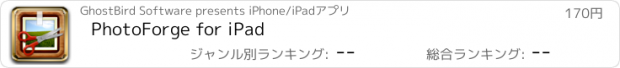PhotoForge for iPad |
| この情報はストアのものより古い可能性がございます。 | ||||
| 価格 | 170円 | ダウンロード |
||
|---|---|---|---|---|
| ジャンル | 写真/ビデオ | |||
サイズ | 5.8MB | |||
| 開発者 | GhostBird Software | |||
| 順位 |
| |||
| リリース日 | 2010-05-10 20:17:37 | 評価 |
|
|
| 互換性 | iOS 以降が必要です。 iPad 対応。 | |||
PhotoForge2 Is Here!
http://buy.photoforge2.com
Go to http://PhotoForge2.com for complete details.
Permanent price drop of PhotoForge and PhotoForge for iPad due to release of PhotoForge2.
PhotoForge2 is for iOS 4.2 or greater.
Visit our blog at http://GhostBirdSoft.com
----------
PhotoForge is a highly optimized editing and painting application designed for the iPad. It can be used for image manipulation, retouching, effects, and color correction, as well as a painter’s tool. It is indispensable for creating original artwork, or editing photos on your mobile device.
PhotoForge is a superb photographer’s tool, providing digital darkroom capabilities that are second to none. It is also a tool for creating incredible works of art and illustrations. PhotoForge allows you to put together an image, combining filters, brushes, and effects. They may be hand-painted, or a composite of photographic images mixed with painting. The filters and effects can be layered to produce even more dynamic results.
✂---------------------------------------
A D J U S T M E N T S
• Curves: Create your own filters. Edit each channel in RGB, CMYK and CIELab color spaces.
• Levels: Edit each channel in RGB, CMYK and CIELab color spaces.
• Sharpen & Unsharp Mask: Sharpen images to remove the softness introduced during digital photo capture.
• Noise Reduction: Digitally reduces color noise present in the photo. (Apply multiple times for more reduction)
• Simulated HDR: Produce images with greater detail by manipulating the visible range of an image's highlights and shadows.
• Auto White Balance
• Auto Exposure
• Manual Exposure
• Manual Vibrance
• Hue, Saturation & Lightness
• Brightness & Contrast
T O O L S
• Crop tool: Crop, rotate, and flip.
• Brush tool: Experiment with 8 different brush strokes. Choose from unlimited sizes, colors, and transparency options.
• Smudge tool: Smears the pixels along the direction of the brush stroke.
• Clone Stamp tool: Sample pixels at one location in an image, and paint them in a different location.
• Eraser tool: Erase away portions of brush strokes, filters or effects applied to the image. For example, this tool will allow you to colorize black and white filtered images, among countless other uses.
• Magnify tool: Zoom in, out, and pan.
• Eye Dropper tool: Selects the color of individual pixels in an image.
• Fill tool: Fill the visible area of the image with color.
F I L T E R S
• Black & White, Dreamy, Enhanced, Lomo, Sepia, Water Color, Oil Painting, Vignette, Sin City, Negative, Posterize, Night Vision, Heat Map, Pencil, Neon, Blur, Emboss, Sunset, Blue Sky and Television.
O T H E R F E A T U R E S
• Load photos from your photo albums
• Start painting from a blank canvas
• Edit in portrait or landscape mode
• Hide the toolbars in full screen mode
• Resume previous sessions if interrupted
• Unlimited undo and redo options allow you to revert your editing mistakes
• Save to 4 different output sizes; 800x600, 1024x768, 1600x1200, 2048×1536
★ ★ ★ ★ ★ V I D E O ★ ★ ★ ★ ★
http://ghostbirdsoft.com/photoforge_video/
★ ★ ★ ★ ★ F A Q ★ ★ ★ ★ ★
http://ghostbirdsoft.com/photoforge_faq/
✂-------------------
Follow us on twitter!
http://www.twitter.com/ghostbirdsoft
更新履歴
- Added support for iOS5
http://buy.photoforge2.com
Go to http://PhotoForge2.com for complete details.
Permanent price drop of PhotoForge and PhotoForge for iPad due to release of PhotoForge2.
PhotoForge2 is for iOS 4.2 or greater.
Visit our blog at http://GhostBirdSoft.com
----------
PhotoForge is a highly optimized editing and painting application designed for the iPad. It can be used for image manipulation, retouching, effects, and color correction, as well as a painter’s tool. It is indispensable for creating original artwork, or editing photos on your mobile device.
PhotoForge is a superb photographer’s tool, providing digital darkroom capabilities that are second to none. It is also a tool for creating incredible works of art and illustrations. PhotoForge allows you to put together an image, combining filters, brushes, and effects. They may be hand-painted, or a composite of photographic images mixed with painting. The filters and effects can be layered to produce even more dynamic results.
✂---------------------------------------
A D J U S T M E N T S
• Curves: Create your own filters. Edit each channel in RGB, CMYK and CIELab color spaces.
• Levels: Edit each channel in RGB, CMYK and CIELab color spaces.
• Sharpen & Unsharp Mask: Sharpen images to remove the softness introduced during digital photo capture.
• Noise Reduction: Digitally reduces color noise present in the photo. (Apply multiple times for more reduction)
• Simulated HDR: Produce images with greater detail by manipulating the visible range of an image's highlights and shadows.
• Auto White Balance
• Auto Exposure
• Manual Exposure
• Manual Vibrance
• Hue, Saturation & Lightness
• Brightness & Contrast
T O O L S
• Crop tool: Crop, rotate, and flip.
• Brush tool: Experiment with 8 different brush strokes. Choose from unlimited sizes, colors, and transparency options.
• Smudge tool: Smears the pixels along the direction of the brush stroke.
• Clone Stamp tool: Sample pixels at one location in an image, and paint them in a different location.
• Eraser tool: Erase away portions of brush strokes, filters or effects applied to the image. For example, this tool will allow you to colorize black and white filtered images, among countless other uses.
• Magnify tool: Zoom in, out, and pan.
• Eye Dropper tool: Selects the color of individual pixels in an image.
• Fill tool: Fill the visible area of the image with color.
F I L T E R S
• Black & White, Dreamy, Enhanced, Lomo, Sepia, Water Color, Oil Painting, Vignette, Sin City, Negative, Posterize, Night Vision, Heat Map, Pencil, Neon, Blur, Emboss, Sunset, Blue Sky and Television.
O T H E R F E A T U R E S
• Load photos from your photo albums
• Start painting from a blank canvas
• Edit in portrait or landscape mode
• Hide the toolbars in full screen mode
• Resume previous sessions if interrupted
• Unlimited undo and redo options allow you to revert your editing mistakes
• Save to 4 different output sizes; 800x600, 1024x768, 1600x1200, 2048×1536
★ ★ ★ ★ ★ V I D E O ★ ★ ★ ★ ★
http://ghostbirdsoft.com/photoforge_video/
★ ★ ★ ★ ★ F A Q ★ ★ ★ ★ ★
http://ghostbirdsoft.com/photoforge_faq/
✂-------------------
Follow us on twitter!
http://www.twitter.com/ghostbirdsoft
更新履歴
- Added support for iOS5
ブログパーツ第二弾を公開しました!ホームページでアプリの順位・価格・周辺ランキングをご紹介頂けます。
ブログパーツ第2弾!
アプリの周辺ランキングを表示するブログパーツです。価格・順位共に自動で最新情報に更新されるのでアプリの状態チェックにも最適です。
ランキング圏外の場合でも周辺ランキングの代わりに説明文を表示にするので安心です。
サンプルが気に入りましたら、下に表示されたHTMLタグをそのままページに貼り付けることでご利用頂けます。ただし、一般公開されているページでご使用頂かないと表示されませんのでご注意ください。
幅200px版
幅320px版
Now Loading...

「iPhone & iPad アプリランキング」は、最新かつ詳細なアプリ情報をご紹介しているサイトです。
お探しのアプリに出会えるように様々な切り口でページをご用意しております。
「メニュー」よりぜひアプリ探しにお役立て下さい。
Presents by $$308413110 スマホからのアクセスにはQRコードをご活用ください。 →
Now loading...

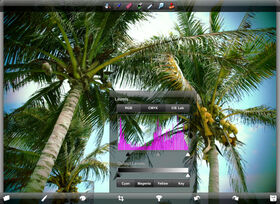



 (2人)
(2人) (11人)
(11人)