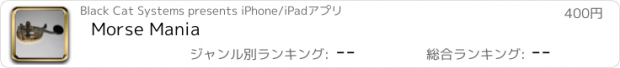Morse Mania |
| 価格 | 500円 | ダウンロード |
||
|---|---|---|---|---|
| ジャンル | 教育 | |||
サイズ | 3.8MB | |||
| 開発者 | Black Cat Systems | |||
| 順位 |
| |||
| リリース日 | 2010-05-01 00:39:14 | 評価 |
|
|
| 互換性 | iOS 6.0以降が必要です。 iPhone、iPad および iPod touch 対応。 | |||
Morse Mania is a morse code tutor app. Morse Mania provides the following modules to help you learn morse code:
Learn Characters - A morse code character is displayed on the screen as it is being played. This is useful when you're first learning the morse code alphabet, as it helps you link each sound to the corresponding character.
Guess a Character - Morse code characters are played, and you must determine which was sent. At the end of the exercise, your score is displayed.
Copy Groups - Random five letter morse code character groups are sent (and displayed on the screen). You select how many morse code groups you would like to have sent, and practice by copying the groups down. At the end of the exercise, compare what you copied to what was actually sent.
Copy Words - Random words are sent (and displayed on the screen). You select how many words you would like to have sent, and practice by copying them down. At the end of the exercise, compare what you copied to what was actually sent.
Simulated QSO - Random simulated QSOs are sent, so you get real world copying practice.
Simulated QSO - Random simulated QSOs are sent, so you get real world copying practice.
Keying - You can send more code by tapping the screen, and Morse Mania will decode it.
Typing - Tap characters on your virtual keyboard, and Morse Mania will play them.
You can configure Morse Mania to work just the way you want it to:
Set the volume and pitch of the generated morse code, as well as the speed in WPM (Words Per Minute).
Select the individual groups of characters you wish to practice.
Farnsworth mode lets you double the speed of the dots and dashes, while preserving the correct WPM, making sure you don't get stuck at the low speed "plateau".
Koch mode lets you select individual characters to learn. Once you master a character, you add another.
更新履歴
This app has been updated by Apple to display the Apple Watch app icon.
Updates for iOS 10.
Learn Characters - A morse code character is displayed on the screen as it is being played. This is useful when you're first learning the morse code alphabet, as it helps you link each sound to the corresponding character.
Guess a Character - Morse code characters are played, and you must determine which was sent. At the end of the exercise, your score is displayed.
Copy Groups - Random five letter morse code character groups are sent (and displayed on the screen). You select how many morse code groups you would like to have sent, and practice by copying the groups down. At the end of the exercise, compare what you copied to what was actually sent.
Copy Words - Random words are sent (and displayed on the screen). You select how many words you would like to have sent, and practice by copying them down. At the end of the exercise, compare what you copied to what was actually sent.
Simulated QSO - Random simulated QSOs are sent, so you get real world copying practice.
Simulated QSO - Random simulated QSOs are sent, so you get real world copying practice.
Keying - You can send more code by tapping the screen, and Morse Mania will decode it.
Typing - Tap characters on your virtual keyboard, and Morse Mania will play them.
You can configure Morse Mania to work just the way you want it to:
Set the volume and pitch of the generated morse code, as well as the speed in WPM (Words Per Minute).
Select the individual groups of characters you wish to practice.
Farnsworth mode lets you double the speed of the dots and dashes, while preserving the correct WPM, making sure you don't get stuck at the low speed "plateau".
Koch mode lets you select individual characters to learn. Once you master a character, you add another.
更新履歴
This app has been updated by Apple to display the Apple Watch app icon.
Updates for iOS 10.
ブログパーツ第二弾を公開しました!ホームページでアプリの順位・価格・周辺ランキングをご紹介頂けます。
ブログパーツ第2弾!
アプリの周辺ランキングを表示するブログパーツです。価格・順位共に自動で最新情報に更新されるのでアプリの状態チェックにも最適です。
ランキング圏外の場合でも周辺ランキングの代わりに説明文を表示にするので安心です。
サンプルが気に入りましたら、下に表示されたHTMLタグをそのままページに貼り付けることでご利用頂けます。ただし、一般公開されているページでご使用頂かないと表示されませんのでご注意ください。
幅200px版
幅320px版
Now Loading...

「iPhone & iPad アプリランキング」は、最新かつ詳細なアプリ情報をご紹介しているサイトです。
お探しのアプリに出会えるように様々な切り口でページをご用意しております。
「メニュー」よりぜひアプリ探しにお役立て下さい。
Presents by $$308413110 スマホからのアクセスにはQRコードをご活用ください。 →
Now loading...






 (3人)
(3人)