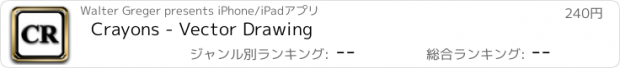Crayons - Vector Drawing |
| この情報はストアのものより古い可能性がございます。 | ||||
| 価格 | 240円 | ダウンロード |
||
|---|---|---|---|---|
| ジャンル | 写真/ビデオ | |||
サイズ | 36.0MB | |||
| 開発者 | Walter Greger | |||
| 順位 |
| |||
| リリース日 | 2010-04-06 09:07:40 | 評価 | 評価が取得できませんでした。 | |
| 互換性 | iOS 3.2以降が必要です。 iPad 対応。 | |||
Crayons is a vector based drawing software with great tools, layers functionality and PDF export.
Features of Crayons:
- Available drawing tools:
- Pen: Draw smooth shapes using bezier splines with control points
- Brush: Free Drawing with segmented lines
- Line: Draw Lines
- Rectangle & circle shapes: Draw Shapes with or without fill color
- Photo: Import photos from your iPad photo library; Scale with real time preview
- Text: Write Text with different sizes and fonts with real time preview
- Bucket: Fill whole layers with one solid or transparent color
- Selection: Select, transform and move draw object
- Direct Selection: Select and move key- and control points of draw object
- Move: Move all shapes of one layer
- Undo functionality for all tools
- RGB color selector for fore- and background (stroke & fill color)
- Full layer support (add layers, delete layers, reorder layers, alpha-value for whole layer,...)
- Export functions: PDF (vector based), PNG & JPEG
- Session Manager: Manage your automatically saved sketch sessions (load, duplicate, rename, delete, export,...)
- Drawing in Landscape and Portrait mode
更新履歴
Removed a bug (text tool) which could induce a crash.
Features of Crayons:
- Available drawing tools:
- Pen: Draw smooth shapes using bezier splines with control points
- Brush: Free Drawing with segmented lines
- Line: Draw Lines
- Rectangle & circle shapes: Draw Shapes with or without fill color
- Photo: Import photos from your iPad photo library; Scale with real time preview
- Text: Write Text with different sizes and fonts with real time preview
- Bucket: Fill whole layers with one solid or transparent color
- Selection: Select, transform and move draw object
- Direct Selection: Select and move key- and control points of draw object
- Move: Move all shapes of one layer
- Undo functionality for all tools
- RGB color selector for fore- and background (stroke & fill color)
- Full layer support (add layers, delete layers, reorder layers, alpha-value for whole layer,...)
- Export functions: PDF (vector based), PNG & JPEG
- Session Manager: Manage your automatically saved sketch sessions (load, duplicate, rename, delete, export,...)
- Drawing in Landscape and Portrait mode
更新履歴
Removed a bug (text tool) which could induce a crash.
ブログパーツ第二弾を公開しました!ホームページでアプリの順位・価格・周辺ランキングをご紹介頂けます。
ブログパーツ第2弾!
アプリの周辺ランキングを表示するブログパーツです。価格・順位共に自動で最新情報に更新されるのでアプリの状態チェックにも最適です。
ランキング圏外の場合でも周辺ランキングの代わりに説明文を表示にするので安心です。
サンプルが気に入りましたら、下に表示されたHTMLタグをそのままページに貼り付けることでご利用頂けます。ただし、一般公開されているページでご使用頂かないと表示されませんのでご注意ください。
幅200px版
幅320px版
Now Loading...

「iPhone & iPad アプリランキング」は、最新かつ詳細なアプリ情報をご紹介しているサイトです。
お探しのアプリに出会えるように様々な切り口でページをご用意しております。
「メニュー」よりぜひアプリ探しにお役立て下さい。
Presents by $$308413110 スマホからのアクセスにはQRコードをご活用ください。 →
Now loading...