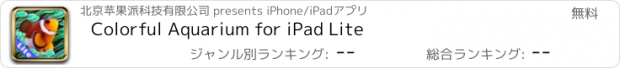Colorful Aquarium for iPad Lite |
| この情報はストアのものより古い可能性がございます。 | ||||
| 価格 | 無料 | ダウンロード |
||
|---|---|---|---|---|
| ジャンル | エンターテインメント | |||
サイズ | 10.4MB | |||
| 開発者 | 北京苹果派科技有限公司 | |||
| 順位 |
| |||
| リリース日 | 2010-04-02 06:30:02 | |||
| 評価 |
|
|||
| 互換性 | iOS 3.2以降が必要です。 iPad 対応。 | |||
Colorful Aquarium is an app, which can make your iPad into a fully customized aquarium, beautifully realistic images and lovely fish will make you relax and pleasure.
FEATURES:
- Feeding: You can feed the fish with food;
- Moss: Moss growing over time, you can use the clean function in tools menu to clean the moss, also you can turn off it in settings;
- Sand Replacement: Now you can choose in blue granules and wite sand;
- Flexible bubbles: You can set the number of bubbles;
- Knock the aquarium: You can click at the screen anyplace to Scare away the fish;
-----------------------------------------------
Usage:
Add fish:
Slide from bottom to top in the screen to open the fish menu;
Drag the fish you want to add into the aquarium;
You can add one fish many times, the size of each will be different;
You can click the undo button on the right to undo the last operation;
In order to make the screen more smoothly, each fish has a maximum limit;
Slide a short distance down to close the fish menu.
Custom props:
Slide from top to bottom in the screen to open the items menu;
Drag the props you want to add into the aquarium;
When you release the props, you can adjust the location with the accelerometer, click any other place to make it fixed;
Each prop has a random shape and size, if you do not satisfied with it, you also can click the undo button on the right to undo the last operation;
After several times addition and adjustment, a customized aquarium will be placed in front of you;
Slide a short distance up to close the items menu;
Custom props:
Paddling down the screen to turn on items menu;
Paddling the props you want into the aquarium;
Each prop has a random shape and size, if you do not satisfied with it, you also can click the undo button in the right to undo the last operation;
After several times addition and adjustment, a customized aquarium will be placed in front of you;
Paddling a short distance up the screen to turn off the items menu;
Tools menu:
Slide from left to right in the screen to open the tools menu;
In the menu there are feeding tools, cleaning tools, bubble setting, and sand choice;
Feeding tools: Click the feeding tools then you can click anywhere on the screen to the fish feeding, click it again to close this function.
Cleaning tools: Moss is growing over time, you can use the clean function in tools menu to clean the moss, also you can turn off it in settings;
Bubble setting: You can set the number of bubbles;
Sand choice: You can choose in blue granules and wite sand.
Setting menu:
Slide from right to left in the screen to open the setting menu;
In the menu there are setting button, help, empty aquarium, and audio switch.
When you exit the process, the aquarium will automatically save the settings.
-----------------------------------------------
Follow Us On Twitter @colorfulaqua
更新履歴
Fix bugs.
FEATURES:
- Feeding: You can feed the fish with food;
- Moss: Moss growing over time, you can use the clean function in tools menu to clean the moss, also you can turn off it in settings;
- Sand Replacement: Now you can choose in blue granules and wite sand;
- Flexible bubbles: You can set the number of bubbles;
- Knock the aquarium: You can click at the screen anyplace to Scare away the fish;
-----------------------------------------------
Usage:
Add fish:
Slide from bottom to top in the screen to open the fish menu;
Drag the fish you want to add into the aquarium;
You can add one fish many times, the size of each will be different;
You can click the undo button on the right to undo the last operation;
In order to make the screen more smoothly, each fish has a maximum limit;
Slide a short distance down to close the fish menu.
Custom props:
Slide from top to bottom in the screen to open the items menu;
Drag the props you want to add into the aquarium;
When you release the props, you can adjust the location with the accelerometer, click any other place to make it fixed;
Each prop has a random shape and size, if you do not satisfied with it, you also can click the undo button on the right to undo the last operation;
After several times addition and adjustment, a customized aquarium will be placed in front of you;
Slide a short distance up to close the items menu;
Custom props:
Paddling down the screen to turn on items menu;
Paddling the props you want into the aquarium;
Each prop has a random shape and size, if you do not satisfied with it, you also can click the undo button in the right to undo the last operation;
After several times addition and adjustment, a customized aquarium will be placed in front of you;
Paddling a short distance up the screen to turn off the items menu;
Tools menu:
Slide from left to right in the screen to open the tools menu;
In the menu there are feeding tools, cleaning tools, bubble setting, and sand choice;
Feeding tools: Click the feeding tools then you can click anywhere on the screen to the fish feeding, click it again to close this function.
Cleaning tools: Moss is growing over time, you can use the clean function in tools menu to clean the moss, also you can turn off it in settings;
Bubble setting: You can set the number of bubbles;
Sand choice: You can choose in blue granules and wite sand.
Setting menu:
Slide from right to left in the screen to open the setting menu;
In the menu there are setting button, help, empty aquarium, and audio switch.
When you exit the process, the aquarium will automatically save the settings.
-----------------------------------------------
Follow Us On Twitter @colorfulaqua
更新履歴
Fix bugs.
Now Loading...

「iPhone & iPad アプリランキング」は、最新かつ詳細なアプリ情報をご紹介しているサイトです。
お探しのアプリに出会えるように様々な切り口でページをご用意しております。
「メニュー」よりぜひアプリ探しにお役立て下さい。
Presents by $$308413110 スマホからのアクセスにはQRコードをご活用ください。 →
Now loading...






 (615人)
(615人)