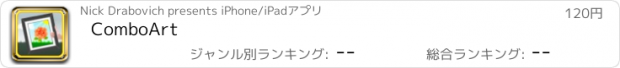ComboArt |
| この情報はストアのものより古い可能性がございます。 | ||||
| 価格 | 120円 | ダウンロード |
||
|---|---|---|---|---|
| ジャンル | 写真/ビデオ | |||
サイズ | 1.5MB | |||
| 開発者 | Nick Drabovich | |||
| 順位 |
| |||
| リリース日 | 2010-04-02 06:31:40 | 評価 | 評価が取得できませんでした。 | |
| 互換性 | iOS 3.2以降が必要です。 iPad 対応。 | |||
ComboArt (a.k.a. Live FX for the iPhone) allows you to easily create and apply thousands of unique photo effects in a new way of filter stacking/layering.
It has never been easier to share created filters between users - simply copy/paste a special code automatically generated for any combination of effects. All generated/ pasted codes are fully compatible with photo editing app for iPhone Live FX, so you can easily reuse filters from Live FX.
You can select up to 10 out of 30+ basic effects and save this combination as a custom effect. After that it is very easy to combine your newly created effect with any other filters in any sequence. This approach gives you a fantastic possibilities to create your own, unique photo effects.
Here is the best part - ability to copy and paste codes of created effects. Imagine you have created an amazing combination of effects and want to share it with other users. With ComboArt it is easy - simply copy filter code to the clipboard to send via email or text message. You can also put a signature with that code on the image itself.
If you find on the Internet some interesting ComboArt or Live FX effects and corresponding codes, you can paste codes via clipboard into the app - and effects will be instantly recreated in your own app.
ComboArt includes the following standard effects:
- Flash (2 kinds), Lomo, Sepia, Black&White, Inverse, Frames (light and dark, thin and wide), Vignette (dark and light) - 11
- Dichromatic effects: black + red, green, blue, cyan, magenta, yellow, orange, purple - 8
- Trichromatic effects: black and white + red, green, blue, cyan, magenta, yellow, orange, purple - 8
- Unique random effect generator - shake iPhone to get a new variation out of carefully selected range - 1
- Red&White&Blue - 1
- Radial Blur - highlights objects in a center by blurring other image parts - 1
- Square Crop of image center - 1
- Date stamp (Mar 27, 2010)
- Signature (©2010 My Name)
Image size options - original (about 2048x1536px, 3564x3052px with wide frame), 1200, 800, 480.
ComboArt also allows to:
- set default combination of filters.
- post photos directly to Facebook, Twitter (via TwitPic) or email (with different jpeg compressions).
A quick help reference is available within the app.
See video: tinyurl.com/LiveFXapp
Follow ComboArt and LiveFX on Twitter @LiveFXApp, send images to Flickr.com/groups/LiveFX/
See great examples from actual users of Live FX on iPhone:
http://twitpic.com/photos/piclifeonisland
http://twitpic.com/photos/thescw
It has never been easier to share created filters between users - simply copy/paste a special code automatically generated for any combination of effects. All generated/ pasted codes are fully compatible with photo editing app for iPhone Live FX, so you can easily reuse filters from Live FX.
You can select up to 10 out of 30+ basic effects and save this combination as a custom effect. After that it is very easy to combine your newly created effect with any other filters in any sequence. This approach gives you a fantastic possibilities to create your own, unique photo effects.
Here is the best part - ability to copy and paste codes of created effects. Imagine you have created an amazing combination of effects and want to share it with other users. With ComboArt it is easy - simply copy filter code to the clipboard to send via email or text message. You can also put a signature with that code on the image itself.
If you find on the Internet some interesting ComboArt or Live FX effects and corresponding codes, you can paste codes via clipboard into the app - and effects will be instantly recreated in your own app.
ComboArt includes the following standard effects:
- Flash (2 kinds), Lomo, Sepia, Black&White, Inverse, Frames (light and dark, thin and wide), Vignette (dark and light) - 11
- Dichromatic effects: black + red, green, blue, cyan, magenta, yellow, orange, purple - 8
- Trichromatic effects: black and white + red, green, blue, cyan, magenta, yellow, orange, purple - 8
- Unique random effect generator - shake iPhone to get a new variation out of carefully selected range - 1
- Red&White&Blue - 1
- Radial Blur - highlights objects in a center by blurring other image parts - 1
- Square Crop of image center - 1
- Date stamp (Mar 27, 2010)
- Signature (©2010 My Name)
Image size options - original (about 2048x1536px, 3564x3052px with wide frame), 1200, 800, 480.
ComboArt also allows to:
- set default combination of filters.
- post photos directly to Facebook, Twitter (via TwitPic) or email (with different jpeg compressions).
A quick help reference is available within the app.
See video: tinyurl.com/LiveFXapp
Follow ComboArt and LiveFX on Twitter @LiveFXApp, send images to Flickr.com/groups/LiveFX/
See great examples from actual users of Live FX on iPhone:
http://twitpic.com/photos/piclifeonisland
http://twitpic.com/photos/thescw
ブログパーツ第二弾を公開しました!ホームページでアプリの順位・価格・周辺ランキングをご紹介頂けます。
ブログパーツ第2弾!
アプリの周辺ランキングを表示するブログパーツです。価格・順位共に自動で最新情報に更新されるのでアプリの状態チェックにも最適です。
ランキング圏外の場合でも周辺ランキングの代わりに説明文を表示にするので安心です。
サンプルが気に入りましたら、下に表示されたHTMLタグをそのままページに貼り付けることでご利用頂けます。ただし、一般公開されているページでご使用頂かないと表示されませんのでご注意ください。
幅200px版
幅320px版
Now Loading...

「iPhone & iPad アプリランキング」は、最新かつ詳細なアプリ情報をご紹介しているサイトです。
お探しのアプリに出会えるように様々な切り口でページをご用意しております。
「メニュー」よりぜひアプリ探しにお役立て下さい。
Presents by $$308413110 スマホからのアクセスにはQRコードをご活用ください。 →
Now loading...