Tokyo Kawaii Magazine Lite |
| この情報はストアのものより古い可能性がございます。 | ||||
| 価格 | 無料 | ダウンロード |
||
|---|---|---|---|---|
| ジャンル | ブック | |||
サイズ | 6.6MB | |||
| 開発者 | ASCII MEDIA WORKS Inc. | |||
| 順位 |
| |||
| リリース日 | 2010-03-25 01:49:47 | 評価 |
|
|
| 互換性 | iOS 2.2.1以降が必要です。 iPhone、iPad および iPod touch 対応。 | |||
Tokyo Kawaii Magazine Lite is the digital magazine app for iPhone. It provides the latest news of Japanese pop culture from Tokyo as known as the holy place of Kawaii to the world. The magazine has not only talk about the latest news on Japanese animation and manga but all Kawaii stuff such as Lolita fashion, street fashion, cosplay, costumes, games, Japanese foods, idols, visual-kei bands and internet culture, even some popular places as Akihabara, Harajuku or Shibuya are also included.
...More
"Tokyo Kawaii Magazin Lite" is the Lite edition with about 15 selected pages from full version(About 140 pages). The full version is now available from App Store, please take a look and hold it. Once you got the one, you will easily reach the latest issue or back numbers from itself.
【Languages】
English (More language versions to come up soon).
【Instruction】
"Tokyo Kawaii Magazine" is easy handling digital magazine. You can flick to scroll both way, up & down and left or right. Arrow menu will be appeared when you tap on the page, It's to move other page using those arrows. Pinch to zoom in or out.
•Flick left or righ: to move to each chapter cover page.
•Flick up or down: to move previous/next page within the category content.
To go back to the table of contents, tap the "CONTENTS" button.
更新履歴
Bug fix.
...More
"Tokyo Kawaii Magazin Lite" is the Lite edition with about 15 selected pages from full version(About 140 pages). The full version is now available from App Store, please take a look and hold it. Once you got the one, you will easily reach the latest issue or back numbers from itself.
【Languages】
English (More language versions to come up soon).
【Instruction】
"Tokyo Kawaii Magazine" is easy handling digital magazine. You can flick to scroll both way, up & down and left or right. Arrow menu will be appeared when you tap on the page, It's to move other page using those arrows. Pinch to zoom in or out.
•Flick left or righ: to move to each chapter cover page.
•Flick up or down: to move previous/next page within the category content.
To go back to the table of contents, tap the "CONTENTS" button.
更新履歴
Bug fix.
ブログパーツ第二弾を公開しました!ホームページでアプリの順位・価格・周辺ランキングをご紹介頂けます。
ブログパーツ第2弾!
アプリの周辺ランキングを表示するブログパーツです。価格・順位共に自動で最新情報に更新されるのでアプリの状態チェックにも最適です。
ランキング圏外の場合でも周辺ランキングの代わりに説明文を表示にするので安心です。
サンプルが気に入りましたら、下に表示されたHTMLタグをそのままページに貼り付けることでご利用頂けます。ただし、一般公開されているページでご使用頂かないと表示されませんのでご注意ください。
幅200px版
幅320px版
Now Loading...

「iPhone & iPad アプリランキング」は、最新かつ詳細なアプリ情報をご紹介しているサイトです。
お探しのアプリに出会えるように様々な切り口でページをご用意しております。
「メニュー」よりぜひアプリ探しにお役立て下さい。
Presents by $$308413110 スマホからのアクセスにはQRコードをご活用ください。 →
Now loading...

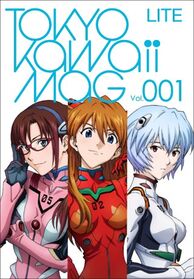




 (108人)
(108人) (396人)
(396人)