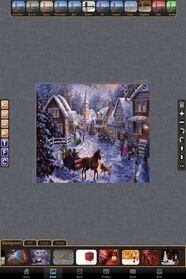Card Shop |
| この情報はストアのものより古い可能性がございます。 | ||||
| 価格 | 360円 | ダウンロード |
||
|---|---|---|---|---|
| ジャンル | エンターテインメント | |||
サイズ | 14.6MB | |||
| 開発者 | miSoftware | |||
| 順位 |
| |||
| リリース日 | 2010-03-21 06:38:28 | 評価 | 評価が取得できませんでした。 | |
| 互換性 | iOS 3.0以降が必要です。 iPhone、iPad および iPod touch 対応。 | |||
The #1 Card App for 3 Years Running!
You Can Create Endless, Awesome Cards!
Create Amazing Post Cards, Greeting Cards, Holiday Wishes & Notes! Use Your Photos or Access our Free Cloud-based Theme & Art Server!
'Mail' your eCards via E-Mail, Facebook@, TwitPic®, or MMS! Even send a Voice Message with your Cards! No Stamps! No Paper! No Hidden Costs! No Waste! No Mess!
Access our Free On-Line Art Server right in the App and easily Import new Photos, Themes & Art for your eCards. No App has more Art, Graphics, Type, Preview, Editing, & Photo Effects!
Featured in App Store Top charts & in-Store Displays, Card Shop is enjoyed by hundreds of thousands world-wide as the perfect alternative to expensive Greeting and Post Cards.
Card Shop is Fast & Easy. For tips, just Tap "?" in the Home Screen anytime for our full In-App Tutorial! Tip: For Multi-Page Cards, Print Two-Sided or Multiple Pages! Easy!
Why buy a different Card App for each Holiday? Card Shop Delivers Value All Year!
Why buy the same App twice? Once for iPhone and once for iPad? Card Shop is a Universal App, so it's 1 Price for iPad, iPhone, & iPod touch!
If you need to Print, you can right from Card Shop via AirPrint! Even Preview & Scale your Card!
Tips to get started quick:
Pick a Background Theme, Import new Free Themes on-line, Pictures from your Photo Gallery, or even Google® Maps!
Add Clip Art from the App, the Free Server or your Clipboard. Re-size and rotate your Art. Layer and set Opacity to build beautiful designs and layouts! Even enhance your Art with our Amazing Photo Effects!
Add Text to your Card with our powerful Type Tool! Select Font, Size, Color, Style, even Rotate your Text Block to fit it in just right! Text can even be Layered against Art Images for perfect designs!
Add a Voice Message, then sign or Draw on your Card with the powerful Handwriting featue. After Saving, the Trash Button even re-sets your Work so you can keep creating new Cards.
Enhance the Back of your Card with Custom Stamps & Postmarks or Clip Art. Enjoy the 'mail style' Stamps or create Stamps using your Photos! Our Logo Creator even lets you design and Save Art Items for use anywhere in your Cards. Then, save your work using the virtual Disk! See Work in Progress, then Save with a custom name. Tap any Card to re-load. Even Save your VoiceMail with your Card!
Share One Sided or Two Sided Cards E-Mailed with or without your Voice Message. Send via E-Mail, save to Gallery, post to Facebook® or TwitPic® or E-Mail as a PDF as standard file or formatted to Print on Avery® 3380™ Post Card Templates or Avery® 3265™ Greeting Card Templets!
Print Cards right from the App to a wireless printer using AirPrint! Print to 4 x 6 Photo Paper, standard, and even Print your Post & Greeting Cards to Avery® Brand paper Templets! Even Preview your Printed Cards in the App!
miSoft Apps work great together! Import Gallery Images from our Studio Apps: Writer's Studio • Animation Studio • Paint Studio • Camera Studio! Or images from Blocks!, Timber! or Lights! Try searching "miSoft" in the App Store to see our other Apps, we're proud of them all!
Please take a moment to post a kind Star Rating or Written Review! These steps really help others find our Apps and help us provide great updates and great new Apps!
miSoft, Go-To Apps! Create • Share • Play!
*Notice: Samples & Images © various artists as posted on Public Domain sites: PublicDomainPictures.net, Public-Domain-Image.com, pdClipArt.org. Licensed Images provided by and © Fololia.com.
Please Check miSoft.com for information on Reviews, this App and all miSoft Apps, policies, terms of use and pricing. All data ©, ™, ® mobile i Software, LLC 2010/2014.
更新履歴
Thanks for the Amazing Support of Card Shop!
Check Out All Our Apps • Simply Search 'miSoft'!
Card Shop v 1.8.3 / 1.8.4 Features:
Enhancements for Printing in iOS 5.1+!
Fixed Year in Postmark & Custom Tool.
Added More Free Built in Themes!
1.8.2 New Draw Features & Logo Creator!
We've just introduced three Free New Apps:
Endorphin, Word Wrap & Broadcast!
Endorphin is a thrilling ride through Space!
Word Wrap is a powerful Painting and Graphics App which wraps Text around Clip Art!
Broadcast provides easy access all your Social Media Accounts with 1 Button! Plus, it provides Instant News Points of Today's Headlines so you're in the know!
Check them out, they're Fast, Easy & Free!
miSoft is proud of our entire Family of Apps! From Animation, Painting and Writing, to 3D Building, to our Free 'Kid Series' Apps, to the only true iOS Basic programing App, we're just sure you'll love them all! Please search 'miSoft' on the App Store to check them out!
PLEASE take a moment to Update those 5 Star Ratings and Amazing Reviews when you Update this App! Those steps really do help us bring you Great Updates and Great New Apps! Previous Reviews for previous versions of an App do not update automatically when you Update the App itself, please go to the Write A Review section under the App name in the App Store after Updating to View and Update a previous Review.
Check out the Built In Full App Tutorial, the Print Preview Panel and New Themes on our Free On-Line Cloud Server!
Thanks for Your Amazing Support of Card Shop!
All data ©, ™, ® mobile i Software, LLC 2010/2014.
You Can Create Endless, Awesome Cards!
Create Amazing Post Cards, Greeting Cards, Holiday Wishes & Notes! Use Your Photos or Access our Free Cloud-based Theme & Art Server!
'Mail' your eCards via E-Mail, Facebook@, TwitPic®, or MMS! Even send a Voice Message with your Cards! No Stamps! No Paper! No Hidden Costs! No Waste! No Mess!
Access our Free On-Line Art Server right in the App and easily Import new Photos, Themes & Art for your eCards. No App has more Art, Graphics, Type, Preview, Editing, & Photo Effects!
Featured in App Store Top charts & in-Store Displays, Card Shop is enjoyed by hundreds of thousands world-wide as the perfect alternative to expensive Greeting and Post Cards.
Card Shop is Fast & Easy. For tips, just Tap "?" in the Home Screen anytime for our full In-App Tutorial! Tip: For Multi-Page Cards, Print Two-Sided or Multiple Pages! Easy!
Why buy a different Card App for each Holiday? Card Shop Delivers Value All Year!
Why buy the same App twice? Once for iPhone and once for iPad? Card Shop is a Universal App, so it's 1 Price for iPad, iPhone, & iPod touch!
If you need to Print, you can right from Card Shop via AirPrint! Even Preview & Scale your Card!
Tips to get started quick:
Pick a Background Theme, Import new Free Themes on-line, Pictures from your Photo Gallery, or even Google® Maps!
Add Clip Art from the App, the Free Server or your Clipboard. Re-size and rotate your Art. Layer and set Opacity to build beautiful designs and layouts! Even enhance your Art with our Amazing Photo Effects!
Add Text to your Card with our powerful Type Tool! Select Font, Size, Color, Style, even Rotate your Text Block to fit it in just right! Text can even be Layered against Art Images for perfect designs!
Add a Voice Message, then sign or Draw on your Card with the powerful Handwriting featue. After Saving, the Trash Button even re-sets your Work so you can keep creating new Cards.
Enhance the Back of your Card with Custom Stamps & Postmarks or Clip Art. Enjoy the 'mail style' Stamps or create Stamps using your Photos! Our Logo Creator even lets you design and Save Art Items for use anywhere in your Cards. Then, save your work using the virtual Disk! See Work in Progress, then Save with a custom name. Tap any Card to re-load. Even Save your VoiceMail with your Card!
Share One Sided or Two Sided Cards E-Mailed with or without your Voice Message. Send via E-Mail, save to Gallery, post to Facebook® or TwitPic® or E-Mail as a PDF as standard file or formatted to Print on Avery® 3380™ Post Card Templates or Avery® 3265™ Greeting Card Templets!
Print Cards right from the App to a wireless printer using AirPrint! Print to 4 x 6 Photo Paper, standard, and even Print your Post & Greeting Cards to Avery® Brand paper Templets! Even Preview your Printed Cards in the App!
miSoft Apps work great together! Import Gallery Images from our Studio Apps: Writer's Studio • Animation Studio • Paint Studio • Camera Studio! Or images from Blocks!, Timber! or Lights! Try searching "miSoft" in the App Store to see our other Apps, we're proud of them all!
Please take a moment to post a kind Star Rating or Written Review! These steps really help others find our Apps and help us provide great updates and great new Apps!
miSoft, Go-To Apps! Create • Share • Play!
*Notice: Samples & Images © various artists as posted on Public Domain sites: PublicDomainPictures.net, Public-Domain-Image.com, pdClipArt.org. Licensed Images provided by and © Fololia.com.
Please Check miSoft.com for information on Reviews, this App and all miSoft Apps, policies, terms of use and pricing. All data ©, ™, ® mobile i Software, LLC 2010/2014.
更新履歴
Thanks for the Amazing Support of Card Shop!
Check Out All Our Apps • Simply Search 'miSoft'!
Card Shop v 1.8.3 / 1.8.4 Features:
Enhancements for Printing in iOS 5.1+!
Fixed Year in Postmark & Custom Tool.
Added More Free Built in Themes!
1.8.2 New Draw Features & Logo Creator!
We've just introduced three Free New Apps:
Endorphin, Word Wrap & Broadcast!
Endorphin is a thrilling ride through Space!
Word Wrap is a powerful Painting and Graphics App which wraps Text around Clip Art!
Broadcast provides easy access all your Social Media Accounts with 1 Button! Plus, it provides Instant News Points of Today's Headlines so you're in the know!
Check them out, they're Fast, Easy & Free!
miSoft is proud of our entire Family of Apps! From Animation, Painting and Writing, to 3D Building, to our Free 'Kid Series' Apps, to the only true iOS Basic programing App, we're just sure you'll love them all! Please search 'miSoft' on the App Store to check them out!
PLEASE take a moment to Update those 5 Star Ratings and Amazing Reviews when you Update this App! Those steps really do help us bring you Great Updates and Great New Apps! Previous Reviews for previous versions of an App do not update automatically when you Update the App itself, please go to the Write A Review section under the App name in the App Store after Updating to View and Update a previous Review.
Check out the Built In Full App Tutorial, the Print Preview Panel and New Themes on our Free On-Line Cloud Server!
Thanks for Your Amazing Support of Card Shop!
All data ©, ™, ® mobile i Software, LLC 2010/2014.
ブログパーツ第二弾を公開しました!ホームページでアプリの順位・価格・周辺ランキングをご紹介頂けます。
ブログパーツ第2弾!
アプリの周辺ランキングを表示するブログパーツです。価格・順位共に自動で最新情報に更新されるのでアプリの状態チェックにも最適です。
ランキング圏外の場合でも周辺ランキングの代わりに説明文を表示にするので安心です。
サンプルが気に入りましたら、下に表示されたHTMLタグをそのままページに貼り付けることでご利用頂けます。ただし、一般公開されているページでご使用頂かないと表示されませんのでご注意ください。
幅200px版
幅320px版
Now Loading...

「iPhone & iPad アプリランキング」は、最新かつ詳細なアプリ情報をご紹介しているサイトです。
お探しのアプリに出会えるように様々な切り口でページをご用意しております。
「メニュー」よりぜひアプリ探しにお役立て下さい。
Presents by $$308413110 スマホからのアクセスにはQRコードをご活用ください。 →
Now loading...