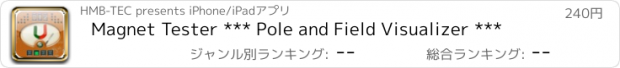Magnet Tester *** Pole and Field Visualizer *** |
| この情報はストアのものより古い可能性がございます。 | ||||
| 価格 | 240円 | ダウンロード |
||
|---|---|---|---|---|
| ジャンル | ユーティリティ | |||
サイズ | 2.6MB | |||
| 開発者 | HMB-TEC | |||
| 順位 |
| |||
| リリース日 | 2010-03-16 16:00:00 | 評価 | 評価が取得できませんでした。 | |
| 互換性 | iOS 3.1以降が必要です。 iPhone、iPad および iPod touch 対応。 | |||
Make magnetic fields visible and check your magnets for north and south pole field direction.
The HMB | TEC ® Magnetic Tester app makes your iPhone ™ 3GS or iPad to a simple and fast checker device for all permanent magnets. Simply hold the test magnet in the vicinity of the iPhone and watch the pointer deflection of the analog pointer instrument. The measurement is made on the iPhone's built-in magnetic field or compass sensor. This sensor can measure very small magnetic fields up to about 100 micro-Tesla. Therefore, you should not go too close with strong permanent magnets or other magnetic products to the device. Does the application detect too high signal the signal indicator light below the display instrument changes color from green to red. Now increase the distance until the control lamp lights up green again.
The Analog instrument is particularly useful to display measured value changes and trends. However, if you need more accuracy, you can use the build-in 3-digit digital instrument. On this display, the field strength is also indicated in uT (micro tesla). While the field strength increases, so does the almost mysterious sound of the magnetic field.
The sensor built-in your iPhone is designed to measure magnetic fields in all three dimensions and therefore is also called a 3D sensor. The 3 levels are known as X, Y and Z axes If your iPhone is on the table and you are looking at the device's surface, then the X-plane runs from the left to the right, the y-plane from the back (of the Home button) to the front and the Z-plane or Z-axis runs from upwards through the iPhone through. With the three selection buttons (X, You Y and Z) can select the desired level that you like to check. It then takes only single dimension measurement. Press e.g. the Y button when your target (the test magnets) is in line with the front of the iPhone. The labeled with the sigma sign selection button is used to make a total measurement of all three dimensions. Here is the software known as the geometric sum of X, Y and Z values made so that you can perform directional measurements, without additional computational effort.
From a measured field strength of about 10uT a magnet icon on the front of the screen is displayed. You can then see whether it is your magnet to the north or south pole is pointing in the direction of the iPhone. The magnetic poles are marked with "S" for south pole and "N" for north pole. In addition, the colors red and green for the North Pole to South Pole used for identification.
Each time you switch the automatic zero point calibration is carried out. Therefore be careful that there is at this time NO magnet in the vicinity. It would thus distort all subsequent measurements. You can repeat this zeroing at any time. Zeroing in this is also the natural geomagnetic field (about 50uT) mathematically eliminated, any position change, however, has influence on this compensation, so it is recommended that during the measurement (to keep the Gerätruhig or put on the table) and the measurement in the Making the same position as the zeroing.
When measuring, you should note that the sensor is mounted in the top right of iPhone (on the help page of the app is exactly the position selected). Orient yourself so all measurements of this sensor position.
If the measured valune of the magnetic field strenght exeeds 100uT the iphones internal vibration actuator is activated and the indicator light turns to red color. In this case please remove or reduce the magnetic field influence.
IMPORTANT NOTICE
The sensor of the iPhone can provide accurate calibration for highly accurate readings, but it is not a scientific instrument. Therefore, all measurements are only indicative and do not claim to be valid. The described App should be used only for educational and experimental purposes.
For questions we are at your disposal
HMB | TEC
www.hmb-tec.de
info@hmb-tec.de
The HMB | TEC ® Magnetic Tester app makes your iPhone ™ 3GS or iPad to a simple and fast checker device for all permanent magnets. Simply hold the test magnet in the vicinity of the iPhone and watch the pointer deflection of the analog pointer instrument. The measurement is made on the iPhone's built-in magnetic field or compass sensor. This sensor can measure very small magnetic fields up to about 100 micro-Tesla. Therefore, you should not go too close with strong permanent magnets or other magnetic products to the device. Does the application detect too high signal the signal indicator light below the display instrument changes color from green to red. Now increase the distance until the control lamp lights up green again.
The Analog instrument is particularly useful to display measured value changes and trends. However, if you need more accuracy, you can use the build-in 3-digit digital instrument. On this display, the field strength is also indicated in uT (micro tesla). While the field strength increases, so does the almost mysterious sound of the magnetic field.
The sensor built-in your iPhone is designed to measure magnetic fields in all three dimensions and therefore is also called a 3D sensor. The 3 levels are known as X, Y and Z axes If your iPhone is on the table and you are looking at the device's surface, then the X-plane runs from the left to the right, the y-plane from the back (of the Home button) to the front and the Z-plane or Z-axis runs from upwards through the iPhone through. With the three selection buttons (X, You Y and Z) can select the desired level that you like to check. It then takes only single dimension measurement. Press e.g. the Y button when your target (the test magnets) is in line with the front of the iPhone. The labeled with the sigma sign selection button is used to make a total measurement of all three dimensions. Here is the software known as the geometric sum of X, Y and Z values made so that you can perform directional measurements, without additional computational effort.
From a measured field strength of about 10uT a magnet icon on the front of the screen is displayed. You can then see whether it is your magnet to the north or south pole is pointing in the direction of the iPhone. The magnetic poles are marked with "S" for south pole and "N" for north pole. In addition, the colors red and green for the North Pole to South Pole used for identification.
Each time you switch the automatic zero point calibration is carried out. Therefore be careful that there is at this time NO magnet in the vicinity. It would thus distort all subsequent measurements. You can repeat this zeroing at any time. Zeroing in this is also the natural geomagnetic field (about 50uT) mathematically eliminated, any position change, however, has influence on this compensation, so it is recommended that during the measurement (to keep the Gerätruhig or put on the table) and the measurement in the Making the same position as the zeroing.
When measuring, you should note that the sensor is mounted in the top right of iPhone (on the help page of the app is exactly the position selected). Orient yourself so all measurements of this sensor position.
If the measured valune of the magnetic field strenght exeeds 100uT the iphones internal vibration actuator is activated and the indicator light turns to red color. In this case please remove or reduce the magnetic field influence.
IMPORTANT NOTICE
The sensor of the iPhone can provide accurate calibration for highly accurate readings, but it is not a scientific instrument. Therefore, all measurements are only indicative and do not claim to be valid. The described App should be used only for educational and experimental purposes.
For questions we are at your disposal
HMB | TEC
www.hmb-tec.de
info@hmb-tec.de
ブログパーツ第二弾を公開しました!ホームページでアプリの順位・価格・周辺ランキングをご紹介頂けます。
ブログパーツ第2弾!
アプリの周辺ランキングを表示するブログパーツです。価格・順位共に自動で最新情報に更新されるのでアプリの状態チェックにも最適です。
ランキング圏外の場合でも周辺ランキングの代わりに説明文を表示にするので安心です。
サンプルが気に入りましたら、下に表示されたHTMLタグをそのままページに貼り付けることでご利用頂けます。ただし、一般公開されているページでご使用頂かないと表示されませんのでご注意ください。
幅200px版
幅320px版
Now Loading...

「iPhone & iPad アプリランキング」は、最新かつ詳細なアプリ情報をご紹介しているサイトです。
お探しのアプリに出会えるように様々な切り口でページをご用意しております。
「メニュー」よりぜひアプリ探しにお役立て下さい。
Presents by $$308413110 スマホからのアクセスにはQRコードをご活用ください。 →
Now loading...