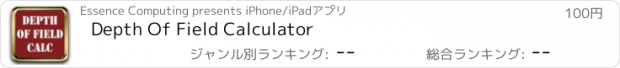Depth Of Field Calculator |
| 価格 | 150円 | ダウンロード |
||
|---|---|---|---|---|
| ジャンル | 写真/ビデオ | |||
サイズ | 18.8MB | |||
| 開発者 | Essence Computing | |||
| 順位 |
| |||
| リリース日 | 2010-02-19 09:27:05 | 評価 |
|
|
| 互換性 | iOS 15.6以降が必要です。 iPhone、iPad および iPod touch 対応。 | |||
Camera list updated to beginning October 2024. If yours is not listed please email stating which one is missing and I will be happy to add it to the next release.
Ever taken a picture and wished that either more of it had been in focus or the exact reverse and that less had been in focus? Of course you have I certainly have. But what settings on your camera give which results and what if you change one of those settings what is the Depth of Field then. You can calculate it all yourself but it is not easy. This App takes all of those problems and makes it easy to find the answers. Just type in the distance to the subject, the focal length being used and the f-stop and the App calculates the near and far distances of acceptable focus and therefore the depth of field. This is all shown on an easy to understand diagram.
An example is: You are trying to take a photo of a bee on a flower and all but the bee is to be out of focus. Set the distance of the subject to be 200 mm (20 cm, approx 8 inches), set the f-stop to be f/5.6 and set the focal length at 50 mm. The App calculates that the depth of field is 3.41 mm (0.3 cm, a small fraction of an inch). The bee will be partially in focus but bees are more than 3.4 mm across so that depth of field is probably not what you were looking for. Set the camera to f/22 and now the depth of field is 13.39 mm (1.39 cm or just over half an inch) now this is much closer to what you wanted. Now maybe the whole of bee is in focus but still all of its surroundings are out of focus.
This App will help you take much better photographs by being able to understand the relationship between the settings on your camera and the depth of field that they produce. The diagram shown is better than a thousand words of text (as the saying goes). You can now easily see what effect a change in the settings will make.
The Depth of Field Calculator allows you to quickly calculate the near and far distances of acceptable focus. Just select the distance you are focused at, the f/stop and the len's focal length and the diagram shows you at what distance acceptable focus starts and at what distance it ends. You can select to express the focus distance in metres, millimetres, feet and inches. Unlike other Apps this App does not use picker wheels for the f/stop and focal length values so you can enter whatever values you want.
The only other thing you have to do is select the camera you are using. The Camera button takes you to a page with the makers of cameras listed to the left. Select the maker of your camera and then scroll down the list to the model. Select Save and you are now ready to calculate the correct values. The calculations work using a value called the Circle of Confusion. This changes depending on the camera make and model.
If you camera is not listed then email and it will be added. You can generally find your Circle of Confusion value on the web. Once you know this value just set it manually in field at the top and Save.
You can manually specify the Circle of Confusion to use. Just select the field at the top and type in the value required. Select OK and then select Save. The user-defined Circle of Confusion will be used.
更新履歴
Added the fiji GW690. Bug fixes
Ever taken a picture and wished that either more of it had been in focus or the exact reverse and that less had been in focus? Of course you have I certainly have. But what settings on your camera give which results and what if you change one of those settings what is the Depth of Field then. You can calculate it all yourself but it is not easy. This App takes all of those problems and makes it easy to find the answers. Just type in the distance to the subject, the focal length being used and the f-stop and the App calculates the near and far distances of acceptable focus and therefore the depth of field. This is all shown on an easy to understand diagram.
An example is: You are trying to take a photo of a bee on a flower and all but the bee is to be out of focus. Set the distance of the subject to be 200 mm (20 cm, approx 8 inches), set the f-stop to be f/5.6 and set the focal length at 50 mm. The App calculates that the depth of field is 3.41 mm (0.3 cm, a small fraction of an inch). The bee will be partially in focus but bees are more than 3.4 mm across so that depth of field is probably not what you were looking for. Set the camera to f/22 and now the depth of field is 13.39 mm (1.39 cm or just over half an inch) now this is much closer to what you wanted. Now maybe the whole of bee is in focus but still all of its surroundings are out of focus.
This App will help you take much better photographs by being able to understand the relationship between the settings on your camera and the depth of field that they produce. The diagram shown is better than a thousand words of text (as the saying goes). You can now easily see what effect a change in the settings will make.
The Depth of Field Calculator allows you to quickly calculate the near and far distances of acceptable focus. Just select the distance you are focused at, the f/stop and the len's focal length and the diagram shows you at what distance acceptable focus starts and at what distance it ends. You can select to express the focus distance in metres, millimetres, feet and inches. Unlike other Apps this App does not use picker wheels for the f/stop and focal length values so you can enter whatever values you want.
The only other thing you have to do is select the camera you are using. The Camera button takes you to a page with the makers of cameras listed to the left. Select the maker of your camera and then scroll down the list to the model. Select Save and you are now ready to calculate the correct values. The calculations work using a value called the Circle of Confusion. This changes depending on the camera make and model.
If you camera is not listed then email and it will be added. You can generally find your Circle of Confusion value on the web. Once you know this value just set it manually in field at the top and Save.
You can manually specify the Circle of Confusion to use. Just select the field at the top and type in the value required. Select OK and then select Save. The user-defined Circle of Confusion will be used.
更新履歴
Added the fiji GW690. Bug fixes
ブログパーツ第二弾を公開しました!ホームページでアプリの順位・価格・周辺ランキングをご紹介頂けます。
ブログパーツ第2弾!
アプリの周辺ランキングを表示するブログパーツです。価格・順位共に自動で最新情報に更新されるのでアプリの状態チェックにも最適です。
ランキング圏外の場合でも周辺ランキングの代わりに説明文を表示にするので安心です。
サンプルが気に入りましたら、下に表示されたHTMLタグをそのままページに貼り付けることでご利用頂けます。ただし、一般公開されているページでご使用頂かないと表示されませんのでご注意ください。
幅200px版
幅320px版
Now Loading...

「iPhone & iPad アプリランキング」は、最新かつ詳細なアプリ情報をご紹介しているサイトです。
お探しのアプリに出会えるように様々な切り口でページをご用意しております。
「メニュー」よりぜひアプリ探しにお役立て下さい。
Presents by $$308413110 スマホからのアクセスにはQRコードをご活用ください。 →
Now loading...




 (1人)
(1人)