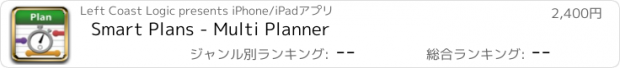Smart Plans - Multi Planner |
| この情報はストアのものより古い可能性がございます。 | ||||
| 価格 | 2400円 | ダウンロード |
||
|---|---|---|---|---|
| ジャンル | ビジネス | |||
サイズ | 4.7MB | |||
| 開発者 | Left Coast Logic | |||
| 順位 |
| |||
| リリース日 | 2010-01-21 02:37:18 | 評価 | 評価が取得できませんでした。 | |
| 互換性 | iOS 5.0以降が必要です。 iPhone、iPad および iPod touch 対応。 | |||
SmartPlans is a flexible project planner and task manager. It's "Smart" because it manages the time that you allocate to your various projects, while maintaining the balance that you need to get everything done - meetings, customer contacts, simple tasks, and complex projects. And now, SmartPlans 3 integrates with our other productivity apps by way of your iOS Calendar.
With SmartPlans you can also create simple unstructured "to do" lists, record the time of multiple tasks and calls (great for managing contacts and customer billing), and even track your life balance goals.
How it works:
✓Create a project.
✓Fill it with tasks. Add more later.
✓Drag and drop to group tasks into Milestones, with alerts and deadlines.
✓Flip your iPhone or iPad sideways to manage multiple projects from the Gantt view.
✓View your Milestones and Tasks directly in your iPhone or iPad Calendar app.
✓Now sync Calendar with any of our productivity apps - SmartCal (iPhone), SmartPad (iPad) and SmartDay (Mac) - and they will automatically schedule in your other tasks and appointments into your current day.
✓There. Now you have everything from the forest to the trees. Even acorns.
New in SmartPlans 3.0
• Cascading Gantt view shows project detail (milestones, tasks)
• Milestones with critical path and deadline alerts
• Dependencies: link any project to another project's milestone
• Sync milestones and tasks to the Calendar app (Warning: May be incompatible with some iCloud calendars)
Key Features in SmartPlans 3.0
• Create simple task lists as Free-style projects
• Group tasks and sub-tasks
• Create critical path projects with Milestones
• Milestones automatically have deadlines and pop-up alerts
• Link any Project to a Milestone from another Project
• Simple graph shows progress against plan, for each Project
• Gantt chart shows work balance of all Projects, drag/move/resize to manage
• Link up to 6 Contexts to your Projects to monitor your life balance goals
• Timer keeps audit record of all tasks, calls. Great for customer billing.
• Export reports to CSV/Excel
• Synchronize Milestones to Calendar as All-Day Events
• Synchronize Tasks to Calendar as Recurring Events
• Optionally, sync tasks with Toodledo
BEFORE YOU SYNC: PLEASE READ THE SYNC GUIDE ON OUR WEB SITE.
STABILITY: SmartPlans is very stable and has been tested on all iOS devices by our own testing team, and by public users such as yourselves. If you experience any stability issues, it may be a corrupt install from iTunes. Simply remove SmartPlans from your device and re-install. This should solve the issue. Be sure to back up your data often!
Planned:
Export projects to CSV/Excel
Sync directly with our SmartDay apps (iPhone, iPad, Mac, Web)
SmartPlans web version (free for SmartPlans owners)
Enterprise version (upgrade) for plan sharing and delegation
更新履歴
Maintenance update
With SmartPlans you can also create simple unstructured "to do" lists, record the time of multiple tasks and calls (great for managing contacts and customer billing), and even track your life balance goals.
How it works:
✓Create a project.
✓Fill it with tasks. Add more later.
✓Drag and drop to group tasks into Milestones, with alerts and deadlines.
✓Flip your iPhone or iPad sideways to manage multiple projects from the Gantt view.
✓View your Milestones and Tasks directly in your iPhone or iPad Calendar app.
✓Now sync Calendar with any of our productivity apps - SmartCal (iPhone), SmartPad (iPad) and SmartDay (Mac) - and they will automatically schedule in your other tasks and appointments into your current day.
✓There. Now you have everything from the forest to the trees. Even acorns.
New in SmartPlans 3.0
• Cascading Gantt view shows project detail (milestones, tasks)
• Milestones with critical path and deadline alerts
• Dependencies: link any project to another project's milestone
• Sync milestones and tasks to the Calendar app (Warning: May be incompatible with some iCloud calendars)
Key Features in SmartPlans 3.0
• Create simple task lists as Free-style projects
• Group tasks and sub-tasks
• Create critical path projects with Milestones
• Milestones automatically have deadlines and pop-up alerts
• Link any Project to a Milestone from another Project
• Simple graph shows progress against plan, for each Project
• Gantt chart shows work balance of all Projects, drag/move/resize to manage
• Link up to 6 Contexts to your Projects to monitor your life balance goals
• Timer keeps audit record of all tasks, calls. Great for customer billing.
• Export reports to CSV/Excel
• Synchronize Milestones to Calendar as All-Day Events
• Synchronize Tasks to Calendar as Recurring Events
• Optionally, sync tasks with Toodledo
BEFORE YOU SYNC: PLEASE READ THE SYNC GUIDE ON OUR WEB SITE.
STABILITY: SmartPlans is very stable and has been tested on all iOS devices by our own testing team, and by public users such as yourselves. If you experience any stability issues, it may be a corrupt install from iTunes. Simply remove SmartPlans from your device and re-install. This should solve the issue. Be sure to back up your data often!
Planned:
Export projects to CSV/Excel
Sync directly with our SmartDay apps (iPhone, iPad, Mac, Web)
SmartPlans web version (free for SmartPlans owners)
Enterprise version (upgrade) for plan sharing and delegation
更新履歴
Maintenance update
ブログパーツ第二弾を公開しました!ホームページでアプリの順位・価格・周辺ランキングをご紹介頂けます。
ブログパーツ第2弾!
アプリの周辺ランキングを表示するブログパーツです。価格・順位共に自動で最新情報に更新されるのでアプリの状態チェックにも最適です。
ランキング圏外の場合でも周辺ランキングの代わりに説明文を表示にするので安心です。
サンプルが気に入りましたら、下に表示されたHTMLタグをそのままページに貼り付けることでご利用頂けます。ただし、一般公開されているページでご使用頂かないと表示されませんのでご注意ください。
幅200px版
幅320px版
Now Loading...

「iPhone & iPad アプリランキング」は、最新かつ詳細なアプリ情報をご紹介しているサイトです。
お探しのアプリに出会えるように様々な切り口でページをご用意しております。
「メニュー」よりぜひアプリ探しにお役立て下さい。
Presents by $$308413110 スマホからのアクセスにはQRコードをご活用ください。 →
Now loading...