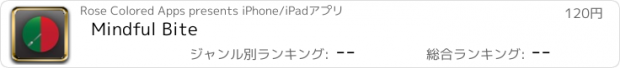Mindful Bite |
| この情報はストアのものより古い可能性がございます。 | ||||
| 価格 | 120円 | ダウンロード |
||
|---|---|---|---|---|
| ジャンル | ヘルスケア/フィットネス | |||
サイズ | 2.9MB | |||
| 開発者 | Rose Colored Apps | |||
| 順位 |
| |||
| リリース日 | 2010-01-07 14:41:46 | 評価 | 評価が取得できませんでした。 | |
| 互換性 | iOS 10.0以降が必要です。 iPhone、iPad および iPod touch 対応。 | |||
Mindful Bite - The Mindful Eating Helper
PURPOSE
This purpose of this application is to help eaters slow down between bites, and remind them to stop eating when they are no longer hungry, thereby reducing unwanted calories.
Mindful Bite has two functions that can help users become a mindful eater:
1 Take the Next Bite
Every thirty to sixty seconds, Mindful Bite flashes a signal to let you know to take your next bite. The signal can be a light, a tone, or a vibration. If you are still chewing when the signal flashes, wait until the next signal to take your next bite.
2 Evaluate Hunger and Satisfaction Level
Every five minutes, the signal flashes rapidly several times to prompt you to evaluate your hunger and satisfaction level.
DIRECTIONS
Start by using the settings to select how the signal will alert you; a tone . Next set the desired times between bits.
Select Done to return to main page. When you're ready to start eating, press the triangle. The light will turn red, and in thirty to sixty seconds (depending on your setting), the light will turn green for about 3 seconds, acommpanied by the tone and vibration if you selected those.
If you are chewing when the alert signals, wait until the next signal to take your next bite. If this happens often, you may want to increase the time interval between bites in the settings menu.
While you're chewing, think about how the food tastes and feels. This makes you more aware of what you're eating and helps you recognize when you are satisfied.
更新履歴
Screenshots Updated.
PURPOSE
This purpose of this application is to help eaters slow down between bites, and remind them to stop eating when they are no longer hungry, thereby reducing unwanted calories.
Mindful Bite has two functions that can help users become a mindful eater:
1 Take the Next Bite
Every thirty to sixty seconds, Mindful Bite flashes a signal to let you know to take your next bite. The signal can be a light, a tone, or a vibration. If you are still chewing when the signal flashes, wait until the next signal to take your next bite.
2 Evaluate Hunger and Satisfaction Level
Every five minutes, the signal flashes rapidly several times to prompt you to evaluate your hunger and satisfaction level.
DIRECTIONS
Start by using the settings to select how the signal will alert you; a tone . Next set the desired times between bits.
Select Done to return to main page. When you're ready to start eating, press the triangle. The light will turn red, and in thirty to sixty seconds (depending on your setting), the light will turn green for about 3 seconds, acommpanied by the tone and vibration if you selected those.
If you are chewing when the alert signals, wait until the next signal to take your next bite. If this happens often, you may want to increase the time interval between bites in the settings menu.
While you're chewing, think about how the food tastes and feels. This makes you more aware of what you're eating and helps you recognize when you are satisfied.
更新履歴
Screenshots Updated.
ブログパーツ第二弾を公開しました!ホームページでアプリの順位・価格・周辺ランキングをご紹介頂けます。
ブログパーツ第2弾!
アプリの周辺ランキングを表示するブログパーツです。価格・順位共に自動で最新情報に更新されるのでアプリの状態チェックにも最適です。
ランキング圏外の場合でも周辺ランキングの代わりに説明文を表示にするので安心です。
サンプルが気に入りましたら、下に表示されたHTMLタグをそのままページに貼り付けることでご利用頂けます。ただし、一般公開されているページでご使用頂かないと表示されませんのでご注意ください。
幅200px版
幅320px版
Now Loading...

「iPhone & iPad アプリランキング」は、最新かつ詳細なアプリ情報をご紹介しているサイトです。
お探しのアプリに出会えるように様々な切り口でページをご用意しております。
「メニュー」よりぜひアプリ探しにお役立て下さい。
Presents by $$308413110 スマホからのアクセスにはQRコードをご活用ください。 →
Now loading...