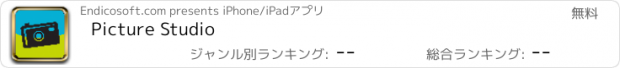Picture Studio |
| この情報はストアのものより古い可能性がございます。 | ||||
| 価格 | 無料 | ダウンロード |
||
|---|---|---|---|---|
| ジャンル | 写真/ビデオ | |||
サイズ | 2.5MB | |||
| 開発者 | Endicosoft.com | |||
| 順位 |
| |||
| リリース日 | 2009-12-23 16:43:51 | 評価 |
|
|
| 互換性 | iOS 以降が必要です。 iPhone、iPad および iPod touch 対応。 | |||
Picture Studio allows you to frame your pictures and email or save them. It provides you with templates to use at the click of a button. Other templates are available and are continuously added to our database.
You can resize, rotate, scale the image and manipulate it to get the desired look. You can also add text to it and customize it to your liking.
Should you want to add just text without any frame, head for the last template.
More templates become available and are added to our library for you to use all the time. You get access to ***UNLIMITED*** number of Templates on our servers after purchase. Our premium templates are varied and great to use for all occasions.
Features
-------
✔ Frame an image or picture you have on your phone.
✔ Email Framed Pictures to impress your friends.
✔ resize, scale or rotate your picture anyway you like simply by double-touching.
✔ Add customizable text on top of your picture for example Happy Birthday or Merry Christmas.
✔ Save pictures on your iPhone.
✔ Use UNLIMITED number of templates. 12 come free with Picture Studio.
✔ More premium templates for all occasions added every week.
✔ Download templates when you are on Wi-Fi as well as when you are on Cellular network no matter how slow it is.
How to use
---------
Simplicity is the key to the success of this App. Picture Studio enables you to take any picture and frame it, decorate it and/or add text to it. Double-touch to scale or rotate. Single-touch to move picture left/right and/or up/down. You can either take a picture of something you like or use a picture from your iPhone Library. Whatever you do, there is a design to please all tastes and to make your picture even nicer than the original. More designs are added to our library every week.
You can create great images by simply repeating the process. For example, select a picture, add flowers to it, save it then select the new picture, then place it in a new design and add text to it like "Happy New Year" et voila you can save it or email it there and then.
To add text
---------
✔ double-click on text to edit: select font, change color, add or remove text.
✔ You can add text many times and on separate lines if you wish by simply placing text one line at a time or letting the App do the work for you.
✔ If you want to add just text without adding any template, press Next until you get to the last template.
When you are done, you can email your picture(s) to anyone or simply save it on your iPhone. Facebook and Flickr is being added for next release.
Please keep your feedbacks coming in. We definitely act on them and this app version is the prelude to one of the best Apps ever.
更新履歴
✔ Scaling of picture as suggested by one of our users has been corrected.
✔ Enabled possibility of adding text without frame
✔ Many new Premium templates added to server and available for anyone with current or previous purchases.
You can resize, rotate, scale the image and manipulate it to get the desired look. You can also add text to it and customize it to your liking.
Should you want to add just text without any frame, head for the last template.
More templates become available and are added to our library for you to use all the time. You get access to ***UNLIMITED*** number of Templates on our servers after purchase. Our premium templates are varied and great to use for all occasions.
Features
-------
✔ Frame an image or picture you have on your phone.
✔ Email Framed Pictures to impress your friends.
✔ resize, scale or rotate your picture anyway you like simply by double-touching.
✔ Add customizable text on top of your picture for example Happy Birthday or Merry Christmas.
✔ Save pictures on your iPhone.
✔ Use UNLIMITED number of templates. 12 come free with Picture Studio.
✔ More premium templates for all occasions added every week.
✔ Download templates when you are on Wi-Fi as well as when you are on Cellular network no matter how slow it is.
How to use
---------
Simplicity is the key to the success of this App. Picture Studio enables you to take any picture and frame it, decorate it and/or add text to it. Double-touch to scale or rotate. Single-touch to move picture left/right and/or up/down. You can either take a picture of something you like or use a picture from your iPhone Library. Whatever you do, there is a design to please all tastes and to make your picture even nicer than the original. More designs are added to our library every week.
You can create great images by simply repeating the process. For example, select a picture, add flowers to it, save it then select the new picture, then place it in a new design and add text to it like "Happy New Year" et voila you can save it or email it there and then.
To add text
---------
✔ double-click on text to edit: select font, change color, add or remove text.
✔ You can add text many times and on separate lines if you wish by simply placing text one line at a time or letting the App do the work for you.
✔ If you want to add just text without adding any template, press Next until you get to the last template.
When you are done, you can email your picture(s) to anyone or simply save it on your iPhone. Facebook and Flickr is being added for next release.
Please keep your feedbacks coming in. We definitely act on them and this app version is the prelude to one of the best Apps ever.
更新履歴
✔ Scaling of picture as suggested by one of our users has been corrected.
✔ Enabled possibility of adding text without frame
✔ Many new Premium templates added to server and available for anyone with current or previous purchases.
ブログパーツ第二弾を公開しました!ホームページでアプリの順位・価格・周辺ランキングをご紹介頂けます。
ブログパーツ第2弾!
アプリの周辺ランキングを表示するブログパーツです。価格・順位共に自動で最新情報に更新されるのでアプリの状態チェックにも最適です。
ランキング圏外の場合でも周辺ランキングの代わりに説明文を表示にするので安心です。
サンプルが気に入りましたら、下に表示されたHTMLタグをそのままページに貼り付けることでご利用頂けます。ただし、一般公開されているページでご使用頂かないと表示されませんのでご注意ください。
幅200px版
幅320px版
Now Loading...

「iPhone & iPad アプリランキング」は、最新かつ詳細なアプリ情報をご紹介しているサイトです。
お探しのアプリに出会えるように様々な切り口でページをご用意しております。
「メニュー」よりぜひアプリ探しにお役立て下さい。
Presents by $$308413110 スマホからのアクセスにはQRコードをご活用ください。 →
Now loading...






 (3人)
(3人)