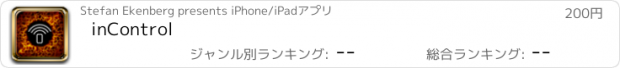inControl |
| この情報はストアのものより古い可能性がございます。 | ||||
| 価格 | 200円 | ダウンロード |
||
|---|---|---|---|---|
| ジャンル | ユーティリティ | |||
サイズ | 1.7MB | |||
| 開発者 | Stefan Ekenberg | |||
| 順位 |
| |||
| リリース日 | 2009-12-05 14:21:28 | 評価 | 評価が取得できませんでした。 | |
| 互換性 | iOS 以降が必要です。 iPhone、iPad および iPod touch 対応。 | |||
In case you use Windows Media Center as the home-entertainment hub for your TV, then inControl is the remote application for you! It is not an ordinary Media Center remote, but a full featured application which has been designed with the specific purpose of getting you in total control of your TV setup (through a Wi-Fi or 3G connection). For example, the inbuilt TV guide provides easy access to program information and the possibility to schedule recordings. The application also provides a toolbox which enables you to compile activities for controlling all peripherals connected to you Media Center computer (peripherals MUST support RS-232). You can for example compile an activity that, when executed, starts Media Center, turns on your TV and receiver, and adjusts the volume to a suitable level.
FEATURES
- Support for Wake-on-LAN for powering up your computer.
- TV Guide view used switching channels, browsing through programs, and schedule recording of programs/series. It is also possible to filter programs depending on name and genre. No need to fiddle with the cursor keys to control Media Center in order to access the program guide.
- Recordings view for browsing saved recordings, see detailed information about recordings, start to view recordings, and delete recordings.
- Scheduled recordings views for browsing and cancelling scheduled recordings.
- Keyboard view with navigation keys, media keys (fast forward, rewind, play/pause, stop, and record), volume control, and keyboard used for sending key presses to the PC.
- Mouse view for controlling the mouse and scrolling windows.
- View for running self configured activities like “Start TV and Media Center” and “Watch TV with surround sound system”. An activity is configured using the inControl Server application and consists of a set of commands that are executed when running the activity. The command toolbox contains commands for
- - switching between displays connected to your computer (useful, e.g., in case your Media Center computer is connected to both a computer screen and a TV).
- - sending RS-232 commands to devices connected to your computer (used for controlling TV, receiver, projector, or any other peripheral connected to your Media Center computer using RS-232).
- - starting/stopping Windows Media Center and controlling the Windows Media Center window (maximize, restore, move to foreground).
- - hibernating, suspending, or powering off your computer.
- - running command lines which, e.g., can be used for starting an application with some arguments.
- Sleep Timer view for configuring commands to be executed after a specific time. Same command toolbox are available for sleep timer as for activities.
SERVER SIDE REQUIREMENTS
- inControl Server available for free from http://incontrol.x10.mx/
- Microsoft Windows 7 (32bit/64bit) or
- Microsoft Windows 8 (32bit/64bit)
更新履歴
- Support for Windows Vista is discontinued! Do NOT update to this version in case you use Vista!
- Adds support for Windows 8
- Adds new activity command for ejecting/closing the CD/DVD/BD drive tray
- Adds new activity command for restarting the computer
- Adds navigation possibilities to the "Media Center Control Command". This means that it is now possible to create activities for navigating to the main MCE menus, such as "Music", "Recorded TV", and many more.
- Complete re-implementation of the volume control functionality in order to make it more responsive
- Solves touch pad lagging problem. The mouse functionality is now butter smooth and enjoyable to use.
- Solves some problems with the "Switch Display" command of the activity toolbox
- Solves problem that recording image is sometimes not shown for recently recorded programs
- Removed dependency to "Microsoft SQL Server Compact 3.5" in order to simplify installation of inControl Server
- Modifies color scheme of the "Select Channel Icons" menu in inControl Server in order to match colors of the "TV Guide" menu in the client. The new color scheme will better show how the icons will look like in the client.
FEATURES
- Support for Wake-on-LAN for powering up your computer.
- TV Guide view used switching channels, browsing through programs, and schedule recording of programs/series. It is also possible to filter programs depending on name and genre. No need to fiddle with the cursor keys to control Media Center in order to access the program guide.
- Recordings view for browsing saved recordings, see detailed information about recordings, start to view recordings, and delete recordings.
- Scheduled recordings views for browsing and cancelling scheduled recordings.
- Keyboard view with navigation keys, media keys (fast forward, rewind, play/pause, stop, and record), volume control, and keyboard used for sending key presses to the PC.
- Mouse view for controlling the mouse and scrolling windows.
- View for running self configured activities like “Start TV and Media Center” and “Watch TV with surround sound system”. An activity is configured using the inControl Server application and consists of a set of commands that are executed when running the activity. The command toolbox contains commands for
- - switching between displays connected to your computer (useful, e.g., in case your Media Center computer is connected to both a computer screen and a TV).
- - sending RS-232 commands to devices connected to your computer (used for controlling TV, receiver, projector, or any other peripheral connected to your Media Center computer using RS-232).
- - starting/stopping Windows Media Center and controlling the Windows Media Center window (maximize, restore, move to foreground).
- - hibernating, suspending, or powering off your computer.
- - running command lines which, e.g., can be used for starting an application with some arguments.
- Sleep Timer view for configuring commands to be executed after a specific time. Same command toolbox are available for sleep timer as for activities.
SERVER SIDE REQUIREMENTS
- inControl Server available for free from http://incontrol.x10.mx/
- Microsoft Windows 7 (32bit/64bit) or
- Microsoft Windows 8 (32bit/64bit)
更新履歴
- Support for Windows Vista is discontinued! Do NOT update to this version in case you use Vista!
- Adds support for Windows 8
- Adds new activity command for ejecting/closing the CD/DVD/BD drive tray
- Adds new activity command for restarting the computer
- Adds navigation possibilities to the "Media Center Control Command". This means that it is now possible to create activities for navigating to the main MCE menus, such as "Music", "Recorded TV", and many more.
- Complete re-implementation of the volume control functionality in order to make it more responsive
- Solves touch pad lagging problem. The mouse functionality is now butter smooth and enjoyable to use.
- Solves some problems with the "Switch Display" command of the activity toolbox
- Solves problem that recording image is sometimes not shown for recently recorded programs
- Removed dependency to "Microsoft SQL Server Compact 3.5" in order to simplify installation of inControl Server
- Modifies color scheme of the "Select Channel Icons" menu in inControl Server in order to match colors of the "TV Guide" menu in the client. The new color scheme will better show how the icons will look like in the client.
ブログパーツ第二弾を公開しました!ホームページでアプリの順位・価格・周辺ランキングをご紹介頂けます。
ブログパーツ第2弾!
アプリの周辺ランキングを表示するブログパーツです。価格・順位共に自動で最新情報に更新されるのでアプリの状態チェックにも最適です。
ランキング圏外の場合でも周辺ランキングの代わりに説明文を表示にするので安心です。
サンプルが気に入りましたら、下に表示されたHTMLタグをそのままページに貼り付けることでご利用頂けます。ただし、一般公開されているページでご使用頂かないと表示されませんのでご注意ください。
幅200px版
幅320px版
Now Loading...

「iPhone & iPad アプリランキング」は、最新かつ詳細なアプリ情報をご紹介しているサイトです。
お探しのアプリに出会えるように様々な切り口でページをご用意しております。
「メニュー」よりぜひアプリ探しにお役立て下さい。
Presents by $$308413110 スマホからのアクセスにはQRコードをご活用ください。 →
Now loading...