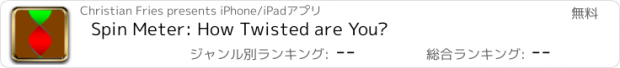Spin Meter: How Twisted are You? |
| この情報はストアのものより古い可能性がございます。 | ||||
| 価格 | 無料 | ダウンロード |
||
|---|---|---|---|---|
| ジャンル | ヘルスケア/フィットネス | |||
サイズ | 50.9KB | |||
| 開発者 | Christian Fries | |||
| 順位 |
| |||
| リリース日 | 2009-11-26 07:26:21 | 評価 | 評価が取得できませんでした。 | |
| 互換性 | iOS 3.0以降が必要です。 iPhone、iPad および iPod touch 対応。 | |||
THIS APP REQUIRES AN iPhone 3GS!
------------------------------------
[ App Demo Video at http://www.youtube.com/watch?v=nZetTFQ1hPI ]
Once upon a time, phones had cords, if you can believe it, and those cords, if they were long enough, would inevitably twist and tangle and knot themselves up as the person using the phone turned and paced around during a conversation. That problem is mostly nonexistent these days, thankfully, but people still pace and spin when they talk on the phone.
This little app measures how often you spin, and in which direction, while you are walking. By using it you can find out if you are a left-tending person or a right-tending one (literally, that is, not politically!).
Instructions
Launch the app and select “Spin Measurement” to view the list of past spin recordings.
Create a new record by tapping the “+” in the lower left, or continue an existing one by selecting it from the list.
Selecting a spin recording starts the “Spin Meter.” The app then monitors whether you turn left or right. A right turn counts as a positive; a left turn as a negative.
The Spin Meter measures the direction of your spin regardless of in which direction the iPhone is pointing and has a screen locking option (this saves some power).
The “spin” is the sum of full (360°) rotations, where a clockwise rotation counts as a positive and counterclockwise counts as a negative. The “twist” is the sum of all angle movements, where every movement counts positive.
Visualization
The app shows your current spin as a twisted band. It also displays the numerical value of your spin, as well as the speed in rounds per minute.
Why you “spin”
* It could be environmental. For example, if you walk by a store with its entrance to the left, you turn left 90° to enter the store (spin –0.25). Inside the store, if the counter is to the left, you will again turn left 90° when approaching it (spin –0.25). To leave the store, a left 90° turn is generally more natural than one 270° to the right. Continuing your walk will add another left 90° turn, resulting in a full 360° left turn.
* Or, it could be purely personal. Your body may just prefer to turn in a certain direction. If so, this app will reveal that and show you if you are a “leftie” or a “rightie.”
Requirements
This app requires a compass (iPhone 3GS)!
Running the app can be demanding in terms of power consumption because it constantly polls the compass. You can put your phone on stand-by (press the hold button); this save some power.
Limitations
The accuracy of the spin meter is limited by the accuracy of the iPhone’s compass. Very fast turns (faster than a round per second) are difficult to track.
------------------------------------
[ App Demo Video at http://www.youtube.com/watch?v=nZetTFQ1hPI ]
Once upon a time, phones had cords, if you can believe it, and those cords, if they were long enough, would inevitably twist and tangle and knot themselves up as the person using the phone turned and paced around during a conversation. That problem is mostly nonexistent these days, thankfully, but people still pace and spin when they talk on the phone.
This little app measures how often you spin, and in which direction, while you are walking. By using it you can find out if you are a left-tending person or a right-tending one (literally, that is, not politically!).
Instructions
Launch the app and select “Spin Measurement” to view the list of past spin recordings.
Create a new record by tapping the “+” in the lower left, or continue an existing one by selecting it from the list.
Selecting a spin recording starts the “Spin Meter.” The app then monitors whether you turn left or right. A right turn counts as a positive; a left turn as a negative.
The Spin Meter measures the direction of your spin regardless of in which direction the iPhone is pointing and has a screen locking option (this saves some power).
The “spin” is the sum of full (360°) rotations, where a clockwise rotation counts as a positive and counterclockwise counts as a negative. The “twist” is the sum of all angle movements, where every movement counts positive.
Visualization
The app shows your current spin as a twisted band. It also displays the numerical value of your spin, as well as the speed in rounds per minute.
Why you “spin”
* It could be environmental. For example, if you walk by a store with its entrance to the left, you turn left 90° to enter the store (spin –0.25). Inside the store, if the counter is to the left, you will again turn left 90° when approaching it (spin –0.25). To leave the store, a left 90° turn is generally more natural than one 270° to the right. Continuing your walk will add another left 90° turn, resulting in a full 360° left turn.
* Or, it could be purely personal. Your body may just prefer to turn in a certain direction. If so, this app will reveal that and show you if you are a “leftie” or a “rightie.”
Requirements
This app requires a compass (iPhone 3GS)!
Running the app can be demanding in terms of power consumption because it constantly polls the compass. You can put your phone on stand-by (press the hold button); this save some power.
Limitations
The accuracy of the spin meter is limited by the accuracy of the iPhone’s compass. Very fast turns (faster than a round per second) are difficult to track.
ブログパーツ第二弾を公開しました!ホームページでアプリの順位・価格・周辺ランキングをご紹介頂けます。
ブログパーツ第2弾!
アプリの周辺ランキングを表示するブログパーツです。価格・順位共に自動で最新情報に更新されるのでアプリの状態チェックにも最適です。
ランキング圏外の場合でも周辺ランキングの代わりに説明文を表示にするので安心です。
サンプルが気に入りましたら、下に表示されたHTMLタグをそのままページに貼り付けることでご利用頂けます。ただし、一般公開されているページでご使用頂かないと表示されませんのでご注意ください。
幅200px版
幅320px版
Now Loading...

「iPhone & iPad アプリランキング」は、最新かつ詳細なアプリ情報をご紹介しているサイトです。
お探しのアプリに出会えるように様々な切り口でページをご用意しております。
「メニュー」よりぜひアプリ探しにお役立て下さい。
Presents by $$308413110 スマホからのアクセスにはQRコードをご活用ください。 →
Now loading...