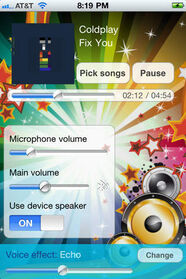Karaoke for iPod |
| この情報はストアのものより古い可能性がございます。 | ||||
| 価格 | 100円 | ダウンロード |
||
|---|---|---|---|---|
| ジャンル | ミュージック | |||
サイズ | 1.4MB | |||
| 開発者 | 3rdfusion | |||
| 順位 |
| |||
| リリース日 | 2009-12-24 00:31:06 | |||
| 評価 | 評価が取得できませんでした。 | |||
| 互換性 | iOS 以降が必要です。 iPhone、iPad および iPod touch 対応。 | |||
Sing along to all your favourite songs in your iPhone or iPod touch music library!
Select a song or from your iPod and sing along to it in real time, it's as easy as that.
INSTRUCTIONS
1. Select a song, or multiple songs from your iPod library.
2. Plug in your speakers, or choose one of the the audio configurations below.
3. Sing along, and have fun!
The overall output volume can be changed at any time by using the main volume slider on screen, or by using the buttons on the side of the phone.
The microphone volume can be individually adjusted via the on screen slider.
The music can be paused or skipped by using the timeline slider.
AUDIO OPTIONS
iPhone users:
- Use the iPhone microphone and hear the audio through the inbuilt speaker or headphones.
- Plug in your stereo or external speakers into the headphone jack and use the iPhone microphone
- Using a splitter lead, plug in your own microphone and speakers
iPod touch users:
- Using a splitter lead, plug in your own microphone and speakers
- Use a microphone headset
TIPS: For the best performance it is recommend to use external speakers or your HiFi/stereo system.
IMPORTANT: When using the inbuilt iPhone speaker, be careful increasing the microphone volume or you will get feedback due to the fact the microphone is located very close to the speaker on the phone. For this reason the inbuilt speaker is off by default, and you have to switch it on via the on screen switch.
更新履歴
New settings screen allows toggling repeat play and option to auto load the last played song.
Select a song or from your iPod and sing along to it in real time, it's as easy as that.
INSTRUCTIONS
1. Select a song, or multiple songs from your iPod library.
2. Plug in your speakers, or choose one of the the audio configurations below.
3. Sing along, and have fun!
The overall output volume can be changed at any time by using the main volume slider on screen, or by using the buttons on the side of the phone.
The microphone volume can be individually adjusted via the on screen slider.
The music can be paused or skipped by using the timeline slider.
AUDIO OPTIONS
iPhone users:
- Use the iPhone microphone and hear the audio through the inbuilt speaker or headphones.
- Plug in your stereo or external speakers into the headphone jack and use the iPhone microphone
- Using a splitter lead, plug in your own microphone and speakers
iPod touch users:
- Using a splitter lead, plug in your own microphone and speakers
- Use a microphone headset
TIPS: For the best performance it is recommend to use external speakers or your HiFi/stereo system.
IMPORTANT: When using the inbuilt iPhone speaker, be careful increasing the microphone volume or you will get feedback due to the fact the microphone is located very close to the speaker on the phone. For this reason the inbuilt speaker is off by default, and you have to switch it on via the on screen switch.
更新履歴
New settings screen allows toggling repeat play and option to auto load the last played song.
Now Loading...

「iPhone & iPad アプリランキング」は、最新かつ詳細なアプリ情報をご紹介しているサイトです。
お探しのアプリに出会えるように様々な切り口でページをご用意しております。
「メニュー」よりぜひアプリ探しにお役立て下さい。
Presents by $$308413110 スマホからのアクセスにはQRコードをご活用ください。 →
Now loading...