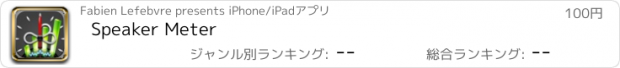Speaker Meter |
| この情報はストアのものより古い可能性がございます。 | ||||
| 価格 | 100円 | ダウンロード |
||
|---|---|---|---|---|
| ジャンル | ユーティリティ | |||
サイズ | 4.3MB | |||
| 開発者 | Fabien Lefebvre | |||
| 順位 |
| |||
| リリース日 | 2009-11-10 11:31:32 | 評価 | 評価が取得できませんでした。 | |
| 互換性 | iOS 14.0以降が必要です。 iPhone、iPad および iPod touch 対応。 | |||
This App is the easiest way to measure frequency response of your loudspeakers.
It seriously evolved since first concept to concentrate on basics: provide in 3 clicks and 1 minute a complete overview of the frequency response of your HiFi system.
It does NOT work with AirPlay / Bluetooth speakers.
How it works:
1/ point towards the speaker you want to monitor first
2/ select left or right speaker icon to send a white noise signal to your HiFi system (provided you connected your iDevice to it through a wired connection *)
Within few seconds, the recording will stop automatically and results will be stored internally
3/ repeat steps 1 & 2 for the other speaker
4/ select your prefered option to export results
(*) take care that AirPlay does not support "Play and Record" types of applications. But if you cannot use a wired connection, any white noise source will work
This App was seriously designed for my own needs: I am a signal processing expert.
If your need is an audio generator, try this App: "Diapason Audio Generator".
If your need is a full-featured soundmeter, try this one: "SPLnFFT Noise Meter".
Any comment, any feedback ? There is a blog for this.
更新履歴
Re-built for iOS14.
New display options.
It seriously evolved since first concept to concentrate on basics: provide in 3 clicks and 1 minute a complete overview of the frequency response of your HiFi system.
It does NOT work with AirPlay / Bluetooth speakers.
How it works:
1/ point towards the speaker you want to monitor first
2/ select left or right speaker icon to send a white noise signal to your HiFi system (provided you connected your iDevice to it through a wired connection *)
Within few seconds, the recording will stop automatically and results will be stored internally
3/ repeat steps 1 & 2 for the other speaker
4/ select your prefered option to export results
(*) take care that AirPlay does not support "Play and Record" types of applications. But if you cannot use a wired connection, any white noise source will work
This App was seriously designed for my own needs: I am a signal processing expert.
If your need is an audio generator, try this App: "Diapason Audio Generator".
If your need is a full-featured soundmeter, try this one: "SPLnFFT Noise Meter".
Any comment, any feedback ? There is a blog for this.
更新履歴
Re-built for iOS14.
New display options.
ブログパーツ第二弾を公開しました!ホームページでアプリの順位・価格・周辺ランキングをご紹介頂けます。
ブログパーツ第2弾!
アプリの周辺ランキングを表示するブログパーツです。価格・順位共に自動で最新情報に更新されるのでアプリの状態チェックにも最適です。
ランキング圏外の場合でも周辺ランキングの代わりに説明文を表示にするので安心です。
サンプルが気に入りましたら、下に表示されたHTMLタグをそのままページに貼り付けることでご利用頂けます。ただし、一般公開されているページでご使用頂かないと表示されませんのでご注意ください。
幅200px版
幅320px版
Now Loading...

「iPhone & iPad アプリランキング」は、最新かつ詳細なアプリ情報をご紹介しているサイトです。
お探しのアプリに出会えるように様々な切り口でページをご用意しております。
「メニュー」よりぜひアプリ探しにお役立て下さい。
Presents by $$308413110 スマホからのアクセスにはQRコードをご活用ください。 →
Now loading...