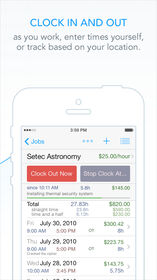Hours Tracker: Time Tracking & Time Sheet with GPS |
| この情報はストアのものより古い可能性がございます。 | ||||
| 価格 | 無料 | ダウンロード |
||
|---|---|---|---|---|
| ジャンル | ビジネス | |||
サイズ | 3.4MB | |||
| 開発者 | Carlos Ribas | |||
| 順位 |
| |||
| リリース日 | 2009-11-07 08:42:22 | 評価 | 評価が取得できませんでした。 | |
| 互換性 | iOS 7.0以降が必要です。 iPhone、iPad および iPod touch 対応。 | |||
Clock in and out as you work and watch as time accumulates and earnings grow. Easily review your past entries, grouped by day, week, month, or pay period. There’s no need to enter each pay period yourself – just set your pay schedule type and HoursTracker automatically calculates everything, even daily and weekly overtime earnings. Time entries are automatically created when you clock out. Or, add entries yourself in just a few quick taps. You can easily export your data by job, date, or selection. Choose to export as a text summary or in spreadsheet-ready CSV format.
○ Apple says "makes it easy to keep track of the hours spent on a project"
○ lifehacker says "Best Time Tracking App for iPhone"
Quick and easy entry and editing makes time tracking painless, but advanced features and customization set HoursTracker above the rest: Automatic Overtime, Location Awareness, Tags and Filters, Expected Time Reached Alerts, and more.
LOCATION AWARENESS
Choose to receive notifications when you arrive or leave the area, or even let HoursTracker use your location to automatically record your time entries. Order your jobs list nearest-first to save scrolling. HoursTracker is crafted to deliver accurate results without draining your battery.
CUSTOMIZE WITH TAGS AND FILTERS
Create tags and apply them to jobs and entries. Use Filters to control which jobs or entries are displayed. You define which tags each filter includes and excludes, then toggle Filters with a single tap.
NO MORE WATCHING THE CLOCK
HoursTracker can alert you when it’s time to go. Set up an expected number of hours per day, and you’ll get alerts as you approach those hours, even taking time rounding options into account. A notification fifteen minutes prior helps you get to a stopping point by quitting time.
With over 5,000 lifetime 5-star reviews and 5 years of service, you can be confident that HoursTracker can easily handle your time data with uncompromising performance and stability.
○ Daily and weekly overtime with two thresholds and rates for each.
○ Already working but forgot to clock in? Use “Start Clock At...” and choose a time.
○ Clock in to any number of jobs at a time, or change a preference and you’ll be clocked out automatically when you clock in to another job.
○ Add comments, assign a special hourly rate for just one entry, and easily subtract breaks.
○ Enter time manually by choosing just choose a start time and then either the end time or the duration, whichever is easier for you.
○ Flexible rounding options to automatically round your time worked can be configured per-job.
○ View your time and earnings by day, or by calendar week or month, or by job, on the Entries tab. Customize the day the calendar week begins on.
○ Set up pay period details and view your time by weekly, bi-weekly, semi-monthly, or monthly pay period on the Pay Periods tab.
○ Easily copy a job to save time.
○ Tagging and filtering let you build custom views of your data.
○ Passcode lock lets you keep your HoursTracker data private.
○ Export data via e-mail in text or CSV formats in the message body or attachment.
○ Respects your device’s international settings.
Cloud data backup/restore included free (registration required). Background backups and web access available with subscription purchase. iTunes File Sharing also enabled for backup/restore.
Make the most out of HoursTracker by setting up your preferences in the app. Visit our website at http://www.hourstrackerapp.com
Join us at facebook.com/HoursTracker. For support, use the Get Help button in the app (in the More tab). We cannot respond to app reviews.
* Free edition stores up to 3 jobs and 21 days of entries. For unlimited entries, upgrade to the Personal (up to 5 jobs) or Pro (unlimited jobs) edition. Or, erase older data and continue to use the free edition until you're ready to buy.
更新履歴
TODAY WIDGET SETTINGS
Widget settings are available in Preferences. You can now hide the settings icon in the Today view.
SCROLL TO TOP SHORTCUT
Tap the already-selected tab to quickly scroll to the top. You can tap the status bar as well.
ICON BADGING FIXES
We have found a way to restore the old icon badging behavior. Thanks you for the feedback.
BUGS, BE GONE!
Fixed time calculation issue on Stop Clock At screen, some freezes, and other minor bugs.
○ Apple says "makes it easy to keep track of the hours spent on a project"
○ lifehacker says "Best Time Tracking App for iPhone"
Quick and easy entry and editing makes time tracking painless, but advanced features and customization set HoursTracker above the rest: Automatic Overtime, Location Awareness, Tags and Filters, Expected Time Reached Alerts, and more.
LOCATION AWARENESS
Choose to receive notifications when you arrive or leave the area, or even let HoursTracker use your location to automatically record your time entries. Order your jobs list nearest-first to save scrolling. HoursTracker is crafted to deliver accurate results without draining your battery.
CUSTOMIZE WITH TAGS AND FILTERS
Create tags and apply them to jobs and entries. Use Filters to control which jobs or entries are displayed. You define which tags each filter includes and excludes, then toggle Filters with a single tap.
NO MORE WATCHING THE CLOCK
HoursTracker can alert you when it’s time to go. Set up an expected number of hours per day, and you’ll get alerts as you approach those hours, even taking time rounding options into account. A notification fifteen minutes prior helps you get to a stopping point by quitting time.
With over 5,000 lifetime 5-star reviews and 5 years of service, you can be confident that HoursTracker can easily handle your time data with uncompromising performance and stability.
○ Daily and weekly overtime with two thresholds and rates for each.
○ Already working but forgot to clock in? Use “Start Clock At...” and choose a time.
○ Clock in to any number of jobs at a time, or change a preference and you’ll be clocked out automatically when you clock in to another job.
○ Add comments, assign a special hourly rate for just one entry, and easily subtract breaks.
○ Enter time manually by choosing just choose a start time and then either the end time or the duration, whichever is easier for you.
○ Flexible rounding options to automatically round your time worked can be configured per-job.
○ View your time and earnings by day, or by calendar week or month, or by job, on the Entries tab. Customize the day the calendar week begins on.
○ Set up pay period details and view your time by weekly, bi-weekly, semi-monthly, or monthly pay period on the Pay Periods tab.
○ Easily copy a job to save time.
○ Tagging and filtering let you build custom views of your data.
○ Passcode lock lets you keep your HoursTracker data private.
○ Export data via e-mail in text or CSV formats in the message body or attachment.
○ Respects your device’s international settings.
Cloud data backup/restore included free (registration required). Background backups and web access available with subscription purchase. iTunes File Sharing also enabled for backup/restore.
Make the most out of HoursTracker by setting up your preferences in the app. Visit our website at http://www.hourstrackerapp.com
Join us at facebook.com/HoursTracker. For support, use the Get Help button in the app (in the More tab). We cannot respond to app reviews.
* Free edition stores up to 3 jobs and 21 days of entries. For unlimited entries, upgrade to the Personal (up to 5 jobs) or Pro (unlimited jobs) edition. Or, erase older data and continue to use the free edition until you're ready to buy.
更新履歴
TODAY WIDGET SETTINGS
Widget settings are available in Preferences. You can now hide the settings icon in the Today view.
SCROLL TO TOP SHORTCUT
Tap the already-selected tab to quickly scroll to the top. You can tap the status bar as well.
ICON BADGING FIXES
We have found a way to restore the old icon badging behavior. Thanks you for the feedback.
BUGS, BE GONE!
Fixed time calculation issue on Stop Clock At screen, some freezes, and other minor bugs.
ブログパーツ第二弾を公開しました!ホームページでアプリの順位・価格・周辺ランキングをご紹介頂けます。
ブログパーツ第2弾!
アプリの周辺ランキングを表示するブログパーツです。価格・順位共に自動で最新情報に更新されるのでアプリの状態チェックにも最適です。
ランキング圏外の場合でも周辺ランキングの代わりに説明文を表示にするので安心です。
サンプルが気に入りましたら、下に表示されたHTMLタグをそのままページに貼り付けることでご利用頂けます。ただし、一般公開されているページでご使用頂かないと表示されませんのでご注意ください。
幅200px版
幅320px版
Now Loading...

「iPhone & iPad アプリランキング」は、最新かつ詳細なアプリ情報をご紹介しているサイトです。
お探しのアプリに出会えるように様々な切り口でページをご用意しております。
「メニュー」よりぜひアプリ探しにお役立て下さい。
Presents by $$308413110 スマホからのアクセスにはQRコードをご活用ください。 →
Now loading...