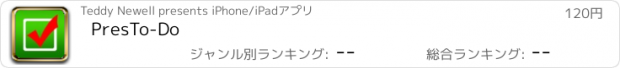PresTo-Do |
| この情報はストアのものより古い可能性がございます。 | ||||
| 価格 | 120円 | ダウンロード |
||
|---|---|---|---|---|
| ジャンル | 仕事効率化 | |||
サイズ | 503.9KB | |||
| 開発者 | Teddy Newell | |||
| 順位 |
| |||
| リリース日 | 2009-10-29 14:13:51 | 評価 | 評価が取得できませんでした。 | |
| 互換性 | iOS 3.1.3以降が必要です。 iPhone、iPad および iPod touch 対応。 | |||
PresTo-Do: the Presto To-Do app for Productive People
PresTo-Do offers a fast, efficient, simple, elegant, functional, and fun To-Do list. Use PresTo-Do to jot down ideas, lists, tasks, or any other text. Enjoy the focus on getting your ideas down –– add a new To-Do with a single tap!
What it is:
PresTo-Do is a To-Do list that lets you focus on your tasks with an intuitive interface and unprecedented speed.
Features:
√ Store hundreds of tasks
√ Unlimited categories with customizable names, colors, and ordering
√ Checkboxes to mark completed tasks
√ Mark tasks with a priority, 1-5, High to Low
√ TurboLaunch mode for the power user (details below)
√ QuickNumber shows the number of tasks on the Home Screen icon of PresTo-Do (details below)
√ Customize text font, size, and color
√ Tasks can be automatically sorted by category or priority
√ Two ways to delete unwanted To-Dos
• Swipe-to-delete an individual To-Do
• Tap the trash button to tidy up, removing all
completed To-Dos
√ Send your task list in a beautifully formatted e-mail
√ Engineered for maximum performance
TurboLaunch:
TurboLaunch adds a new To-Do every time you open PresTo-Do. You can start typing as soon as PresTo-Do loads. Use this feature if you want maximum speed and usually want to add To-Dos first thing. Don't need the new To-Do? No problem! Just tap "Done" and the blank entry is instantly removed.
QuickNumber:
See how many urgent To-Dos you have from your Home Screen. With QuickNumber activated, the PresTo-Do icon displays the number of unchecked To-Dos with highest priority in your list.
2 Methods of Adding a To-Do
TAP "+" to add a new To-Do. TYPE your To-Do, then TAP "Done" on the keyboard. You can then change the category and priority.
2 Methods of Removing To-Dos
TAP the trash button to delete all checked To-Dos. A confirmation message prevents accidental deletion. Use this when your list starts filling up with completed tasks.
-or-
SWIPE across a To-Do to enable manual deletion. TAP the “Delete” button that appears next to each To-Do to remove exactly what you want.
Looking for a way to keep track of your health as well as your To-Dos? Try HealthyMe, a nutrition and well-being app by Teddy Newell.
更新履歴
• Fixed automatic keyboard with TurboLaunch
PresTo-Do offers a fast, efficient, simple, elegant, functional, and fun To-Do list. Use PresTo-Do to jot down ideas, lists, tasks, or any other text. Enjoy the focus on getting your ideas down –– add a new To-Do with a single tap!
What it is:
PresTo-Do is a To-Do list that lets you focus on your tasks with an intuitive interface and unprecedented speed.
Features:
√ Store hundreds of tasks
√ Unlimited categories with customizable names, colors, and ordering
√ Checkboxes to mark completed tasks
√ Mark tasks with a priority, 1-5, High to Low
√ TurboLaunch mode for the power user (details below)
√ QuickNumber shows the number of tasks on the Home Screen icon of PresTo-Do (details below)
√ Customize text font, size, and color
√ Tasks can be automatically sorted by category or priority
√ Two ways to delete unwanted To-Dos
• Swipe-to-delete an individual To-Do
• Tap the trash button to tidy up, removing all
completed To-Dos
√ Send your task list in a beautifully formatted e-mail
√ Engineered for maximum performance
TurboLaunch:
TurboLaunch adds a new To-Do every time you open PresTo-Do. You can start typing as soon as PresTo-Do loads. Use this feature if you want maximum speed and usually want to add To-Dos first thing. Don't need the new To-Do? No problem! Just tap "Done" and the blank entry is instantly removed.
QuickNumber:
See how many urgent To-Dos you have from your Home Screen. With QuickNumber activated, the PresTo-Do icon displays the number of unchecked To-Dos with highest priority in your list.
2 Methods of Adding a To-Do
TAP "+" to add a new To-Do. TYPE your To-Do, then TAP "Done" on the keyboard. You can then change the category and priority.
2 Methods of Removing To-Dos
TAP the trash button to delete all checked To-Dos. A confirmation message prevents accidental deletion. Use this when your list starts filling up with completed tasks.
-or-
SWIPE across a To-Do to enable manual deletion. TAP the “Delete” button that appears next to each To-Do to remove exactly what you want.
Looking for a way to keep track of your health as well as your To-Dos? Try HealthyMe, a nutrition and well-being app by Teddy Newell.
更新履歴
• Fixed automatic keyboard with TurboLaunch
ブログパーツ第二弾を公開しました!ホームページでアプリの順位・価格・周辺ランキングをご紹介頂けます。
ブログパーツ第2弾!
アプリの周辺ランキングを表示するブログパーツです。価格・順位共に自動で最新情報に更新されるのでアプリの状態チェックにも最適です。
ランキング圏外の場合でも周辺ランキングの代わりに説明文を表示にするので安心です。
サンプルが気に入りましたら、下に表示されたHTMLタグをそのままページに貼り付けることでご利用頂けます。ただし、一般公開されているページでご使用頂かないと表示されませんのでご注意ください。
幅200px版
幅320px版
Now Loading...

「iPhone & iPad アプリランキング」は、最新かつ詳細なアプリ情報をご紹介しているサイトです。
お探しのアプリに出会えるように様々な切り口でページをご用意しております。
「メニュー」よりぜひアプリ探しにお役立て下さい。
Presents by $$308413110 スマホからのアクセスにはQRコードをご活用ください。 →
Now loading...