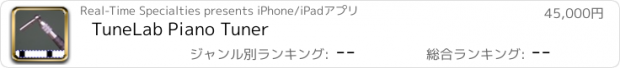TuneLab Piano Tuner |
| この情報はストアのものより古い可能性がございます。 | ||||
| 価格 | 45000円 | ダウンロード |
||
|---|---|---|---|---|
| ジャンル | ミュージック | |||
サイズ | 11.7MB | |||
| 開発者 | Real-Time Specialties | |||
| 順位 |
| |||
| リリース日 | 2009-12-03 08:06:35 | 評価 |
|
|
| 互換性 | iOS 12.1以降が必要です。 iPhone、iPad および iPod touch 対応。 | |||
This app is for professional piano technicians. This is a professional tool that produces a custom piano tuning for any piano. It is part of the TuneLab line of piano tuning programs for smartphones, tablet computers and laptops that piano technicians have been using sine 2001.
Notable features:
* Measures and uses inharmonicity of the piano to construct a custom tuning.
* Provides an over-pull mode for more accurate pitch-raises.
* Can store hundreds of tuning files for individual pianos.
* Tuning files can be stored locally and in the Cloud on Dropbox.
* Provides many historical temperaments for period music.
* Switches notes automatically when you play the next note.
* Provides a strobe-like Phase Display for fine-tuning.
* Provides a versatile frequency spectrum display.
TuneLab lets you customize a tuning by sampling the inharmonicity for a few notes of the particular piano. You can choose the kind of tuning stretch you want by specifying different intervals for the bass, the treble, and the mid-range of the scale. These intervals can be octaves, 12ths, double octaves, etc. Good defaults are in place if you are not sure which settings you prefer.
After a custom tuning has been created from inharmonicity measurements you can store this tuning by name. The next time you need to tune that piano, or one very much like it, you simply load that same tuning file and start tuning. There is essentially no limit to the number of tuning files that you can store. TuneLab comes with some sample tuning files and an "Average" tuning file so you can start tuning right away without bothering to measure inharmonicity.
TuneLab covers the normal piano range from A0 to C8 (88 notes). The automatic note-switching feature makes it possible to enjoy hands-free operation. There is also easy one-touch manual note switching.
TuneLab has two different displays that are visible at the same time. One is the strobe-like Phase Display. This is a band where black squares move left or right depending on whether the note is sharp or flat. Tune the note to make the pattern stop moving. The other is the Spectrum Display. This is a graph of the frequency spectrum around the desired note that shows a peak in the audio frequency spectrum for every pitch present in the sound. The object in using this display is to tune the note until the peak in the graph is positioned at a central red line. The Spectrum Display makes it possible to do a rough pitch-raise without mutes since each string of a unison produces its own peak in the graph. Having both the Phase Display and the Spectrum Display visible at the same time gives you a more complete picture of the tuning than any single spinner-type or needle-type display.
更新履歴
1. Fixed a bug that can cause over-pull premeasuring to skip ahead and get out of sync with what notes you are playing.
2. Due to recurring problems with the new "auto-all" mode in automatic note switching, the automatic note switching code from version 4.6.1 replaced the new code.
Notable features:
* Measures and uses inharmonicity of the piano to construct a custom tuning.
* Provides an over-pull mode for more accurate pitch-raises.
* Can store hundreds of tuning files for individual pianos.
* Tuning files can be stored locally and in the Cloud on Dropbox.
* Provides many historical temperaments for period music.
* Switches notes automatically when you play the next note.
* Provides a strobe-like Phase Display for fine-tuning.
* Provides a versatile frequency spectrum display.
TuneLab lets you customize a tuning by sampling the inharmonicity for a few notes of the particular piano. You can choose the kind of tuning stretch you want by specifying different intervals for the bass, the treble, and the mid-range of the scale. These intervals can be octaves, 12ths, double octaves, etc. Good defaults are in place if you are not sure which settings you prefer.
After a custom tuning has been created from inharmonicity measurements you can store this tuning by name. The next time you need to tune that piano, or one very much like it, you simply load that same tuning file and start tuning. There is essentially no limit to the number of tuning files that you can store. TuneLab comes with some sample tuning files and an "Average" tuning file so you can start tuning right away without bothering to measure inharmonicity.
TuneLab covers the normal piano range from A0 to C8 (88 notes). The automatic note-switching feature makes it possible to enjoy hands-free operation. There is also easy one-touch manual note switching.
TuneLab has two different displays that are visible at the same time. One is the strobe-like Phase Display. This is a band where black squares move left or right depending on whether the note is sharp or flat. Tune the note to make the pattern stop moving. The other is the Spectrum Display. This is a graph of the frequency spectrum around the desired note that shows a peak in the audio frequency spectrum for every pitch present in the sound. The object in using this display is to tune the note until the peak in the graph is positioned at a central red line. The Spectrum Display makes it possible to do a rough pitch-raise without mutes since each string of a unison produces its own peak in the graph. Having both the Phase Display and the Spectrum Display visible at the same time gives you a more complete picture of the tuning than any single spinner-type or needle-type display.
更新履歴
1. Fixed a bug that can cause over-pull premeasuring to skip ahead and get out of sync with what notes you are playing.
2. Due to recurring problems with the new "auto-all" mode in automatic note switching, the automatic note switching code from version 4.6.1 replaced the new code.
ブログパーツ第二弾を公開しました!ホームページでアプリの順位・価格・周辺ランキングをご紹介頂けます。
ブログパーツ第2弾!
アプリの周辺ランキングを表示するブログパーツです。価格・順位共に自動で最新情報に更新されるのでアプリの状態チェックにも最適です。
ランキング圏外の場合でも周辺ランキングの代わりに説明文を表示にするので安心です。
サンプルが気に入りましたら、下に表示されたHTMLタグをそのままページに貼り付けることでご利用頂けます。ただし、一般公開されているページでご使用頂かないと表示されませんのでご注意ください。
幅200px版
幅320px版
Now Loading...

「iPhone & iPad アプリランキング」は、最新かつ詳細なアプリ情報をご紹介しているサイトです。
お探しのアプリに出会えるように様々な切り口でページをご用意しております。
「メニュー」よりぜひアプリ探しにお役立て下さい。
Presents by $$308413110 スマホからのアクセスにはQRコードをご活用ください。 →
Now loading...






 (9人)
(9人)