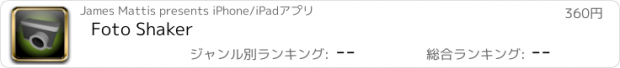Foto Shaker |
| この情報はストアのものより古い可能性がございます。 | ||||
| 価格 | 360円 | ダウンロード |
||
|---|---|---|---|---|
| ジャンル | 写真/ビデオ | |||
サイズ | 234.8KB | |||
| 開発者 | James Mattis | |||
| 順位 |
| |||
| リリース日 | 2009-10-20 02:54:10 | 評価 | 評価が取得できませんでした。 | |
| 互換性 | iOS 3.1以降が必要です。 iPhone、iPad および iPod touch 対応。 | |||
Foto Shaker facilitates using the iPhone camera to create distorted, slit-scan, or Lartigue style photos.
Because the iPhone camera does not have a physical shutter, but rather scans through the CMOS sensor over a period of time, it is possible to create a variety of blur and distortion effects by shaking or twisting the camera while taking a photo.
Foto Shaker simplifies the process of creating these effects by triggering the camera to take a picture when the built-in accelerometer detects a shake or twist motion.
Modes:
- Twist. Triggers the camera shutter when the iPhone is twisted about an axis. Works best for creating distortion effects.
- Shake. Triggers the camera shutter when the iPhone is shaken in any direction. Works best for blur effects.
Level sets the acceleration level required to trigger the camera shutter.
Hints:
1. Keep twisting or shaking the camera for a few seconds after the shutter sound is triggered.
2. It is easier to create distorted photos in bright sunlight where the shutter speed is faster.
3. If the subject is moving, only a very small amount of camera motion is required to generate a distortion effect. A very low trigger level is best.
4. Low trigger levels are best for creating distorted images, and higher levels are better for creating blurred images.
5. Square, rectangular geometric shapes (such as buildings) often make the most interesting subjects for distorted photos.
6. Lower ambient light, which sets a slower shutter speed, is better for creating blurred images.
7. Practice, practice, practice.
Because the iPhone camera does not have a physical shutter, but rather scans through the CMOS sensor over a period of time, it is possible to create a variety of blur and distortion effects by shaking or twisting the camera while taking a photo.
Foto Shaker simplifies the process of creating these effects by triggering the camera to take a picture when the built-in accelerometer detects a shake or twist motion.
Modes:
- Twist. Triggers the camera shutter when the iPhone is twisted about an axis. Works best for creating distortion effects.
- Shake. Triggers the camera shutter when the iPhone is shaken in any direction. Works best for blur effects.
Level sets the acceleration level required to trigger the camera shutter.
Hints:
1. Keep twisting or shaking the camera for a few seconds after the shutter sound is triggered.
2. It is easier to create distorted photos in bright sunlight where the shutter speed is faster.
3. If the subject is moving, only a very small amount of camera motion is required to generate a distortion effect. A very low trigger level is best.
4. Low trigger levels are best for creating distorted images, and higher levels are better for creating blurred images.
5. Square, rectangular geometric shapes (such as buildings) often make the most interesting subjects for distorted photos.
6. Lower ambient light, which sets a slower shutter speed, is better for creating blurred images.
7. Practice, practice, practice.
ブログパーツ第二弾を公開しました!ホームページでアプリの順位・価格・周辺ランキングをご紹介頂けます。
ブログパーツ第2弾!
アプリの周辺ランキングを表示するブログパーツです。価格・順位共に自動で最新情報に更新されるのでアプリの状態チェックにも最適です。
ランキング圏外の場合でも周辺ランキングの代わりに説明文を表示にするので安心です。
サンプルが気に入りましたら、下に表示されたHTMLタグをそのままページに貼り付けることでご利用頂けます。ただし、一般公開されているページでご使用頂かないと表示されませんのでご注意ください。
幅200px版
幅320px版
Now Loading...

「iPhone & iPad アプリランキング」は、最新かつ詳細なアプリ情報をご紹介しているサイトです。
お探しのアプリに出会えるように様々な切り口でページをご用意しております。
「メニュー」よりぜひアプリ探しにお役立て下さい。
Presents by $$308413110 スマホからのアクセスにはQRコードをご活用ください。 →
Now loading...