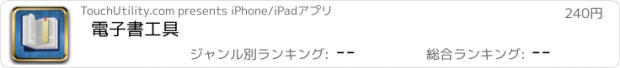電子書工具 |
| この情報はストアのものより古い可能性がございます。 | ||||
| 価格 | 240円 | ダウンロード |
||
|---|---|---|---|---|
| ジャンル | ブック | |||
サイズ | 5.0MB | |||
| 開発者 | TouchUtility.com | |||
| 順位 |
| |||
| リリース日 | 2009-11-04 09:07:03 | 評価 | 評価が取得できませんでした。 | |
| 互換性 | iOS 3.0以降が必要です。 iPhone、iPad および iPod touch 対応。 | |||
***** 電子書工具 3.5.1 同時支援 iPad *******
更新版支援好讀uPDB格式和iTunes USB傳檔
*****************************************
下載過百本高質素的繁體中文小說和電子書和使用這設計華麗的閱讀器享受你心愛的書本.
"電子書工具" 帶給你全新的閱讀感受. 這也是一個支援直排中文顯示的閱讀器. 你也可建立屬於自己的圖書館和自選喜愛的封面.
隨程式預載中國四大名著.
獨特功能:
- 全螢幕模式
- 直排中文顯示
- 可隨意選擇字體大小,顏色和背景
- 自選封面
- 書籤和快速搜尋
- 從PC滙入圖書
註:
本軟件並非好讀網站所研發,與好讀網站無任何關係, 如有任何查詢和需要支援請聯繫 support@touchutility.com
------------------------------------------
FAQ
問:支援什麼格式的電子書?
答:本軟件支援好讀網站(www.haodoo.net)的電子書格式。可透過本軟件直接從好讀網站下載書本或從PC滙入已下載的書本。另外亦可從好讀網站下載mPDB程式自製電子書。
問:怎樣加入其他書本?
答:方法一:進入圖書館,按《新增》,按《從網上下載》,進入好讀網站,點選書籍的《下載》連結開始下載。方法二:進入圖書館,按《新增》,按《從 PC 滙入》,滙入的URL會顯示在畫面上。在PC在開啟瀏覽器,鍵入URL。圖書館顯示在瀏覽器上,選擇已下載到PC的書籍再按滙入便可。
問:怎樣開啟工具列和進入圖書館?
答:在閱讀畫按屏幕中間位置便可。
------------------------------------------
Download and read hundreds of high quality traditional chinese version fictions and e-books and enjoy reading using this most elegantly designed e-book reader.
Touch eBook brings you a revolutionary reading experience and supports vertical chinese layout. You can also build your own library and select the book cover you like.
Feature highlights:
- Fullscreen mode
- Vertical chinese layout
- Customizable font size, color and background
- Easy library management
- Selectable book covers
- Bookmark and Fast searching
- Import book from PC
Remarks:
This software is not a product of www.haodoo.net and have no relationship with www.haodoo.net. Please contact support@touchutility.com for question and support.
------------------------------------------
FAQ
Q: Which format does it support?
A: This software supports the ebook format from "www.haodoo.net". It supports downloading ebooks directly from www.haodoo.net and importing previously downloaded eBooks from PC. Ebooks can also be created from the mPDB software downloaded from www.haodoo.net.
Q: How to add other books?
A: Method 1: Go to the "Library" screen, tap "Add", tap "Download from Web". The website "www.haodoo.net" will be shown. Browse the ebooks from the site, tap "下載" to download the ebook. Method 2: On your PC (or Mac), go to www.haodoo.net and download the ebook (filename.pdb) your want. On your iPhone, launch "電子書工具", go to the "Library" screen, tap "Add", tap "Import from PC", the address of URL will be shown. Connet your PC (or Mac) browser to the address. Upload the pdb file you just downloaded.
Q: How to bring up the toolbar?
A: In the reading screen, tap the center of the screen to bring up the toolbar.
更新履歴
3.5.1
- 修正在 3.5.0 書本不見的問題
- Fixed the book removed problem in 3.5.0
3.5.0
- 可更改圖書館書籍排列次序
- 支援 iPhone 4 Retina 顯示
- 支援簡體中文介面和簡體書籍內容
- 新增 iTunes 檔案共享介面
- 修正復製書本問題
- 其他問題修正
- Can change book listing order in library
- Support iPhone 4 retina display
- Support Simplified Chinese interface and book content
- Added UI for iTunes file sharing
- Fixed duplicate books problem
- Other bug fixes
更新版支援好讀uPDB格式和iTunes USB傳檔
*****************************************
下載過百本高質素的繁體中文小說和電子書和使用這設計華麗的閱讀器享受你心愛的書本.
"電子書工具" 帶給你全新的閱讀感受. 這也是一個支援直排中文顯示的閱讀器. 你也可建立屬於自己的圖書館和自選喜愛的封面.
隨程式預載中國四大名著.
獨特功能:
- 全螢幕模式
- 直排中文顯示
- 可隨意選擇字體大小,顏色和背景
- 自選封面
- 書籤和快速搜尋
- 從PC滙入圖書
註:
本軟件並非好讀網站所研發,與好讀網站無任何關係, 如有任何查詢和需要支援請聯繫 support@touchutility.com
------------------------------------------
FAQ
問:支援什麼格式的電子書?
答:本軟件支援好讀網站(www.haodoo.net)的電子書格式。可透過本軟件直接從好讀網站下載書本或從PC滙入已下載的書本。另外亦可從好讀網站下載mPDB程式自製電子書。
問:怎樣加入其他書本?
答:方法一:進入圖書館,按《新增》,按《從網上下載》,進入好讀網站,點選書籍的《下載》連結開始下載。方法二:進入圖書館,按《新增》,按《從 PC 滙入》,滙入的URL會顯示在畫面上。在PC在開啟瀏覽器,鍵入URL。圖書館顯示在瀏覽器上,選擇已下載到PC的書籍再按滙入便可。
問:怎樣開啟工具列和進入圖書館?
答:在閱讀畫按屏幕中間位置便可。
------------------------------------------
Download and read hundreds of high quality traditional chinese version fictions and e-books and enjoy reading using this most elegantly designed e-book reader.
Touch eBook brings you a revolutionary reading experience and supports vertical chinese layout. You can also build your own library and select the book cover you like.
Feature highlights:
- Fullscreen mode
- Vertical chinese layout
- Customizable font size, color and background
- Easy library management
- Selectable book covers
- Bookmark and Fast searching
- Import book from PC
Remarks:
This software is not a product of www.haodoo.net and have no relationship with www.haodoo.net. Please contact support@touchutility.com for question and support.
------------------------------------------
FAQ
Q: Which format does it support?
A: This software supports the ebook format from "www.haodoo.net". It supports downloading ebooks directly from www.haodoo.net and importing previously downloaded eBooks from PC. Ebooks can also be created from the mPDB software downloaded from www.haodoo.net.
Q: How to add other books?
A: Method 1: Go to the "Library" screen, tap "Add", tap "Download from Web". The website "www.haodoo.net" will be shown. Browse the ebooks from the site, tap "下載" to download the ebook. Method 2: On your PC (or Mac), go to www.haodoo.net and download the ebook (filename.pdb) your want. On your iPhone, launch "電子書工具", go to the "Library" screen, tap "Add", tap "Import from PC", the address of URL will be shown. Connet your PC (or Mac) browser to the address. Upload the pdb file you just downloaded.
Q: How to bring up the toolbar?
A: In the reading screen, tap the center of the screen to bring up the toolbar.
更新履歴
3.5.1
- 修正在 3.5.0 書本不見的問題
- Fixed the book removed problem in 3.5.0
3.5.0
- 可更改圖書館書籍排列次序
- 支援 iPhone 4 Retina 顯示
- 支援簡體中文介面和簡體書籍內容
- 新增 iTunes 檔案共享介面
- 修正復製書本問題
- 其他問題修正
- Can change book listing order in library
- Support iPhone 4 retina display
- Support Simplified Chinese interface and book content
- Added UI for iTunes file sharing
- Fixed duplicate books problem
- Other bug fixes
ブログパーツ第二弾を公開しました!ホームページでアプリの順位・価格・周辺ランキングをご紹介頂けます。
ブログパーツ第2弾!
アプリの周辺ランキングを表示するブログパーツです。価格・順位共に自動で最新情報に更新されるのでアプリの状態チェックにも最適です。
ランキング圏外の場合でも周辺ランキングの代わりに説明文を表示にするので安心です。
サンプルが気に入りましたら、下に表示されたHTMLタグをそのままページに貼り付けることでご利用頂けます。ただし、一般公開されているページでご使用頂かないと表示されませんのでご注意ください。
幅200px版
幅320px版
Now Loading...

「iPhone & iPad アプリランキング」は、最新かつ詳細なアプリ情報をご紹介しているサイトです。
お探しのアプリに出会えるように様々な切り口でページをご用意しております。
「メニュー」よりぜひアプリ探しにお役立て下さい。
Presents by $$308413110 スマホからのアクセスにはQRコードをご活用ください。 →
Now loading...