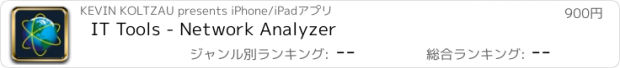IT Tools - Network Analyzer |
| この情報はストアのものより古い可能性がございます。 | ||||
| 価格 | 900円 | ダウンロード |
||
|---|---|---|---|---|
| ジャンル | ユーティリティ | |||
サイズ | 16.5MB | |||
| 開発者 | KEVIN KOLTZAU | |||
| 順位 |
| |||
| リリース日 | 2009-08-01 15:23:08 | 評価 |
|
|
| 互換性 | iOS 15.0以降が必要です。 iPhone、iPad および iPod touch 対応。 | |||
Network scanner and diagnostic utilities for users of all skill levels. Discover devices on your network, detect various types of problems and more!
Includes high speed WiFi network device discovery, able to find devices on your local network other tools miss. Standard network diagnostic tools such as ping, traceroute, DNS lookup, and whois are also provided.
WiFi Network Scanner
Discover all the machines running on your network.
• Supports IPv6 scanning via broadcast addresses
• All Bonjour/mDNS services, including all extra data stored in the TXT record.
• All UPnP devices, including sub-devices and services.
• Discover devices using NetBIOS. This helps a lot on networks with many Windows machines.
Continuous Traceroute
Provides details of the network hops to the destination host. Optimized to determine the network path extremely quickly, often in less then 5 seconds. Once the path is determined, it proceeds to continuously ping each hop to provide additional statistics and alternate paths, similar to tools like PathPing and MTR.
• Visualize traceroute geolocation data on the map
• Configurable start and max TTL, interval and payload size
• Choose which interface to use
• Lists all hostnames that respond to each hop
• View the AS Numbers associated with each hop
DNS
• Detects when an IP address is entered, and looks up the reverse PTR record
• Use the current system DNS server, or supply your own
• Choose from 50 supported DNS record types, including A, AAAA, CNAME, LOC, MX, NS, SRV, TXT
• Request DNSSEC records
• Optionally query using EDNS, including the NSID option.
• View LOC and GPOS records on a map
• Force DNS lookup over TCP to diagnose DNS server issues
• View the full DNS response, with headers and the question, answer, authority and additional sections
• Lookup internationalized domain names (IDN)
Ping
• Configurable TTL, Payload size, and interval
• Choose which interface to use
• Optionally keep the screen from going to sleep for very long ping sessions
• Optional audible sound on errors or when responses arrive
• Ping results can be graphed in real time to easily see response time spikes
Whois
• Lookup details about hosts, IP addresses, and more
• Auto detects the whois server based on the query, or use a custom server
Routing table
• Route statistics updated in real time
• Very useful for diagnosing WiFi and VPN configuration issues
Interface
• All network interfaces on your device
• Network statistics updated in real time
• Current WiFi and WWAN IP Address
• WiFi SSID and BSSID
更新履歴
Bug fixes
Includes high speed WiFi network device discovery, able to find devices on your local network other tools miss. Standard network diagnostic tools such as ping, traceroute, DNS lookup, and whois are also provided.
WiFi Network Scanner
Discover all the machines running on your network.
• Supports IPv6 scanning via broadcast addresses
• All Bonjour/mDNS services, including all extra data stored in the TXT record.
• All UPnP devices, including sub-devices and services.
• Discover devices using NetBIOS. This helps a lot on networks with many Windows machines.
Continuous Traceroute
Provides details of the network hops to the destination host. Optimized to determine the network path extremely quickly, often in less then 5 seconds. Once the path is determined, it proceeds to continuously ping each hop to provide additional statistics and alternate paths, similar to tools like PathPing and MTR.
• Visualize traceroute geolocation data on the map
• Configurable start and max TTL, interval and payload size
• Choose which interface to use
• Lists all hostnames that respond to each hop
• View the AS Numbers associated with each hop
DNS
• Detects when an IP address is entered, and looks up the reverse PTR record
• Use the current system DNS server, or supply your own
• Choose from 50 supported DNS record types, including A, AAAA, CNAME, LOC, MX, NS, SRV, TXT
• Request DNSSEC records
• Optionally query using EDNS, including the NSID option.
• View LOC and GPOS records on a map
• Force DNS lookup over TCP to diagnose DNS server issues
• View the full DNS response, with headers and the question, answer, authority and additional sections
• Lookup internationalized domain names (IDN)
Ping
• Configurable TTL, Payload size, and interval
• Choose which interface to use
• Optionally keep the screen from going to sleep for very long ping sessions
• Optional audible sound on errors or when responses arrive
• Ping results can be graphed in real time to easily see response time spikes
Whois
• Lookup details about hosts, IP addresses, and more
• Auto detects the whois server based on the query, or use a custom server
Routing table
• Route statistics updated in real time
• Very useful for diagnosing WiFi and VPN configuration issues
Interface
• All network interfaces on your device
• Network statistics updated in real time
• Current WiFi and WWAN IP Address
• WiFi SSID and BSSID
更新履歴
Bug fixes
ブログパーツ第二弾を公開しました!ホームページでアプリの順位・価格・周辺ランキングをご紹介頂けます。
ブログパーツ第2弾!
アプリの周辺ランキングを表示するブログパーツです。価格・順位共に自動で最新情報に更新されるのでアプリの状態チェックにも最適です。
ランキング圏外の場合でも周辺ランキングの代わりに説明文を表示にするので安心です。
サンプルが気に入りましたら、下に表示されたHTMLタグをそのままページに貼り付けることでご利用頂けます。ただし、一般公開されているページでご使用頂かないと表示されませんのでご注意ください。
幅200px版
幅320px版
Now Loading...

「iPhone & iPad アプリランキング」は、最新かつ詳細なアプリ情報をご紹介しているサイトです。
お探しのアプリに出会えるように様々な切り口でページをご用意しております。
「メニュー」よりぜひアプリ探しにお役立て下さい。
Presents by $$308413110 スマホからのアクセスにはQRコードをご活用ください。 →
Now loading...






 (1人)
(1人)